The local SEO checklist 2025 offers small businesses a complete A-Z roadmap to improving visibility in local searches by optimizing their Google My Business account and other key factors. Following this SEO checklist helps increase local traffic and attract more customers by focusing on essential updates and strategies for the year ahead.
Setting Up for Success: Tracking and Technical SEO
Getting local SEO right means starting with a solid base. You want to use the right tools and get your setup just so. That way, your small business stands a better chance to rank well.
Establishing a Strong Technical Foundation
Your website needs to work well so search engines like it:
- Use HTTPS to make your site secure.
- Keep page loads under three seconds.Google PageSpeed Insights helps here.
- Check mobile-friendliness with Google’s Mobile-Friendly Test tool.
- Make an XML sitemap and send it through Google Search Console. This helps Google find your pages.
- Manage robots.txt files to tell search engines what to crawl or ignore.
Configuring Google Search Console and Google Analytics
Two tools matter big time for tracking:
- Set up Google Search Console by proving you own the site. Submit sitemaps here too.
- Add Google Analytics 4 by placing the tracking code or using a WordPress plugin.
Linking Google Analytics and Search Console for Comprehensive Data
Connecting these tools gives you more info:
- Linking GA4 with Search Console shows how people find you via search or other sources.
- You can track keywords alongside user actions like bounce rates and time spent on pages.
Ensuring Website Security, Mobile-Friendliness, and Fast Loading Speeds
Keep users happy with these steps:
- A secure site builds trust and protects info.
- Since many use phones, mobile-friendly sites are a must.
- Speed up by optimizing images, caching browsers, and cutting down JavaScript.
Submitting XML Sitemaps and Managing Robots.txt
Keep search engines crawling smoothly:
- Update your XML sitemap in Search Console after big content changes.
- Check robots.txt regularly. Don’t block important pages by accident.
Conducting Local Keyword Research
Finding the right keywords helps bring local visitors your way.
Leveraging Google Search Console and Google Autosuggest
Use these simple tricks:
- Look at “Performance” reports in GSC to see which keywords already work for you.
- Type in Google search boxes to watch Autosuggest offer local long-tail phrases people use.
Identifying High-intent Location-specific Keywords
Focus on words that show buyers mean business near you:
- Long-tail local keywords work well because they match specific needs, like “best pizza delivery near me.”
Mapping Keywords To Content For Optimal Relevance
Put keywords where they make sense:
- Add them naturally into content without making it awkward or forced.
- Write new posts based on strong geo-targeted phrases related to your services.
Follow this plan to set up good tracking and do local keyword research that fits your area. Your foundation will be ready for whatever comes next!
Optimizing Your Google Business Profile

Optimizing your Google Business Profile (GBP) helps your business show up better in local search results. It’s part of any solid local SEO checklist. You want to get more people to find and visit your business. First, claim and verify your profile on Google My Business. Then, make sure every detail is accurate and up to date.
Claiming, Verifying, and Completing Your GBP Listing
Start by claiming your business profile if you haven’t done that yet. This tells Google you control the business. Next, verify it by mail postcard, phone call, or email. Verification lets you manage your profile fully.
Fill out all the parts of your listing:
- Exact business name
- Physical address
- Phone number
- Website URL
- Categories that fit your services
A complete profile makes your business look trustworthy to Google and customers.
Maintaining Accurate NAP Information
Your Name, Address, and Phone number (NAP) must stay consistent everywhere online. Mixed-up info confuses both search engines and customers. Check that these details match across all places like directories and social media.
Keep an eye on updates. If you move or change numbers, fix your listings fast. This kind of consistency helps your business grow steadily by boosting local search rankings.
Enhancing Your Profile with Photos, Videos, Business Hours, and Attributes
Adding pictures catches people’s attention more than words alone. Upload clear photos of your products, storefront, or staff at work. Also try video marketing for local SEO by adding short clips about your business or happy customers.
Make sure your business hours are correct too. Update them for holidays or special events so visitors don’t get confused.
Attributes like “wheelchair accessible” or “free Wi-Fi” tell customers what makes you stand out right in search results. Use these options only if they apply to you.
Responding to Reviews and Managing Your Online Reputation
Local reviews matter a lot for customers choosing where to go. Ask happy clients to leave reviews by sending polite reminders after a purchase or service.
Reply quickly to all reviews, good or bad. Thanking people shows you care, while addressing complaints proves you want to fix problems. This active review management helps your rankings because Google likes businesses that engage with their audience.
Following this local SEO checklist focused on Google Business Profile optimization will help small businesses get found online more easily. It also builds trust with people searching nearby for what you offer.
Mastering On-Page Optimization for Local SEO
On-page SEO is a key part of any local SEO checklist. It means making each web page better so it ranks higher and gets more visitors from your area. To improve optimization, focus on placing keywords clearly, writing good content, and making the user experience smooth.
Put your target keywords in titles, headings, meta descriptions, and body text. Don’t stuff keywords though keep it natural and easy to read. Use short paragraphs and bullet points to help people scan the info fast.
SEO best practices also mean adding alt text to images and using clean URLs with keywords. Speeding up your pages helps user experience, which matters for rankings too. Try compressing images and cutting down extra code.
By doing these things right for local businesses, you get a better chance to show up in local searches. Plus, visitors find useful info that keeps them on your site longer.
Optimizing Website Pages with Targeted Keywords and Schema Markup
Start with keyword mapping that means matching keywords to each page based on what people search for. This stops pages from competing against each other and covers more search terms.
Schema markup helps search engines understand your site better. Use Service Pages schema to show what services you offer nearby. WebPage schema tells Google about the page’s general info.
For blog posts or articles about local topics, add Article schema. This can make your results look nicer in search by showing images or dates.
Putting the right keywords and schema markup together makes your site rank better and stand out in search results.
Improving Internal Linking Structure for Better Navigation and Authority
Internal linking means connecting pages inside your own site using words that describe the linked page well. Good internal links guide visitors through related info and spread link value across pages.
This makes navigation easier and tells search engines which pages are important locally.
You can also add external links from trusted sites but don’t overdo it you want people to stay on your site mostly.
Check your links often. Fix broken ones and update old anchor texts so visitors always find helpful paths around your website.
Creating Unique, Informative, and Locally-Relevant Content
Content uniqueness matters when many local businesses offer similar things online. Geo-specific content that talks about neighborhoods or cities feels real to readers.
Localized SEO content should mention landmarks, events nearby, or customer stories that name places. This builds trust with folks searching close by.
Make content engaging by answering questions locals have or giving tips related to their area like “How our plumbing helps with winter pipe problems in [City].”
Keep publishing fresh local articles to stay relevant over time. It also builds your website’s authority in those specific areas customers care about.
Ensuring Mobile-Responsiveness and Fast Page Load Speeds
A mobile-friendly website isn’t just nice it’s needed since most searches now happen on phones. Responsive design lets your site look good on any screen without losing function or style.
Site speed matters too because slow pages make visitors leave fast before they see anything useful.
Try these tips:
- Compress images but keep quality
- Use browser caching
- Cut down JavaScript run times
- Choose fast hosting
Google favors sites that load quickly on mobile devices—this helps with rankings when people look for nearby services fast.
Doing all this well will help small businesses follow their local SEO checklist right. It brings in more visitors who want what they offer by making the site easier to use and find in local searches today.
Building Your Off-Page Authority for Local SEO
Off-page authority helps your local SEO rank better. It tells search engines your business is trusted and known in your area. To build this, get quality backlinks, keep citations accurate, and work with local partners.
Acquiring High-Quality Local Backlinks from Relevant Sources
Local backlinks come from websites near you or in your field. These links improve backlink quality and help boost domain authority for local SEO. They show search engines that trusted sites trust your business.
Try these link building strategies:
- Guest posting on local sites: Write posts for community blogs or news sites to earn good backlinks.
- Partner with local groups: Work with chambers of commerce, nonprofits, or trade groups who can link to you.
- Sponsor events or charities: Event pages often list sponsors and give backlinks.
Pick relevant, trusted sites only. Avoid spammy directories because they lower backlink quality.
Building Consistent and Accurate Citations Across Directories
Local citations mean your business name, address, phone number (NAP), and info appear on different online spots like directories and review sites. Citation building makes sure your location data stays right. Google uses this data to rank businesses locally.
To keep citations consistent:
- Add your business to well-known online business directories like Yelp, Yellow Pages, and Google My Business.
- Make sure your NAP info is exactly the same everywhere small differences confuse search engines.
- Check listings often to fix any wrong or old info.
Good citations help you show up on map packs. They also make customers trust your contact details more.
Leveraging Local Partnerships, Events, and Press Opportunities
Getting involved in the community creates natural backlinks and builds a good reputation through real connections.
Here’s how to use these chances:
- Partner with nearby businesses for joint deals or combined services.
- Sponsor local events such as fairs or charity runs to get exposure on event websites.
- Make community-based content about neighborhood stories or teamwork.
Also, send news about your company to local press. This local PR can get media coverage that brings quality links and spreads the word among people close by.
Building off-page authority takes time and real effort with people around you. Getting links through guest posting and partnerships; keeping citation building accurate; plus joining events makes a strong base that grows domain authority for local SEO and earns customer trust too.
Generating Local Reviews and Citations
Local reviews help build trust and boost search rankings. Good review generation strategies let businesses gather honest customer testimonials. These testimonials help online reputation management. To get more local reviews, ask customers for feedback right after they buy or use a service. You can encourage reviews by adding simple requests on receipts, emails, or social media posts.
Reply quickly to all reviews, good or bad. This shows customers you care about what they say. It also signals to search engines that you manage your business actively. Checking review sites often helps you answer on time and keep a good brand image.
Citations work with local reviews by listing your business info on directories and websites. Correct citations make your business easier to find in local searches. They also prove your business is real.
Implementing strategies to encourage positive customer reviews
Getting positive customer reviews means asking clearly and being polite. Make it easy for customers to leave feedback with simple steps:
- Request Reviews Directly: Ask happy customers nicely via emails or when they check out.
- Make It Easy: Give direct links to places like Google My Business or Yelp.
- Offer Social Proof: Show testimonials on your website and social channels.
- Respond Promptly: Thank people fast and handle problems carefully.
These steps help build trust and raise the number of good reviews. That helps your business look better and ranks higher in search results.
Maintaining consistent NAP information across local listings and profiles
NAP consistency means using the exact same Name, Address, and Phone number everywhere online. This includes business listings, directories, maps, and social media profiles. If info doesn’t match, search engines and customers get confused.
To keep your info right:
- Check all listings often.
- Fix mistakes right away.
- Use the exact official business name every time.
Keeping NAP consistent boosts local SEO rankings. It also gives people reliable contact info so they can reach you easily.
Identifying and claiming niche-specific citation opportunities
Finding niche-specific citations means spotting industry-related directories where you can list your business among similar ones. These citations have more value than general ones because they bring targeted visitors interested in what you offer.
Try this:
- Search for top niche directories in your field.
- Claim any unclaimed listings for your business.
- Verify you own them quickly by following each site’s rules.
- Make sure citation info matches all other listings (keep NAP correct).
Building strong local citations this way raises your site’s authority nearby. It also brings visitors who want exactly what you sell.
By gathering real local reviews with smart strategies, keeping NAP info exactly the same everywhere, and claiming niche citations carefully you set up a solid base for local SEO success as this checklist shows.
Measuring and Monitoring Your Local SEO Performance
Tracking your local SEO performance helps you see if your work pays off. You want to watch local SEO KPIs to measure success and track progress. These include local search visibility, organic traffic growth, and calls or visits to your website.
Use local SEO monitoring tools to keep an eye on ranking changes and user behavior. When you check these often, you can spot problems and improve optimization quickly.
Setting Up Tracking and Benchmarking for Key Local SEO Metrics
First, set up Google Analytics 4 (GA4) and Google Search Console. GA4 shows data about where your visitors come from and what they do on your site. Search Console tracks keyword rankings and any indexing issues that affect how people find you.
Look closely at traffic sources organic search traffic should grow if your work is good. Use CallRail or Call Tracking Metrics to track calls from online searches. These numbers help you understand what brings customers in locally.
Regularly Auditing Your Local SEO Efforts and Making Adjustments
Do a local SEO audit regularly to keep things working right. An audit checks if business listings are correct, your site is healthy, backlinks are good, content fits well, and the site works on mobile.
After the audit:
- Find weak areas.
- Test if current tactics still work.
- Change strategies based on what you find.
Doing audits often stops small problems from getting worse. It keeps your local presence strong.
Considering Partnering with a Local SEO Expert for Comprehensive Support
Local SEO can be tricky when you run a small business with lots to do. Working with an expert who knows local SEO means getting a better digital marketing strategy for your needs.
A good pro will:
- Set clear goals.
- Watch your progress with smart tools.
- Change plans when the data says it’s needed.
This teamwork saves you time and helps get better results while you focus on running your business.
FAQs
What is local SEO tracking and why is it essential?
Local SEO tracking monitors your site’s performance in local search results. It helps identify what works and where to improve.
How can I improve my Google Maps ranking effectively?
Optimize your Google Business Profile fully. Keep NAP consistent and gather quality local backlinks.
What role does schema markup play in local SEO?
Schema markup helps search engines understand your business info. It boosts visibility with rich snippets.
Why is avoiding keyword cannibalization important for local SEO?
Keyword cannibalization confuses search engines by having multiple pages rank for the same term. This lowers rankings.
How can local backlinks influence my business’s authority?
Local backlinks from trusted sites increase domain authority and improve local search rankings.
What tools help with conducting a local SEO audit?
Use SEMrush, Ahrefs, Screaming Frog, and BrightLocal for thorough audits and insights.
How do ‘near me’ searches impact local SEO strategy?
‘Near me’ searches show high intent from users looking locally. Optimizing for these queries drives relevant traffic.
What is the importance of business categories optimization on Google My Business?
Correct categories help Google place your business in relevant searches, improving visibility in SERPs.
Advanced Local SEO Techniques to Supercharge Your Rankings
- Use keyword modifiers like “best,” “cheap,” or “near me” to target intent-driven searches.
- Create localized landing pages targeting different neighborhoods or cities to increase reach.
- Employ voice search optimization by using natural language phrases people speak.
- Add FAQ pages with geo-targeted questions to capture People Also Ask features.
- Monitor structured data errors in Search Console to maintain rich result eligibility.
- Implement service area optimization for businesses serving multiple locations without physical stores.
- Leverage social media profiles for local SEO by regularly posting location-based content.
- Track traffic source analysis using GA4 and CallRail to understand customer acquisition channels.
- Partner with local businesses and sponsor events to build community engagement and gain local backlinks.
- Use schema markup for local business, service pages, and articles to enhance search listings visually.
Key Strategies to Drive Traffic and Increase Conversions Locally
- Personalize content by addressing local customer pain points directly on your website.
- Create engaging content such as community-based stories, case studies, and testimonials highlighting your area presence.
- Maintain consistent NAP information across all directory listings, including niche-specific citations like BBB or Super Lawyers.
- Use clear call-to-action buttons on all landing pages to encourage bookings or inquiries promptly.
- Regularly update business hours management on Google My Business during holidays or special events.
Essential Monitoring and Adjustment Tips for Local SEO Success
- Use local SEO monitoring tools like BrightLocal or SEMrush to track ranking changes continuously.
- Regularly audit your website’s technical SEO aspects, such as robots.txt files and mobile-friendly test results.
- Fix broken links promptly to reduce bounce rates and improve user engagement metrics like time on site.
- Analyze competitor backlink profiles through tools like Ahrefs to identify new link acquisition opportunities.
- Adjust strategies based on performance data; ramp up efforts where you see positive trends for steady growth.
Multi-location SEO: Managing Visibility Across Multiple Areas
- Set up separate Google Business Profiles for each location with unique phone numbers when possible.
- Develop unique localized content tailored for each branch or store location’s audience needs.
- Use service area specification carefully if physical addresses are not public but services cover certain regions.
Boosting Online Reputation with Review Generation Strategies
- Encourage reviews immediately after service delivery using email reminders or SMS requests with direct links.
- Respond thoughtfully to every review to show customer service commitment publicly.
- Display social proof on websites through testimonial pages featuring authentic client feedback.
Optimizing Your Website for Mobile Local Search
- Ensure responsive design adapts perfectly across smartphones and tablets without losing functionality.
- Optimize page load speed by compressing images into WebP format and using caching plugins like Smush or Imagify.
Leveraging Local SEO Case Studies and Content Templates
- Study successful small business marketing cases showing measurable improvements from specific tactics.
- Use SEO content templates focused on geo-targeted keywords to maintain relevancy and consistency in posts.




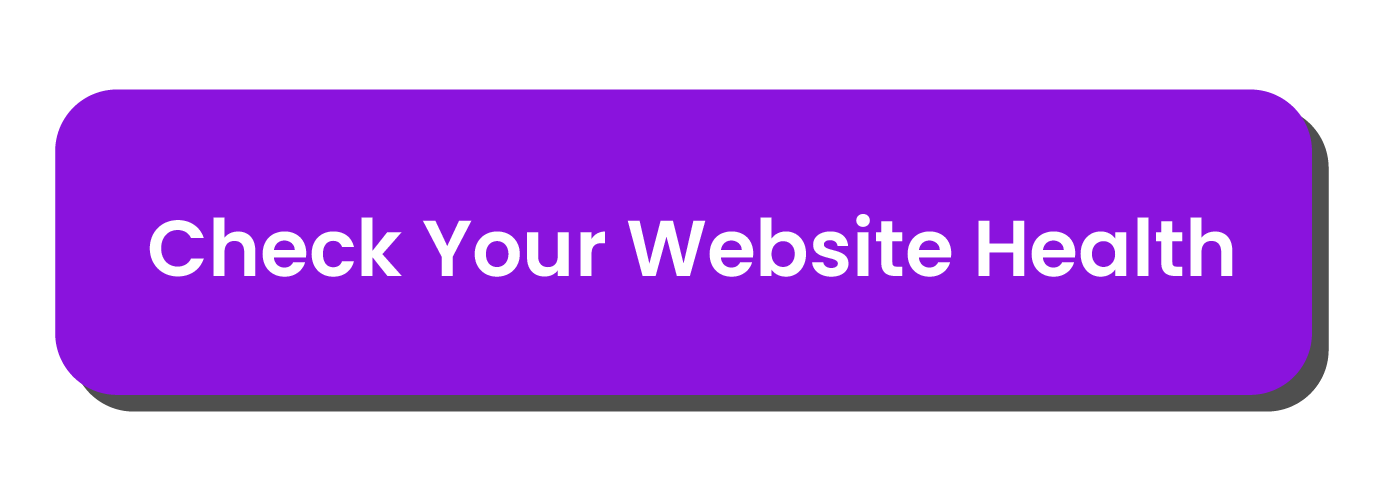
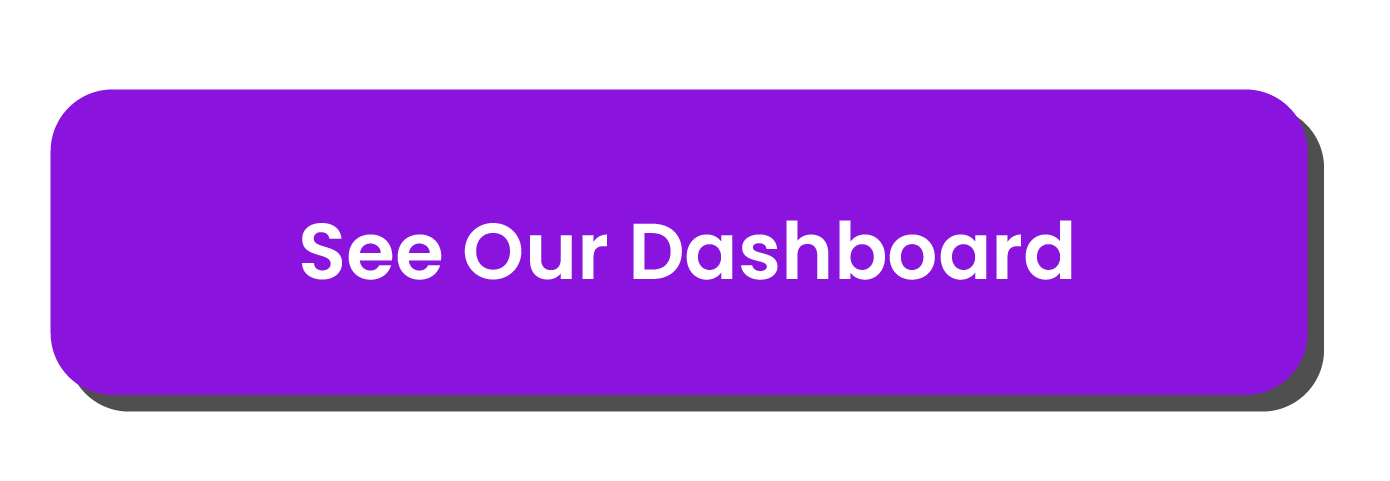








 Download
Download