As masters of UX ourselves, we can tell you firsthand that it is crucial to sales and customer retention. In fact, all our landslide successes at Legiit have been at the back of tweaks on our website.
But beyond Legiit, Forrester Report reveals that UX has a 9900% ROI. In other words, UX is a BIG DEAL and an aspect you should prioritize. And don't worry if you don't know where to start.
This article can help; it contains 14 ways to improve UX on your website.
Here's a quick summary of what to expect here:
- Practical ways to improve UX on your website
- Services on Legiit that can help improve your UX
That said, let's delve into the details!

Conduct Customer Surveys
As much as you want the best designs, prioritize your customers. Is that what they want? Will users appreciate your changes?
Take a hint from Hootsuite; they used customer surveys to boost conversions. Specifically, the folk at Hootsuite employed Qualaroo to gather users' insights to build a responsive landing page.
So, be like Hootsuite, save yourself the stress of adding or removing what your customers won't like - ask them. Conduct surveys and get an aggregate of your users' opinions.
Note: you could have your customers suggest features or raise suggestions and let them vote.

In some cases, your users might even suggest a feature they like. For example, we recently launched Legiit Premier Services at the request of our users. Now, buyers won't waste time finding trusted sellers.

Also read: Vetted Freelancers: The Ultimate Guide (+List)
Educate Consumers About New Features
Regardless of who suggested the improved UX feature, you must dedicate resources to consumer education. Why?New UX features will take getting used to and might be confusing. With consumer education, however, you can EASILY and QUICKLY get your users up to speed.
Note: while consumer education requires resources, it's not expensive. How so?
- You could simply write a blog about the new features. Asana does that a lot!
- Also, you could create a small video showing users how to use the new features on your website. This method works for us at Legiit.

Don't know how to create professional videos? Hire a video editing expert on Legiit!
Add More Languages
If your business focuses on a small locality, you don't necessarily need to add more languages. For "borderless businesses" with global customers, on the other hand, extensive language capability is crucial to your website UX.And mind you, you don't have to translate all your web pages. You might not have the capital for that. Prioritize language additions for chat and product/feature launch.
The best part: you can engage your users to create content in their native language about your products. By doing so, you'll not only improve UX. You'll also build a sense of belonging among your customers.
At Legiit, for example, we encourage our users to create content about our products in their native languages. Soban Tariq did so and helped us gain new customers from Pakistan.

Make Your Website Social
Be it online or offline, humans are social beings. For that reason, making your website social can tap into that intrinsic nature to improve your UX. But how?- For starters, make it easy for users to connect to your social networks. If possible, put the links at the footer of all your web pages.
- Also, allow comments and share buttons on your blogs. But you might want to moderate the former.
Another thing you could do is create a section on your website to highlight your social activities. We did something similar at Legiit.
We launched Legiit Socials to help sellers share updates with their followers. Buyers, on the other hand, can post jobs or questions. Either way, users are spending more time on our website.
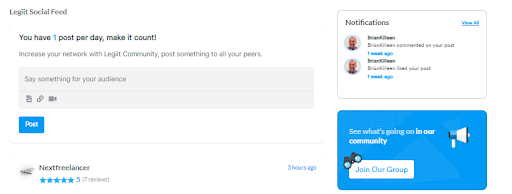
Improve Security
No one wants to feel exposed or extorted. In fact, two-thirds of customers will abandon online purchases if they don't feel secure.For that reason, you should improve the security of your website - especially for ecommerce.
Overall, make it easy for customers to trust you with your personal information. How?
The ultimate way to improve your website security is to hire web developers.
Nevertheless, there are a few things you can do yourself.
- Regularly update your plugins.
- Use good web hosting.
- Use HTTPs instead of HTTP - especially if you require users to submit their personal details. Amazon, Apple - you name it; everyone business uses HTTPs now.
Lastly, don't stop at just making your website secure. Inform users about it; display your HTTPs and SSL certificates.
Creating awareness will improve brand identity and credibility.
Improve Loading Speed
In addition to security, loading speed is one of the three technical elements of web design. It is crucial to reduce bounce rates and retain your customer.
Unfortunately, the standard loading speed can be tricky. The much acclaimed golden 2 secs often seem impossible.
So, what should you do?
Aim for a 4 secs loading speed. But even when you achieve that, don't settle. Keep optimizing your website to load faster.
Further reading: Why Is My Website Slow To Load?
Use Images To Create Connection
Images are one of the causes of slow-loading pages. So, optimize your images before adding them to your website.But beyond loading speed, images say a lot about your brand. Do you use regurgitated stock images like other businesses? Or do you use pictures of real people?
If you use stock images, restrict it to general posts (preferably blogs). However, for the archive about your products or team, use "original pictures." That way, you will build trust and credibility.
Besides, customers want to know who they are dealing with. So, put out original content; show yourself.
For example, we advise freelancers on Legiit to include their original pictures on their service thumbnails. Overall, we find that sellers with such make more sales than those using generic images.
Also read: The 7 Key Components Of Brand Strategy
Fix 404 Errors
404 errors (broken/missing links) make the third technical element of web design. Like loading speed, they also increase bounce rate. 404 errors are even worse!With slow-loading pages, users know your website contains what they seek. On the other hand, 404 errors are misleading.
Think of 404 errors like marketing product A to a buyer. But on getting to your store, there is no product A - hecks, there is no product at all!
In summary, 404 errors are unprofessional. As such, they should be fixed ASAP before they tank your UX. How?
- Use Google Webmaster to find and fix the 404 errors on your website.
- Or hire someone to do it for you.
Make Your Content Easy To Scan
And while prioritizing user-oriented content, monitor the format too. Don't bore users out with large blocks of texts.
Instead, do these:
- Break your content into snackable bits.
- Add images and videos.
- Include bullets and white spaces.
Overall, know when to say much or where to keep your content brief. Take a clue from Apple.

Make your landing page super simple and flexible. See how Apple changed their landing page to attract resuming college students!
Lastly, attract users with "power" and "persuasive" words. Then, guide users through high-quality images of your product to the call-to-action (CTA).
Carefully Choose Your CTAs
Your "call to action" is just as crucial as your content and design. In fact, it is the final straw in your funnel which could make or mar your overall UX success.Unfortunately, there is no one-fit-all CTA. You have to tweak it to find what works for you. Of course, study your customers too to know what moves the needle.
Nevertheless, these tips can help:
- Add texture to your CTA buttons.
- Include emotional triggers - for once, let go of your elementary rakes. Use sensory words to describe your products.
Overall, make your CTA buttons visible and moderately distributed on your pages. That way, customers who stopped at the top or middle of your funnel will still find the CTAs.
Don't know how to write CTAs?
Find Freelance copywriting services on Legiit!
Keep It Simple
While trying to impress your users, don't complicate your UX; going overboard will not attract users. If anything, you will lose the loading speed and identity you've built so far.In other words, stick to what works. Your links should look the way they should. Your pop-up messages should retain the RIGHT designs at the PERFECT places.
Note: don't get us wrong; you can implement UX trends on your website. However, ensure that the changes are implemented in stages and are what fits your customer profile.
And if at all you'll adopt the trending additions, don't change your structure. Instead, build on the recognized system.
For example, despite the improvements on the Legiit website, the layout remains the same. Buyers know how to buy, and sellers sell their services just like they have always done.
Ensure Consistency
In addition to keeping your designs simple, ensure that they are consistent too. For starters, stick to the same color profile throughout your website.Also, the style of CTAs and the font should remain the same. If you change the feel on one of your web pages, extend that to every corner of your website.
That way, you won't confuse users. More importantly, you will retain their trust and attention.
Focus On Interactive & Responsive Designs
The chances are that your website so far is only optimized for a single device. If that is the case, make it responsive to any device.Ensure your website has a consistent viewing experience regardless of users' devices. Elements such as navigation and sizing should adapt to desktops and mobiles smoothly.
Pro tip: adopt mobile phone user navigation habits in your designs. For example, let users swipe without buttons on your site.
Evaluate Your Interventions
Frankly, you won't get it right at the first trial. You need to implement different strategies and check their successes.Mind you, even when you arrive at the desired UX, you must keep improving. Study how users navigate your site and find ways to make it easy.
If any of your changes were in the way, remove or improve them.

Improving User Experience: Frequently Asked Questions
How Can We Improve User Experience?
To improve UX, you must first start with the users. What do they want?After giving users what they want, you must continually educate them on how the features work. And while you're at it, ensure that the interface is simple, straightforward, and consistent.
Lastly, improve the experience constantly with the feedback you get from users.
How Can End User Experience Be Improved?
You can improve the end-user experience in 3 simple steps:- Monitor how end users navigate and use your website.
- Build your changes around end users' habits.
- Test your changes until they are perfect for large-scale applications. Even then, leave room for improvement.
What Are The Five Elements Of User Experience?
Here are the five elements of UX:- Strategy
- Scope
- Structure
- Skeleton
- Surface
Note: adopt the elements sequentially for best results.












 Download
Download