The internet is like a vast digital ecosystem, and broken links can be likened to its dead branches. These broken links can damage the user experience and harm your website's search engine rankings.
In this comprehensive guide, we will delve into the world of broken links, addressing how to find broken links, how to fix broken links, and offer essential tips to enhance your website's overall health.
What are Broken Links? And How Do You Find Them?

Broken links, often called dead links or 404 errors, are hyperlinks that lead to web pages that no longer exist or cannot be accessed. These links can disrupt the user experience when visitors encounter them on a website.
Broken links can occur for various reasons, such as changes in a website's URL structure, deleted or moved content, or even simple typographical errors in hyperlinking.
Knowing how to find the broken links in a website and fix them is crucial for website maintenance and user satisfaction, as they can lead to frustration and hinder the seamless navigation of a website. Regular checks and corrections are essential to maintain a healthy online presence.
How to Check for Broken Links
Finding broken links on a website is a fundamental task in website maintenance and optimization. To ensure functionality and user-friendliness, it's essential to check broken links on a website and fix these problematic links. Wondering how to find and fix internal broken links?
Here are various methods and tools to help you effectively:
Using Online Tools
Several online tools are available to automate the process of finding broken links. These tools are efficient and can scan your entire website for issues.
Here are some popular options:
Google Search Console
Google Search Console, a complimentary offering from Google, is a valuable resource for website owners. Its primary function is to enable the monitoring of a website's visibility within Google's search results.
This can be especially useful for identifying and addressing issues such as broken links, which are highlighted in the "Coverage" report. The report effectively compiles a list of URLs on your website that Google was unable to access, allowing you to rectify any problems that may be hindering your site's performance in search results.
Screaming Frog SEO Spider
Screaming Frog, a robust desktop application for website analysis, works as a good broken link checker. It offers an in-depth examination of your website's various elements. By conducting a thorough crawl of your site, it compiles comprehensive data, including the identification of broken links.
Once the crawling process is complete, you can export a report that encompasses all the broken links, simplifying the task of rectifying them.
Broken Link Check
Broken Link Check is an online tool that scans your website for broken links. It delivers a comprehensive report containing a list of URLs that demand attention due to broken links.
This tool is valuable for website owners to maintain the integrity of their web pages and ensure a seamless user experience by identifying and addressing issues related to broken links.
Manual Inspection
While automated tools are incredibly useful, manual inspection is also essential, especially for smaller websites. It can help you spot issues that automated tools might miss. Here's how to do it:
Regularly Visit Your Pages
Regularly conduct a systematic review of your website by navigating through its pages and actively clicking on various links to verify their proper functionality.
This proactive approach allows you to ensure that all elements on your site, such as internal and external hyperlinks, are performing as intended.
By periodically engaging with the content and features, you can detect and address any issues, like broken links or missing pages, before they adversely impact user experience and search engine rankings.
The hands-on quality assurance process is essential for maintaining the reliability and usability of your website.
Check Important Pages
Consider high-traffic or vital web pages, as broken links on these pages significantly impact the overall user experience. It's crucial to prioritize these areas when maintaining your website.
Broken links on important pages can disrupt user journeys, causing frustration and potentially decreasing website traffic.
Regularly monitoring and fixing issues on these pages is essential to guarantee a smooth and positive experience for your site's visitors, ultimately enhancing user satisfaction and retention.
Google Analytics
Google Analytics, a powerful web analytics service, can also be used to identify potential issues with broken links.
By paying attention to the data provided by Google Analytics, you can pinpoint potential issues with broken links and take the necessary actions to fix them.
Here's how:
Analyze Bounce Rates
When assessing your website's performance, it's crucial to check the bounce rates. Increased bounce rates observed on particular pages may suggest that users are encountering broken links upon arrival, prompting a quick departure. It is important to check any pages displaying unusually high bounce rates.
Evaluate Exit Pages
You can gain insights into the pages where users predominantly exit your website. Broken links often contribute to this pattern. Hence, identifying and rectifying such issues becomes important to enhance user engagement and retention.
Regular Content Updates
As websites evolve, content is often updated or removed, leading to broken links. To prevent this, it's essential to maintain your website's content regularly and update links accordingly. If a page is removed or a URL structure is changed, ensure all associated links are updated or redirected to relevant content.
How to Fix Broken Links On Your Website?

Knowing how to fix broken links is essential for maintaining a seamless user experience. Here's how to fix broken website links:
Identify the Broken Links
Use the methods mentioned earlier to locate broken links on your website.
Update or Redirect
Once you've identified the broken links, you have two primary options for resolution:
Update the Link: If the linked content still exists, but the URL has changed, update the link to the correct URL. Ensure that the anchor text and context surrounding the link remain relevant.
Redirect the Link: In cases where the original content is unavailable, you should consider setting up a redirect. Redirect the broken link to a relevant, active page on your website. This prevents visitors from encountering dead ends and provides them with alternative content.
Test the Links
After making the necessary changes, it's essential to test the links to ensure they now lead to the correct destinations. Manually click on the updated or redirected links to verify that they are functioning as expected. You can also use online link checkers to confirm that all broken links have been resolved.
How to Find and Fix Broken Internal Links

A broken internal link points to a non-existent or broken page within your own website. They can disrupt user navigation and lead to a poor user experience.
Here's how to fix broken internal links:
Audit Internal Links: Use tools like Screaming Frog to identify internal broken links within your website.
Update or Redirect: As with broken external links, update or redirect internal broken links to functional pages.
Update Sitemap and Navigation: Ensure your website's sitemap and navigation menus reflect the corrected internal links.
What are the Tips for Fixing Broken Links?
Maintaining link health is an ongoing process. Here are some tips to keep your website's links in good shape:
Performing Link Audits
Periodic link audits involve systematically examining all the links on your website. This process may be manual or automated using various online tools and software. The goal is to catch new broken links, incorrect URL, outdated references, or other issues hindering your site's functionality.
Setting Up 301 Redirects
When you make changes to your website, such as updating or altering the URL structure, setting up 301 redirects is essential.
A 301 redirect informs users and search engines that a page has permanently moved to a new location. This helps maintain the link equity, traffic, and SEO value associated with the old URL, preventing users from encountering dead ends.
Report Broken Links
Reporting broken links is vital for website maintenance. When users or site administrators encounter broken links, it's essential to promptly report them to ensure a seamless online experience. This action aids in quickly resolving link issues, preserving a website's functionality and user satisfaction.
Keeping a Record
Maintaining a record of changes and updates to your website's links is a prudent practice. This record can help you track when and why changes were made, making it easier to diagnose and resolve issues when they arise.
It's like having a map of your website's link history, which can be invaluable for troubleshooting.
Monitoring Google Analytics
Google Analytics is a powerful tool for tracking website performance. It provides valuable insights into user behavior, including bounce rates.
By regularly monitoring your site's performance, you can detect issues that may signal broken links or other user experience problems. High bounce rates, for example, can indicate users landing on broken pages.
Custom 404 Pages
Custom 404 error pages are a user-friendly way to handle broken links. When users encounter a broken link, a well-designed custom 404 page can guide them back to your site's main content or offer alternative navigation options.
This not only prevents user frustration but also keeps them engaged with your website.
The Importance of Fixing Broken Links
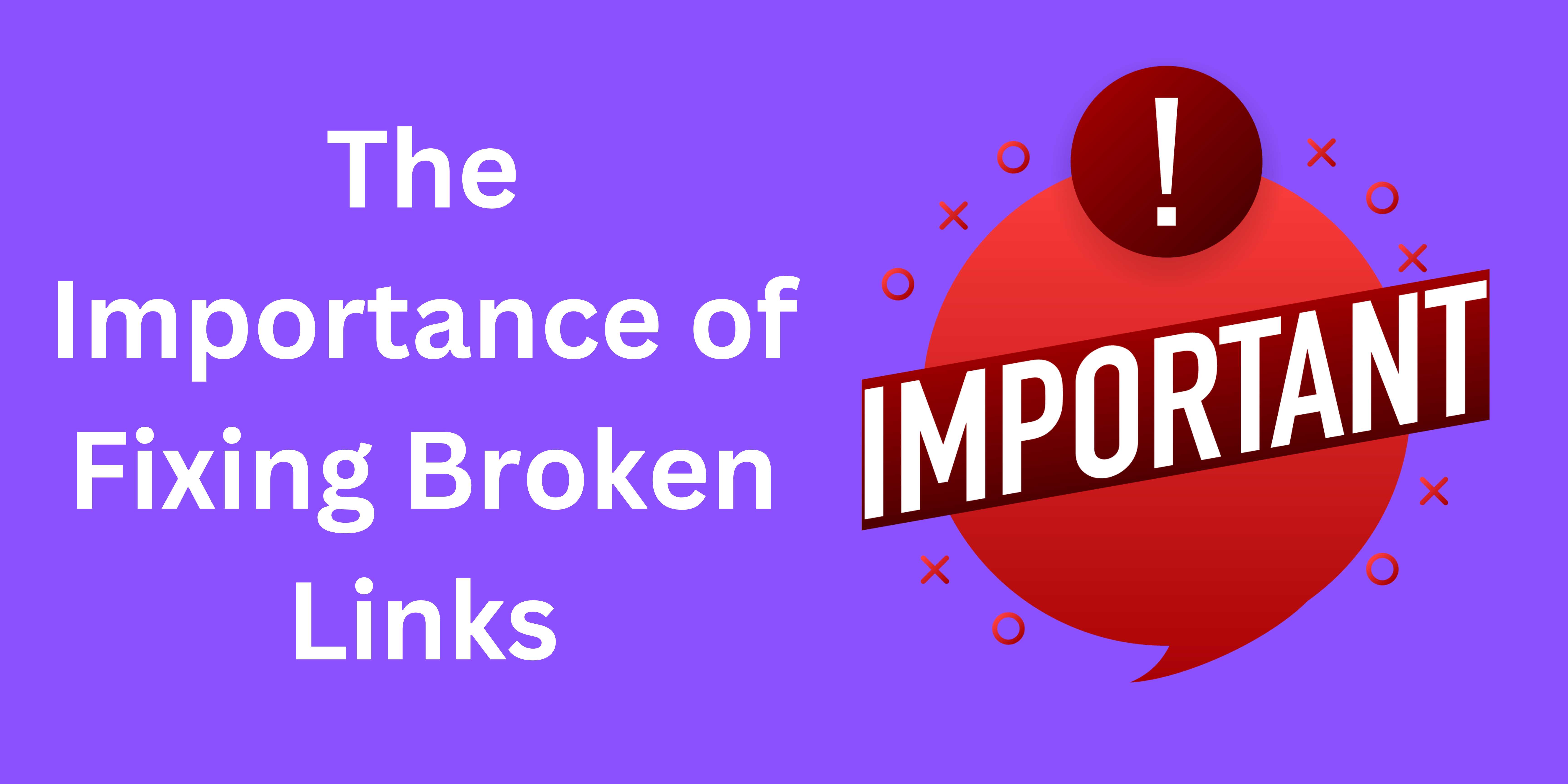
Here are compelling reasons to make fixing broken links a top priority in your website maintenance routine.
User Experience
User experience is paramount in today's digital landscape. When visitors encounter a broken link, it disrupts their flow and can be a major turn-off.
Frustrated users are less likely to stay on your website, explore your content, or engage with your brand. By fixing broken links, you create a smoother, more enjoyable experience for your audience.
Credibility
A website riddled with broken links can appear unprofessional and unreliable. It gives the impression that your site is neglected, which can harm your credibility.
Ensuring that all your links work as intended sends a positive message to your visitors, reinforcing trust in your content and your brand.
SEO Benefits
Search engines like Google prioritize user experience, and one factor they consider is the quality of the links on your website. Broken links can negatively impact your search engine rankings.
Search engine crawlers may penalize your site for leading users to dead ends. By maintaining a link-healthy website, you improve your chances of ranking higher in search results.
Conversion Rates
If you're running an e-commerce site or using your website to generate leads, broken links can be incredibly detrimental.
A broken link at a critical stage in the customer journey can lead to lost sales or missed opportunities. Broken link building is essential for maximizing conversion rates and achieving your business goals.
Content Integrity
For websites that rely on providing information or references, broken links can disrupt the integrity of your content.
When users can't access the sources or references you've provided, it undermines the quality and value of your content. Fixing broken links ensures that your content remains reliable and informative.
Conclusion
The web is ever-evolving, and maintaining its health requires vigilance. Knowing how to check for broken links on a website and fix them is not only a matter of technical maintenance but also a commitment to providing a better experience for your users and ensuring your website's success in the competitive online landscape.
We've shown you how to fix broken links. Remember, a well-maintained web presence is a sign of professionalism and trustworthiness in the eyes of both your audience and search engines.













 Download
Download