And the better you get at the little details, the better your threads will perform.
We have tested out several thread templates, and while some performed incredibly well - others haven’t:
The good news: We have analyzed what components you need to include in your thread so that you can go viral too.
Because, let’s face it: Putting an hour into a Twitter thread that doesn’t get the proper engagement sucks. Badly.
Let’s dive into a Twitter thread template that can bank you 489 followers in 2 days.
Here are the results I’m talking about, where I got 489 followers in 2 days after posting the Red Bull thread I will show you later on:

Twitter Thread Template Example: Is There a Science Behind Viral Threads?
Yes.


The core components that will determine how a Twitter thread performs include:
- The headline
- The image (if any)
- The formatting & structure
If you get these little things right, you’re in for a winner, as your thread can go viral and get thousands of likes and hundreds of followers.
Later, we’ll dive into a template for all of these components so that you can replicate our success for your threads.
Why Should You Write Twitter Threads?
Writing Twitter threads has several advantages over only doing regular tweets. Here are the top reasons you should be writing them:
You Separate Yourself from Other Twitter Accounts
Threads are content that your followers are more likely to remember. You could tweet a simple one-liner and go viral, but most of the engagement will not remember your account.
On the other hand, if you write a thread that includes an interesting (maybe personal) story, your readers will remember the account behind it.
Especially if it’s packed with value, they bookmark it and come back to it later.
You Can Show Off Your Expertise

Let’s be real here. 280 characters aren’t enough to show off your authentic self and glowing expertise.
That’s why threads can be the perfect tool for your brand on Twitter - it allows you to give your followers more value, enabling you to show off your expertise.
You Gain Followers
Yeah, average tweets can also help you grow your following. But they’re not quite the same as a thread, where you can ask an engaged reader for a follow.
A simple one liner might get more likes, we have had "Self-care" and "Psychology says" tweets with 4000+ likes.
But threads offer so much more value and has a user with you for a prolonged period — making them more engaged in your profile.
And you’re giving value first, then asking, which is why Threads perform so well in gaining followers.
Twitter Thread Template: How To Write Viral Twitter Threads
As promised, we wanted to dive into a Twitter thread template that will help you go viral and grow your account like crazy.
Below, we’ve analyzed the components you need to get right for your thread to do precisely that.
Headline
The headline needs to speak to the audience.
It doesn’t necessarily have to call them out, but you need a few words that give away WHO should read this.
For example, I mentioned the “Marketing Psychology Trick.”

That tells Marketers that they’re about to learn something which can help them market their products.
Another example of this is the thread by our CEO Chris M. Walker where he lists his favorite quotes:

He mentions Entrepreneurship, Psychology Success, and Marketing in his headline, which is attractive to:
- Marketers
- Business Owners
- Other types of professionals
This enables him to appeal to a large audience that will engage with the thread, increasing the chances of going viral.
3 Viral Thread HeadlineTemplates You Can Steal
- “How I (Did Something your specific audience wants to do) in (XYZ time frame)
- (Something which is the case right now) It wasn’t always the case/like that.
Here’s how (whoever changed/what changed) did it/happened
3. Top (Number) of (List Points) That Will Help You (Do something that your audience wants to do)
I (did XYZ) using these tips.
Once you’ve got your headline, you want to tell people that you’ve made a thread.
You can do this through:
- Including a bold, nicely formatted “Thread tag” below the headline:
- Simply including a “:” at the end of the headline
We have found the thread tag to be the more practical option for our accounts.
However, many accounts in the self-improvement and Psychology space use the double colons with great success.
You May Also Like: Social Media Outsourcing For Small Business
Image
Including an image in the top tweet can help you grab your audiences’ attention – especially if it’s a book they love or a vibrant image.
Again, we used images quite a bit, and they performed well:


That being said, including an image isn’t always the best option. For example, I recently created a thread on the Salesforce fake protest story:

As you can see above, it didn’t perform well at all. But after posting it, I noticed that it was for two reasons:
- While the image was of the actual protest, it looked pretty bland.
- The headline wasn’t strong enough and didn’t give away who should read it.
You will occasionally have threads like this, where you don’t realize until afterward that you could have done a lot better.
The good news? As your account grows, you can just re-use this content. For example, my Red Bull thread got over 2,000 likes. It did that when I posted it the second time.
The first time at around 500-700 followers, I only got 97 likes. So just wait for your account to be 2-4x bigger than it was the first time, and boom, you can easily re-use it, then get more likes than you got the first time.
Structure
In terms of the structure, here are some tips that we follow to make sure our threads perform well:
- Include around 7-10 tweets for best results. Of course, you can include more, and you might end up with more engaged readers, but the number of total readers will decrease.
- Format each tweet with a heading so that it’s easier to read the entire thread, and interesting headers will make people read the whole tweet.
Cliffhangers
Another thing we like to do is mention a detail the user cares about in the story very briefly and then talk about this later on.
It’s kinda like when you’re watching Netflix. Then you have to watch another episode because of the annoying cliffhanger.
You can use that same concept to get your users to read through your thread.
Formatting
Make sure to leave lots of white spaces, and use short sentences. This will make it easier to skim through the content, which will result in more engaged readers.
Bad Example of Thread Formatting
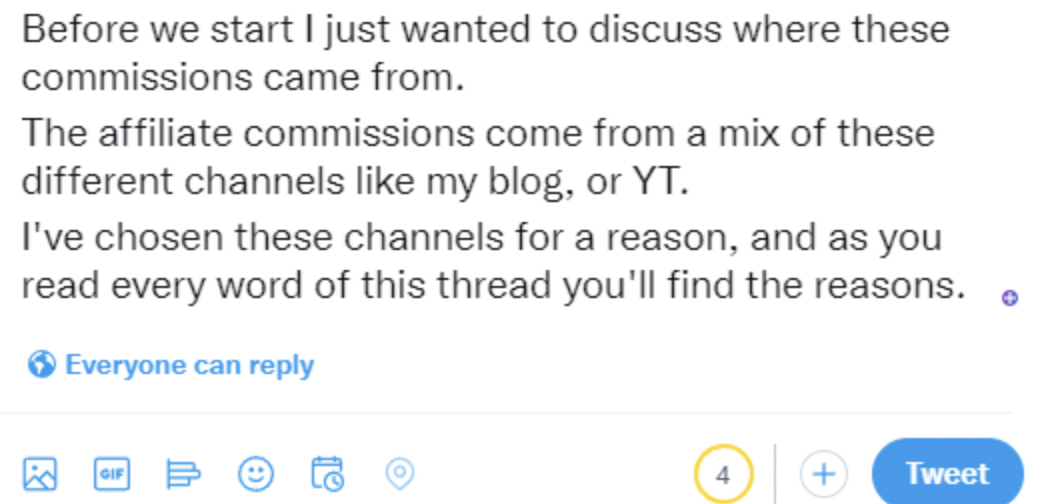
Excellent Example of Thread Formatting

The difference is that you need a lot less effort to read it for the second. This will result in more engagement.
Number Your Tweets For Best Results
Another tip we have is to number your tweets throughout so your readers know how much more is to come.
You can do this by starting on the second reply and putting in:
2/13
Then on the 3rd: 3/13
On the 4th: 4/13
And so on… Of course, you want to count your tweets first, so you know the number you need to put on the right side.
Personal Experience or Story

The next tip is to include a personal experience or story. This will engage your readers more and also make it more likely that your readers remember you, which makes it more likely that they’ll hit that follow button.
This also showcases your expertise, making it easier t get clients/sales from your Twitter account.
Ask for an RT by Quoting the First Tweet

Here’s another expert tip for Twitter threads: Quote retweeting the first tweet of the line and then asking for an RT.
Why does it work? Because you have their attention and give them value first.
Doing this can probably boost your RTs by 3-5x because the way retweets work is similar to compound interest. So the more people RT, the more people (who will potentially RT) will see the thread.
To do this, just copy and paste the link of the first tweet and then paste it into the reply at the end of the thread.
You will have to have the thread posted already to get the link, but if you’re using a tweet scheduler like Zlappo or Tweet Hunter, they have features inside to do this while scheduling.
Bonus: Twitter Topic Optimization
Another Twitter tip we wanted to give you is optimizing for Twitter topics, as it can give you an edge in getting your thread suggested.
Twitter has a feature called topics, which suggests relevant content to users who have previously engaged with it.
So, if you engage a lot with content about marketing, you will get content from that topic suggested to you.
To find topics, just go to Twitter and search for some words.
Sometimes, Twitter will show you the topic feature, "Find more topics.” When you see this feature, click on it, then go through the topics and write down the ones most relevant to you.
When you include these words in your tweet and get good engagement, Twitter will take your content and suggest it to more users.
How to Apply This to Your Thread

Your replies probably won’t get suggested a lot, so you want to pack these topics into your top tweet.
Don’t worry. You don’t need to get a lot of topics in there. You need one to get your thread suggested. But if you can use 2 or even 3, depending on whether it messes up the headline.
Eventually, you will even become trending in a topic like you can see with me and our CEO Chris M. Walker below.


Twitter Thread Template To Bank 489 Followers In 2 Days
Now that we have broken down how to write killer threads let’s jump into the thread.
Use One of These Headlines
- “How I (Did Something your specific audience wants to do) in (XYZ time frame)
- (Something which is the case right now) It wasn’t always the case/like that.
Here’s how (whoever changed/what changed) did it/happened
3. Top (Number) of (List Points) That Will Help You (Do something that your audience wants to do)
Include a Thread Tag
Again that’s just the tag that says it’s a thread.
Our favorites include:
- Thread -
- - / Thread / -

Consider Using a Colorful/Eye-Catching Image or One from a Famous Book If Applicable
If you can find a vibrant image or a pic of the book/movie you’re writing about, then include it in the first tweet.

Number Your Tweets and Include 7-9 Replies
Of course, make sure to change “Tweet Reply 1” to whatever your heading is, and number your tweets = 2/12, 3/12, etc.
- Tweet Reply 1
- Tweet Reply 2
- Tweet Reply 3
- Tweet Reply 4
- Tweet Reply 5
- Tweet Reply 6
- Tweet Reply 7
- Tweet Reply 8
- Tweet Reply 9
Ask For an RT + Follow
In the last tweet, ask for a retweet by quoting your first tweet. Also make sure you are asking for a follow, as you have your user engaged.
In this tweet, you can also ask for a follow, as it will convert quite high since you’ve got your reader engaged.
Twitter Thread Template FAQ
We also wanted to cover some frequently asked questions about the Twitter thread template.
What Are the Best Tools to Schedule a Twitter Thread?
Tweet Hunter is probably the best for threads since it has some built-in tweet templates that you can use.
However, Zlappo is great too and has a lifetime deal on AppSumo, which is pretty cool.
What Are Some Twitter Thread Ideas I Could Use?
Here are some great Twitter thread ideas you can use:
- Case study
- Talk about a personal experience that changed the way you think
- Do a book summary
- Write an Ultimate Guide on how to do XYZ
- Make a thread of your favorite tweets/threads
- Write a thread about one of your personal stories
How Can I Find Good Twitter Thread Inspiration?
You can find Twitter thread inspiration from these sources:
- Blog posts
- Your own personal experience
- Journaling
- Other Twitter threads
- Books/Courses you have taken
- Advice you would give your younger self
Twitter Thread Template; Summary of How To Write Viral Twitter Threads
We hope you have enjoyed this guide on our Twitter thread template that you can use as part of your marketing strategy. Feel free to steal it, and share the results with us in the Legiit Facebook group.
If you want to hire somebody to manage your Twitter account, you can check out the best Twitter experts for hire on Legiit here. That’s it for this one, we’ll see you next time.













 Download
Download