First impressions matter a lot. You’ve probably heard this a million times already, and it’s just as important to remember in online marketing as it is in real life.
Thumbnails give off a first impression.
And based on how good (or bad) a thumbnail is, your traffic can spike, or fall off.
A good thumbnail on your YouTube video can be the difference between an average result, and viral video.
So let’s examine the connection between thumbnails and traffic more, then let’s talk about creating amazing thumbnails.
Why Do Thumbnails Matter?
Best SEO Company researched thumbnails on YouTube to figure out how much of an impact they have, and what it takes to create an amazing thumbnail. Here are some key takeaways from their study:
- Thumbnails with a face in them average over 900.000 more views than those without.
- Video thumbnails with a logo or brand average 1.2 million more views than those without branding elements in the thumbnail.
- Over 70% of thumbnails on YouTube contain some form of text explanation about the video.
While Best SEO Company’s research was focused on YouTube, these key takeaways can be applied to thumbnails anywhere. Whether we’re talking about blog posts, Facebook posts, or any other piece of content that can have a thumbnail – in any of these cases, the thumbnail can make a huge difference.
Oh, by the way, if you’re publishing on Instagram don’t forget to check this post on content ideas for graphic designers.
Now back to thumbnails. Their importance makes sense if you think about it from your audience’s point of view.
Imagine all the tons of information an average user is hit with whenever they scroll on their phone.
Even without opening a specific app, the notifications people get from dozens of apps can be enough to twist their attention in too many directions.
Add to that the sensory overload of apps like YouTube or Facebook, and it’ll be hard for your specific piece of content to stand out.
That’s where a valuable thumbnail comes in.
So let’s talk about how to create one.
Start With Branding
Before you sit down and create your thumbnails, it’s important that you define a clear brand for your project. Whether you’re running an affiliate marketing site, or you want to start your own YouTube channel, you need a unified and clear identity that seeps into all of your promotional material. This includes thumbnails.
So how do you create a brand?
The specifics are extremely complex. There are consultancy companies focused just on branding. The process could be expanded upon much more than what we’ll cover in this article.
But here’s the gist of it.
The first thing you’ll need to settle on is the “why” behind your business. Once you have a clear motivation and reason behind your project, it’ll be easier to draft an identity for it. Because that’s the next step.
You’ll need to formulate the key points and values of your project.
Then, you’ll need to run all of this against the general population to figure out what your audience wants to see.
Corroborate that information, and use it to create a name, logo, and visual identity for your project. If you’re not a visual person, you can always hire someone to help you with this part.
So for example, let’s say you want to create a YouTube channel focused on fitness and healthy living. Considering the niche and probable motivations for the project, you’ll most likely settle on a dynamic visual style, with hints of green in your branding.
But it will all depend on what you want to create.
And it’s important to have a clear brand before you start creating thumbnails. Any graphic you use in your business needs to be in line with that brand.
Create A Template
With a strong brand for your project, you are now equipped to create high-converting thumbnails. You can reinvent the wheel with each thumbnail, and create something from scratch with each new piece of content. But that’s tiring, and it can make your content seem disjointed. If you look at popular Youtube channels, for example, most of them have a uniform style for their thumbnails.
And this applies across niches.
Here’s the playlist of a gaming channel for example:

And here’s the playlist of a fitness channel:

While the thumbnails themselves all have their unique elements, and the visual styles are very different, you can notice uniformity across all of them.
It’s easier this way.
And it helps your audience identify your content.
If someone is browsing YouTube and sees an interesting title in their recommended queue, your style can stick out. This may help attract a new audience, and it will highlight your style to people that have consumed your content before.
So here’s what a thumbnail template should contain:
- A background. Consider using your brand’s colors. If not, you can always use a variation on the colors you use anywhere else on your platform.
- Some form of text. As shown above, thumbnails with short explanations about the content they represent tend to do better.
- A human presence. This can be your face if you’re running a personal brand, or any other representation of a human.
- Room for any other elements.
You don’t have to stick to this template for every single thumbnail. It can also be more barebones, especially if you’re creating thumbnails for blog posts. For example, the thumbnails on the AH site just have a specific background color based on the category they’re from, and a few elements that summarize what the article is about:

But if you look at the podcast thumbnails, we stick to the template explained above:

So now that you have a template, how do you proceed?
Creating High-Converting Thumbnails
Sourcing content for thumbnails can sometimes be extremely easy. For example, you can just use stock images, stick your logo somewhere on top of it, and maybe add some small visual elements every now and then. It can work, and you only need Adobe Photoshop to pull it off.
You can also take it a step further, and create complex thumbnails for all of your content. In that case, you’ll need more tools, and better design skills. In fact, a good comprehension of the visual arts is important regardless of the complexity of your thumbnails. So if you’re not visually inclined, you can consider hiring someone to do them for you, or outsourcing the work.
If you want to take on the work, you’ll probably need access to Adobe Photoshop, ShutterStock, and Freepik. They’re not mandatory. Technically, you can create everything from scratch in Illustrator. But things like a Freepik subscription make thumbnail creation much smoother.
For example, imagine you’re recording a podcast episode about neuroscience in marketing. You can create intuitive elements like a brain on your own, or you can just download them from a library. The latter process will always go much smoother.
But how do you ensure they’re high-converting thumbnails?
When you’re just getting started, that might be hard. Sure, according to science, you’ll convert more if you use the elements cited in the studies above. But other than that, you’ll need to figure out what works on your own.
Make sure you check the stats for your content, and identify the best CTR. With time, this analysis will provide more information about what works in your thumbnails.
In Conclusion
Learning how to drive traffic and views with high-converting thumbnails can take a while. Especially if you don’t have a strong brand, and an affinity for graphics. But if you focus on creating a strong identity for your project, and have a template for thumbnails, you’re on the right track.
If you’re passionate about the world of online business, don’t forget to also read Authority Hacker’s piece on how to make money blogging.






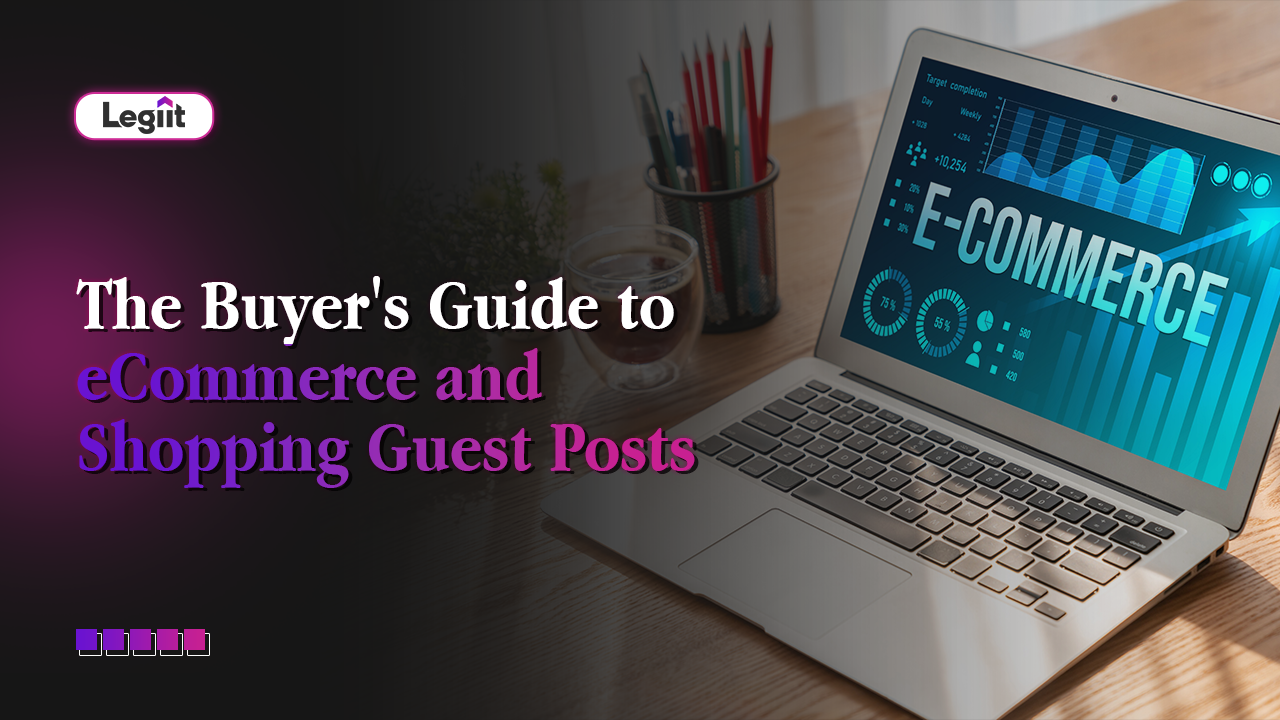

 Download
Download