A number of things impact your website’s search engine rankings. Offsite links are one of the most important ones.
Given the value links going from your site have, it’s crucial to learn how to make them work for you.
In this article, we’ll discuss the importance of external SEO.
By the end, you’ll also know how to rank your content high on Google by harnessing the power of external link building.
Let’s get started.
External Link SEO: Using Outbound Links to Rank Higher
What Are External Links?
An external link is a hyperlink that goes from your domain to an external website.
External links add context to your content and provide additional resources to the readers.
An external link also helps search engines understand the niche and content of your site.
Importantly, these links can have an impact on search engine rankings.
Now that you know what is external linking, let’s discuss when to use external links.
Benefits of an External Link
Adding an external link to a web page might sound counter-intuitive.
After all, it makes the reader leave your site.
However, if used correctly, external links offer several SEO benefits.
They Boost Your Credibility
Adding relevant, high-quality external links to your content is a powerful way to improve its credibility.
Links to reputable sources indicate that you’ve done thorough research while creating the piece.
They Improve Your SEO
A website that links to other websites has a better chance of ranking on Google.
This is because quality content normally links to quality pages.
Plus, Google uses these links to understand your content, which helps the search engine rank you for relevant keywords.
They Can Help You Get Backlinks
Websites know when they get a backlink. When you link to other websites, there’s a chance they’ll return the favor by linking to yours.
“Follow” vs. No-Follow External Links
Links to an external site can have one of two HTML attributes:
- No-follow
- Follow
A no-follow tag tells Google not to pass link juice to the page you’re linking to.
The tag is commonly used when linking to an affiliate or sponsored page.
By default, every link on your website has the “Follow” attribute.
External vs. Internal Links
Unlike external links, internal links point to different pages on the same website or domain. Using internal links can help:
- Improve user-experience
- Spread link juice
- Boost the authority of specific pages
What are 7 External Linking Best Practices for SEO?
It’s a known fact that links play a vital role in search engine optimization. But, you need to know how to use them correctly.
Follow these external linking best practices to rank high on Google:
Make Them Relevant
The most important factor to consider when linking to external pages is their relevance to your content.
Add links that take your readers to related content. Research studies, statistics, videos, and infographics make good external links.
For instance, you could cite a research study that backs up your point within a blog post. Or, a video that goes into further details of a sub-topic.
Search engines value user experience. They want to show the most relevant results against a search query.
When you link to external sites within your industry, it helps Google understand your content better.
This leads to better SERP rankings.
Here’s an excerpt from the blog post on link-building on Legiit:

The anchor text “58% of SEOs” links to a web page with statistics related to link-building.

Link to Reputable Sources
The external link in the previous section leads to a reputable and authoritative website.
In addition to that statistic, it contains other relevant information.
When linking externally, it’s crucial to make sure the website has a high authority.
You don’t want to take your reader to a web page with misleading or false information.
Otherwise, you could lose the reader’s trust and damage your search engine rankings.
For instance, our 65+ SEO statistics blog post is jam-packed with external links to reputable sources in the industry.

Having said that, there could be instances where you have to link to an untrustworthy piece of content.
In that case, use the no-follow tag with your external backlink.
That way, you’ll tell search engines to not associate that webpage with your website.
Keep Them Helpful
When it comes to external links, the more the better, right? Wrong!
It’s crucial that every link on your page has a purpose.
But, how many external links should you have on a webpage?
There’s no one right answer.
A statistics-based blog post can have more than 100 and still rank at the top of Google’s first page.
Your goal, when linking to external resources, should be to provide the best user experience.
Optimize Your Anchor Text
The words or phrases on your page that link to outside sources are anchor texts.
The anchor text helps search engine bots determine what the external link is about.
Let’s understand what makes an anchor text “Good” or “Bad” with an example.
“In a recent blog post on Legiit, we solved the mystery of external linking for SEO once and for all.
You can access the post here”
Now, notice that the anchor text “here” doesn’t tell search engines anything about the content of the page I’m linking to.
Therefore, as far as SEO is concerned, it’s a bad anchor text.
Instead, you should use “external linking for SEO” as the anchor text.
Why is it better? Because it gives context about what the page you’re linking to is about.
Here’s a best practice:
Always use descriptive words or phrases as your anchor text.
However, keep in mind that anchor texts that are too long may look spammy and annoying.
Here’s an example :

The anchor text “41% of SEOs” in the image above indicates that the linked page contains a statistical study.
Don’t Link to Competitors
From an SEO standpoint, linking to a site that’s ranking for your target keyword is a mistake.
By doing that, you’re essentially reducing your chances of ranking for that particular keyword.
For instance, if you’re targeting “Best pressure washers”, don’t link to a web page already ranking for that phrase.
Instead, add an external link to a non-competing web page.
Here’s an example excerpt from our blog post on link-building:

The anchor text “Ahrefs” links to an SEO tool page, which isn’t a direct competitor.
Open Them in New Tabs
Every external link on your website should open in a new tab.
It’s important for a couple of reasons:
First, if a link opens in the same tab, it takes the visitor away from your website.
You don’t want that. You want them to stay on your site as long as possible.
Second, links opening in an external tab gives the visitor more control.
They can exit the page when they want; don’t make it easy for them.
For instance, our blog post “7 Best AI Tools for SEO” contains external links that open in a new tab.
Conduct a Link Audit
Broken and outdated links can have an extremely bad impact on user experience.
Links that lead nowhere can also damage your Google rankings.
The problem is links can stop working without you knowing about it.
Therefore, it’s crucial to conduct a link audit regularly.
Finding broken links on any web page is free and easy.
You can use the “Check My Links” Google Chrome extension.

Now that you know how to build external links for SEO, let’s answer some important frequently asked questions.
External Link SEO: Frequently Asked Questions
What is an External Link in SEO?
An external link, also known as an outbound link, is a hyperlink that points from your domain to a different domain. It helps search engines understand the topic of your page and offers an additional resource to the reader.
What Are External Links And How To Use Them Correctly?
From a webmaster’s point of view, external links are links that point from one of your web pages to a different site. When adding links to other sites, make sure they’re relevant, high-quality, and non-competing.
How Many External Links for SEO?
There’s no definitive limit to the number of external links a page can have. Some pages may require more than others. For instance, a statistics-based blog post can have more than 100 external links and still rank on the first page.
Does External Links Help SEO?
Yes, external or outbound links help SEO in several ways. First, they add value to your content and improve the overall user experience. Second, websites know when you link to them. This means there’s a chance they’ll return the favor with a backlink to your site.
What is the Difference Between Backlinks and External Links?
External links point from your website to a different website. Backlinks point from other websites to yours. From an SEO standpoint, a link coming from other websites (Backlinks) is a powerful ranking factor.
Conclusion: External Link SEO
Website SEO hinges on user experience and the ability of search engines to crawl your web pages.
External links in your content provide readers with additional resources, enhancing your content’s authority.
They also help search engines like Google understand the topic and niche of your website.
When you use high-quality, relevant external links in your content, everything falls into place.
The user you’re targeting gets a better overall experience. And the search engines get to understand what your website is all about.
Implement the best practices discussed in this post and harness the power of outbound links for enhanced rankings.













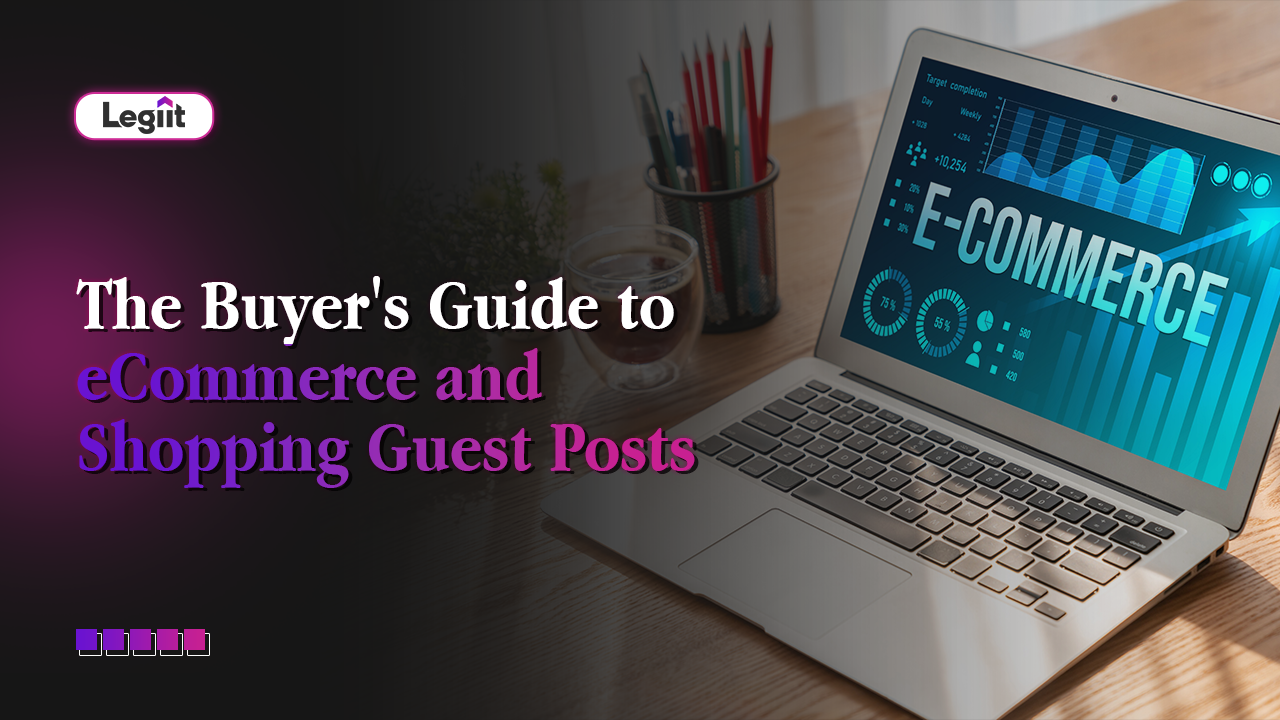
 Download
Download