Artificial Intelligence (AI) systems can perform tasks beyond the capabilities of humans. They can analyze and interpret complex data sets, identify patterns, and make excellent predictions.
More importantly, they can dramatically improve your Search Engine Optimization (SEO) efforts.
Now, some people steer clear of using AI for SEO because of bias in algorithms or the ethical implications of autonomous decision-making by machines.
But, if you put things into perspective, you’ll realize that the use of AI is not the problem per se. It’s only concerning because a human doesn’t oversee the work—something you won’t allow to happen.
So, instead of resisting AI, why not embrace it as part of your SEO workflow?
If so, you can create, develop, and implement SEO campaigns better.
In this article, we’ll run down seven of the best AI SEO tools for 2024.
Surfer SEO

Surfer SEO is a powerful AI SEO tool for anyone looking to improve the visibility and performance of their website in search engines. It lets you analyze your pages and compare them with those currently ranking on the Search Engine Results Pages (SERPs).
One of its AI features is Grow Flow — an AI growth management platform. With it, you can accomplish a list of tasks that can help you bolster your SEO strategy.
You can prepare briefs for writers, find the best topics to write about, and create content editors. You can also discover keywords, pick low-hanging fruit tasks, get internal link suggestions, and more.
Completing these tasks will help increase your search rankings!
To use it, connect Google Search Console and your domain. Then, you’ll receive personalized tasks. If you follow through and complete these tasks, your website will grow and rank higher.
Additional Features
* Project management - SurferSEO provides tools for managing SEO projects, including setting goals and assigning tasks to team members.
* Content optimization - Using its Content Editor, Surfer SEO suggests optimizing website content for target keywords and phrases, including adding or modifying content and using internal and external links.
* On-page optimization - SurferSEO analyzes a website's on-page elements, such as the title tags, meta descriptions, and headings, and provides recommendations for improvement.
Pricing

SurferSEO features plans for digital marketing professionals with different budgets.
Its Basic plan ($59/mo) can help optimize two websites. Its most popular plan, Pro ($119/mo), offers optimization for five websites. And its Business plan ($239/mo) helps with ten websites.
If you have over ten websites and large volumes of content needs, approach its sales team for recommendations.
It doesn’t offer a free trial. But its plans come with a 7-day money-back guarantee.
Pros and Cons
Pros:
* User-friendly interface.
* Provides a comprehensive analysis of on-page and off-page factors.
* Collaboration tools (like sharing reports and projects with team members).
* Features are seamlessly designed to help you create high-quality content that will rank on Google search.
Cons:
* Its AI content generator needs more work.
Jasper

Jasper is one of the AI SEO tools that can produce human-like copy fast. It creates 100% original and plagiarism-free content pieces.
It features pre-built templates to help you start writing. You can create almost anything—articles, blog posts, social media posts, emails, high-converting landing pages, and marketing and sales copies!
The SEO tool also lets you write personal bios, company profiles for LinkedIn, and Google Ad headlines.
One of its most unique features? It grants you the ability to set your writing’s tone to the voice of anything you want. For example, if you write how a notable personality (like Elon Musk) speaks, the tool will make it happen for you.
This is all possible thanks to Jasper’s Boss Mode. It lets you create long-form content based on use cases or specific needs.
For example, let's say you want to make a highly engaging long-form product description. Just activate Boss Mode and let Jasper do the heavy lifting for you.
Additional Features
* Jasper for Business - It helps companies create content at scale.
* Art - It creates art in seconds. It goes well for content that requires featured images, illustrations, thumbnails, ads, and more.
* Surfer SEO integration - It helps create search-friendly and keyword-rich content optimized for page one of Google.
Pricing

It features Starter ($49/mo), Boss Mode ($99/mo), and Business (custom) plans — depending on your budget.
The Starter plan should be ideal if you’re a small business and want to get a feel of the AI tool. And if you produce a consistent volume of content, the Boss Mode and Business plans are for you.
It also comes with a five-day free trial.
Pros and Cons
Pros:
* Modular design (lets developers add new functionality and integrations).
* Many built-in modules.
* Offers support for music playback, news updates, and weather reports.
* Many AI templates to choose from.
* Its Chrome extensions let you analyze SERPs and research for keywords (Keyword Surfer) and integrate the tool with GDocs.
* Multi-language support (support for 25+ languages, including English, Spanish, French, and German).
* An easy-to-use command line interface and comprehensive documentation.
Cons:
* The plagiarism checker costs extra.
* Creating new and more recent content can be problematic since it only draws information from a certain point in time.
Frase

Creating content from scratch isn’t easy. But Frase is a writing assistant that can give you a head start in your SEO content creation efforts.
It features many AI templates like Blog Introduction, Attention Interest Desire Action (AIDA), Blog Title, and more. It’s handy if you know the format of the content you want to write.
With it, you can rewrite and finish sentences, compress paragraphs, and create a list of benefits.
You can also use its Freeform Editor AI Writer to write content for you. Input a few descriptive words, and it’ll generate relevant text.
Additional Features
* Create content briefs - It can help you build content outlines and choose the best topics.
* Content optimization - It can help you produce search-friendly content to earn higher rankings on the Search Engine Results Pages (SERPs).
* Extract headings and questions - Enter a target search query to use the tool. Then, it’ll show you a list of articles relevant to that query. It’ll also feature a list of relevant headings and questions (taken from Quora and Reddit).
Pricing

Frase features a Solo plan ($14.99/mo). If you want to quickly create a few optimized articles per month, it’s a good option.
But, if you want to satisfy more content creation needs, upgrade to its Basic ($44.99/mo) and Team ($114.99/mo) plans.
You can also avail of its five-day free trial for $1.
Pros and Cons
Pros:
* An all-in-one SEO tool that helps create content that ranks well.
* Many AI templates to choose from.
* Useful content research assistant.
Cons:
* Generated content can require intensive editing.
* Can generate repetitive content.
MarketMuse

MarketMuse is a content optimization and planning tool. Its design revolves around helping businesses improve their online content strategy and performance.
It features a powerful AI system. As a result, it provides users with recommendations for new content topics based on their target audience and business goals.
With it, you can devise a way to attract potential customers with content.
Its Compete feature is one of its most vital selling points. It lets users understand what competitors do with topic keywords.
A way to use the feature is through the heat map view. The heat map comes with colored squares and shows the top positions (top 20) in the SERPs.
It can help outperform competitors—identify content gaps, cluster building, conduct in-depth keyword research, and discover “nice to have” and “must-have” topics.
MarketMuse also generates customizable templates for creating detailed outlines for new content pieces. Within minutes, you can use it to create content briefs you can distribute.
And to top it all off, it comes with a content-scoring feature that assesses the quality and relevance of content. What it does is give users a score and recommendations for improvement.
Additional Features
* Content audit - Allows users to analyze their existing content and identify areas for improvement.
* Keyword research - Helps users find relevant keywords and phrases to target in their content.
* Collaboration - Allows users to work with team members and stakeholders to plan and optimize content.
* Integration with other tools - MarketMuse integrates with various content management systems and other marketing tools, such as Google Analytics and SEO platforms.
Pricing

MarketMuse offers a Free plan. Register for an account to see the SEO tool in action.
If you want to go beyond the limits of a free plan, you can upgrade to Standard ($7,200/yr) or Premium ($12,000/yr).
The paid plans may be expensive. But, for all the work it can do, the cost is worth it.
Pros and Cons
Pros:
* Finetunes businesses’ content strategy and helps them target their audience more effectively.
* Provides a range of tools and analytics.
* It helps businesses identify and fix gaps in their content, ensuring that it covers all the necessary topics and provides a comprehensive view of a subject.
Cons:
* Requires some technical expertise or knowledge of SEO best practices to get the most value from the platform.
* Not suitable for freelancers or startups working on a limited budget.
WordLift

WordLift uses AI and Natural Language Processing (NLP) to analyze and optimize a website's content for search engines.
What makes it stand out is its ability to help you structure data in a simplified way. It goes beyond typical results and can optimize web pages more deeply.
It works by tapping into how search engines and users understand the content. As a result, it can provide more information and higher-quality results.
It comes with the following impressive features:
* Text analysis - In addition to analyzing the content of your website, it identifies matching entities in four categories: What, Who, When, and Where.
* Open license images - It helps you create eye-catching posts. It does this by suggesting images and eliminating the need to search for relevant visuals.
* Geomap and Timeline widgets - It lets you add locations to your article. You can say the same about events.
Additional Features
Internal linking recommendations - WordLift suggests internal links to other pages and posts on your website to help search engines understand the structure and hierarchy of your content.
Creates internal vocabulary - After you classify content, you can add synonyms or more context.
Content ideas and suggestions - It provides guidance for related keywords and topics that you can incorporate into your content to improve its SEO and make it more attractive to readers.
SEO analytics - WordLift provides analytics and reports on your website's SEO performance, including traffic, keywords, and rankings.
Pricing

WordLift is available in three plans: Starter (€49/mo), Professional (at €99/mo), and Business + Ecommerce (€249/mo).
Starter offers support for one website, and the Professional plan can accommodate up to two websites. Meanwhile, the Business + Ecommerce plan can support up to five websites — making it practical for businesses and owners of multiple websites.
You can register for a (free) trial account to find an ideal plan for you.
Pros and Cons
Pros:
* Focuses on optimizing your content for relevant keywords and structured data.
* WordLift's entity extraction and linking features can make your content more engaging and informative by adding context and background information.
* It automates tasks that would otherwise be time-consuming for website owners and content creators (like keyword research and internal linking).
* It supports multiple languages, making it a valuable tool for websites targeting international audiences.
Cons:
* While WordLift provides many features for SEO optimization, it may not offer the level of customization and control that some users may desire.
CanIRank

CanIRank uses various techniques and strategies to analyze a website's content, structure, and performance and provides recommendations for improvement.
These recommendations may include optimizing the website's title tags, meta descriptions, and headings, as well as improving the website's content and links to other websites.
It also provides tools for tracking the effectiveness of these optimization efforts. It includes keyword tracking and analysis of website traffic and user behavior.
One of its best capabilities? The way it supercharges the keyword research process.
For one, it features a heatmap. It tells you what you need to do to compete with keywords on the first page of Google.
For another, it gives a ranking probability to every keyword you research. It’s a useful feature because it lets you know where you stand.
For instance, it informed you that the key phrase “artificial content” has a low ranking probability. Based on this information, you have two options.
It’s either you keep using that keyword despite its low probability of ranking. You can also forget about that key phrase. And instead, you can direct your SEO efforts in targetting another term — one that suggests a high-ranking probability.
Additional Features
* Link building - CanIRank provides suggestions for building high-quality links to a website, which can help improve its search engine rankings.
* Reporting and analysis - It provides detailed reports on a website's performance, including traffic and rankings data, to help users understand their progress and identify areas for improvement.
* Social media integration - CanIRank can integrate with social media platforms to help users optimize their social media presence and drive traffic to their website.
* Mobile optimization - It helps users optimize their websites for mobile devices, improving web page loading speed and ensuring that content is easily readable on small screens.
Pricing

CanIRank offers four plans. One of its plans is free. And it’s ideal to sign up for it if you want to get a feel of the tool.
Its paid plans start with DIY Individual ($49/mo) that can support one website. Then, there’s DIY Pro ($79/mo). It supports up to seven websites.
And finally, there’s DIY Agency ($49/mo). It can support up to 25 websites.
Pros and Cons
Pros:
It provides a detailed analysis of your website's SEO and recommends improving it.
The tool includes keyword research, site audit, and competitor analysis to help you optimize your site for specific keywords and understand how you compare to your competitors.
The user interface is easy to use and allows you to track your progress over time.
Cons:
It may not provide as much depth and detail as other, more expensive SEO tools on the market.
Some users may find the tool's analysis and recommendations overly simplified or generic and may not be as effective as more customized approaches to SEO.
Outranking

Outranking is an AI tool that can help you create top-notch content from start to finish.
It comes with Methods and Workflow. Methods are like building blocks. And when you put these building blocks, the result is a Workflow.
These two features can help you develop a robust content strategy that can help rank high on the SERPs. All you need to do is to follow this strategy to the letter and stay consistent.
To begin, set up the AI Wizard to get article ideas. From its generated list, you can create a structure for your piece.
Then, the AI for SEO tool will use data from the SERPs as the basis to offer suggestions for relevant titles and subheadings.
From here, you can edit your work to see if it flows well. And once you’re done writing, you can publish the content immediately. By then, the tool will evaluate it and assign it a score.
Based on the score you receive, you can make improvements and refer to the tool’s recommendations for help. To make the process effortless, Outranking features a checklist containing what you need to do to ensure you have search-friendly content.
Additional Features
* Concepts tool - Provide the tool with a keyword to automatically generate content ideas. How it works is straightforward — it scans the top search results.
* Premium Draft - It’s an extension of Concepts. It also offers suggestions after crawling Google’s top 20 search results.
* Outline builder - It lets you see the structure of your content. It also lets you create or rewrite existing questions.
* Quick wins - It’s a feature that allows you to discover keywords you’re ranking for — and those easy to optimize.
Pricing

The Solo plan ($79/mo) is ideal for solopreneurs and small business owners who oversee one website.
You can upgrade to its most popular plan, Pro ($149/mo), if you handle multiple websites. With it, you can write and optimize up to 20 articles.
You can also sign up for its Company plan ($219/mo). This plan lets you work on 30 articles.
You can sign up for a free trial if you want to see how Outranking works before subscribing to its paid plans.
Pros and Cons
Pros:
* Creates well-structured content briefs.
* Serves as an all-in-one solution to content creation.
* Reliable research assistant.
* Compatible with Google Docs.
* Features workflows for almost everything.
* Offers many integrations.
* Offers detailed recommendations on improving SEO (for example, it will notify you if you need to create a meta title and answer People Also Ask (PAA) questions on Google).
* Helps conduct in-depth keyword research (it suggests LSIs and related keywords).
Cons:
* Challenging to use because of its many features.
* Time-consuming to learn and find useful resources.
What's the Best AI SEO Software for You?
There’s no one-size-fits-all approach to deciding on the best AI SEO software for you. The answer depends on you — on the AI SEO software that can help you the most.
Another way to approach this is to use multiple tools and have them complement each other’s features.
For example, you can:
1. Use SurferSEO to develop an SEO strategy and campaign. And once you have that in place, all you need to do is to implement SEO tactics.
2. Use Jasper.ai and CanIRank to help you create optimized content for link building.
Now, if you want someone else to work these tools for your website, look no further because Legiit is here to the rescue!
Our experienced freelancers can help you create high-quality content using Surfer SEO and AI tools. This way, you can get the most out of our web pages and rank them on top of search results!












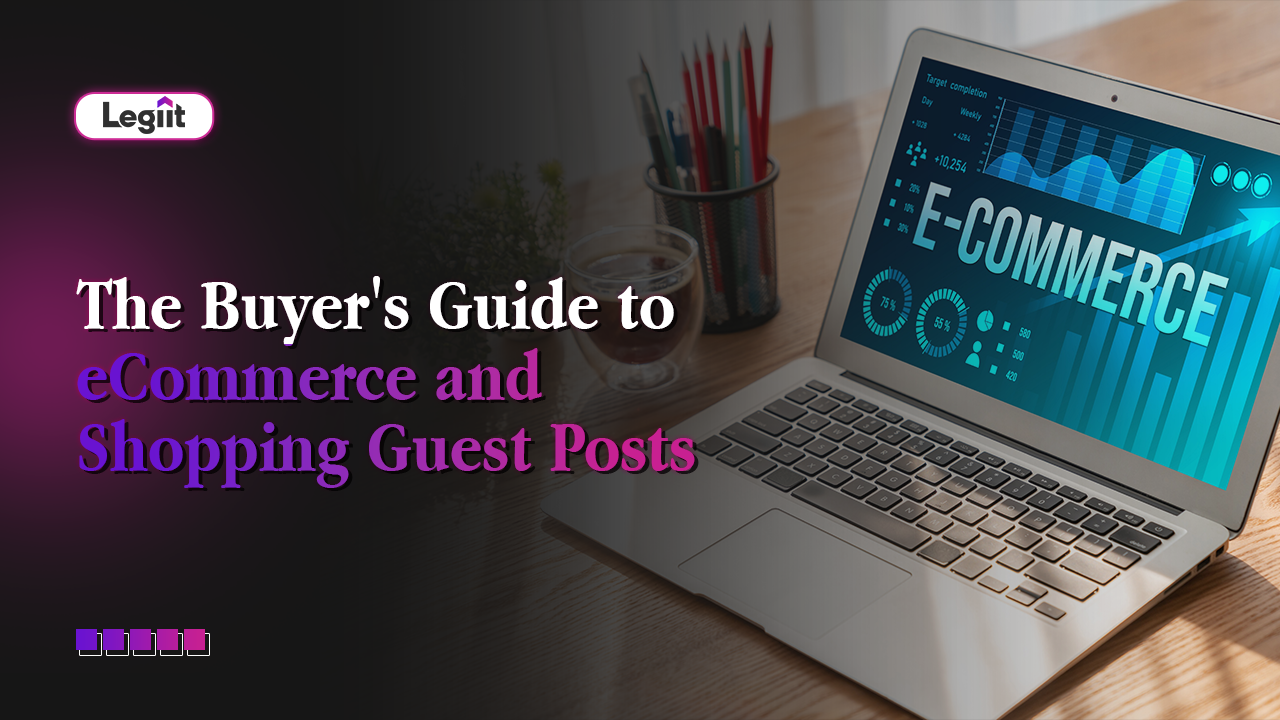
 Download
Download