Bing Webmaster Tools for Enhanced Technical SEO Insights
Enhance technical SEO insights with Bing Webmaster Tools and explore its features and benefits for maximum visibility and performance.
It’s important to leverage every SEO tool at your disposal to stay ahead of the curve in a competitive internet market. While Google Search Console is widely considered the industry standard, one cannot simply ignore the Bing Webmaster Tools.
Bing SEO Tools provide valuable technical SEO insights that can help measure your website’s performance. It offers detailed insights on how your website can be further optimized and improved and helps devise an SEO strategy that outranks your competitors.
In this SEO optimization guide, we will briefly review the benefits of Bing Webmaster SEO tools and how you can use their unique features to improve your website’s search performance and visibility.
Bing Webmaster Tools – Features
Bing Webmaster Tool is Microsoft’s counterpart for Google Search Console. It’s a free tool provided by Microsoft to help webmasters and website owners manage their website’s health and search performance.
The details and insights provided by Bing SEO tools can help identify issues with the website, which, when corrected, paves the way for increased traffic, search engine rankings, and visibility.
Website Analysis
The technical performance of your website is thoroughly analyzed by Bing Webmaster Tools, including –
- Indexing Status
- Crawl Errors
- Site Configuration Details
- Mobile Friendliness
Advanced Keyword Insight
Bing Webmaster Tools also helps you identify and research relevant keyword research opportunities to define an SEO strategy that works. It includes –
- Detailed search query data
- Click-through rate or CTR data
- Keyword performance metrics
- Top Search Queries
- Demographic-specific data and insights
- Device-specific insights
Performance Insights
Page Load Time
Bing Webmaster Tool helps you analyze your site’s loading speed and identify potential bottlenecks that are slowing it down.
Core Web Vitals
Monitor essential core web vitals such as Large Contentful Pain, First Input Delay, and Cumulative Layout Shift to understand any underlying issues and optimize for improved performance.
Diagnostic Features
The tool also offers a plethora of features to help enhance technical SEO metrics, including –
- Detailed crawl error reports.
- Site speed insights
- Markup validation
- Security issues detection
Backlink Analysis
Bing Webmaster Tools helps with robust backlink analysis and provides comprehensive data on inbound links and domains linked to your website. The tool also helps detect toxic links that negatively influence your SEO efforts.
URL Inspection Tool
This Bing SEO tool helps with URL inspection and helps identify if the page is indexed or not and if any errors prevent it from getting crawled or indexed.
Some common issues to look out for in this regard are canonical tag issues or errors in robots.txt directives.
Bing Webmaster Tools – Benefits
The primary aim of Bing Webmaster Tool is to offer website owners insights about their site’s performance and identify roadblocks that may be getting in the way of achieving higher search engine rankings, driving traffic, or attaining greater visibility.
Some of the major benefits of using this tool are –
- Improved Mobile Friendliness
- Increased Crawl Efficiency
- Helps Make Data-Driven Decisions
- Enhanced Search Engine Visibility
- Improved Search Traffic
- Enhanced User Experience
Conclusion
Bing Webmaster Tool empowers website owners and webmasters with data and metrics to analyze, measure, and improve technical SEO. It is a hidden gem that mustn’t be ignored, especially with Bing having over 100 million active monthly users.














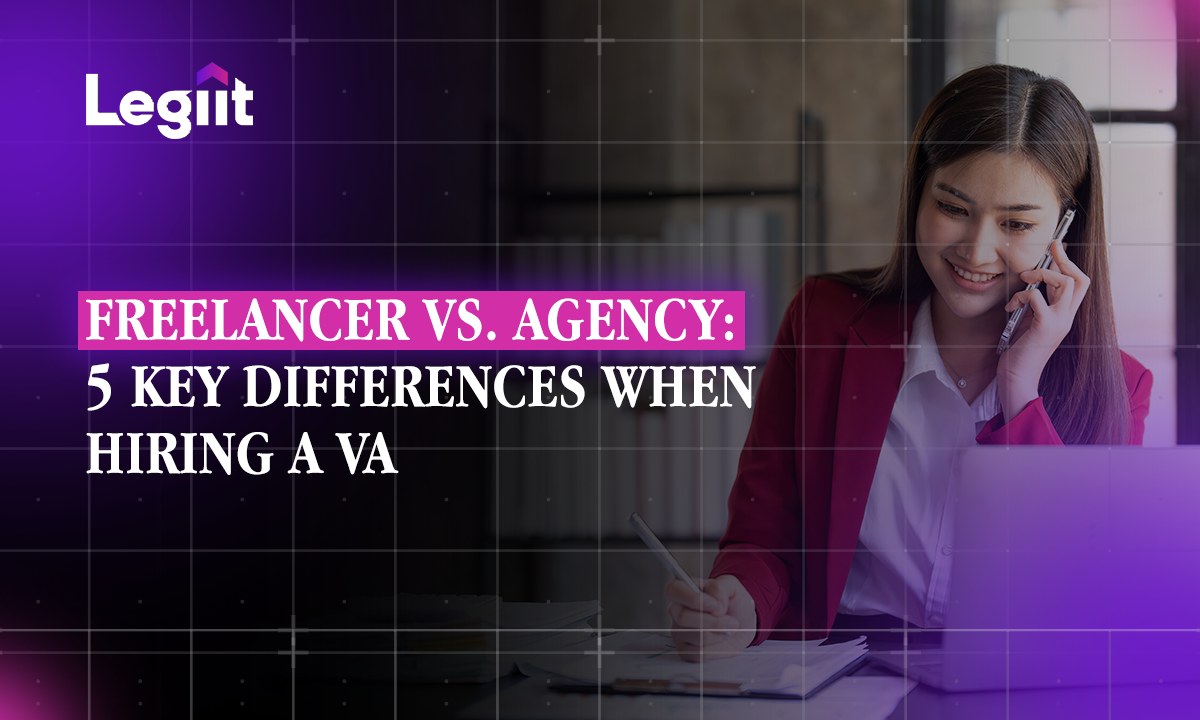
 Download
Download