Creating great content and building authority backlinks to it is the only priority for most SEOs.
But, another important aspect of on-page SEO is often overlooked: Internal linking.
Internal links are similar to backlinks in terms of helping search engines understand the web and transferring ranking power.
They help website owners create a user-friendly structure and make navigation easy for visitors.
Proper internal linking also helps you keep your site technically sound.
Let’s talk about the SEO benefits of internal linking in detail.
What are Internal Links?
An internal link acts as a bridge between two web pages on a website.
Unlike an external link or a backlink, it keeps a visitor on the same site.
Internal links make it easy for visitors to navigate to relevant pages on your site.
As a website owner, you can use internal linking to prioritize certain web pages.
Let’s take a deeper look into how internal linking impacts SEO.
Role of Internal Linking in Search Engine Optimization

Creating an internal linking strategy is as important as any other aspect of SEO.
It’s the only way to help search engines and users understand and navigate your site.
Here’s why you should have an internal linking strategy for your website.
Improves Content Discoverability
Relevant internal links allow visitors to have a comprehensive experience on your site.
By adding internal links in all the right places, you help them explore a topic in-depth.
Also, the primary navigation menu at the top welcomes them with links to the most important pages on your site.
This menu remains the same no matter where someone is on your site, allowing them to navigate back easily.
But, internal links aren’t only important for the discoverability of your content by the users.
They provide an easy path for search engines to understand your content and rank it accordingly.
Allows Prioritization of Pages (Distributes Ranking Power)
To search engines, all pages on your site are equal in terms of value or ranking power.
Unless a mechanism tells them which page should get priority.
Pages with quality backlinks tend to have more authority.
With internal linking, you can transfer this authority to pages with lower ranking power.
Plus, when a web page has multiple internal links pointing to it, search engines deem it important.
By using smart internal linking, you can tell Google which pages are important in your eyes.
This strategic transfer of power can help you rank your revenue pages higher on search results.
Also, an internal link can be used to redirect visitors from an informational page to a conversion-focused page.
For instance, you can transfer blog post traffic to a landing page with a call to action.
Lastly, not all pages are even worth crawling and indexing.
And, Google’s limited crawl budget for each site makes strategic prioritization of pages a no-brainer.
Improves Time On Site
The more someone spends time on your site the higher their chances of converting.
Not only that, but an increased time on site means improved dwell time, which is a positive ranking signal.
Internal links help you extend an average visitor’s duration, potentially improving conversions and rankings.
How to Create an Effective Internal Linking Strategy
Here’s how and when you should use internal links for maximum output.
Use Contextual Internal Links
Contextual internal linking refers to adding a link to a web page considering the surrounding content.
This means placing links on a web page only when they make sense and add value to the user experience.
For instance, if you’re writing about search engine optimization, you can add a link to a web page that covers “On-site optimization”.
This has two SEO benefits:
- It helps search engines understand the relationships between pages on your site, potentially improving its visibility
- It allows users to get a comprehensive answer to the main query, which can build website authority on the topic
Examples of contextual internal links include:
- Relevant links with descriptive anchor texts within a piece of content
- A “Related post” box within a blog post
- A “Further reading” section at the end of a blog post
Leverage Topical Maps
A topical map consists of the main topic and a bunch of relevant subtopics.
Topical maps let you cover a broad topic comprehensively.
SEOs often use these maps to build authority on a particular topic in the eyes of Google.
This authority can then help you rank your money pages higher.
A topical map consists of a pillar page and an aggregate of supporting pages beneath it.
The pillar page has internal links pointing to the supporting pages contextually and vice versa.
This web of internal links helps users get the most out of your topic expertise.
Topical maps are also great for minimizing crawl depth as they connect all or most related pages to the main page directly.
Remember the transfer of power from one page to another?
Topical maps can help you boost the power of certain pages with strategic internal linking.
Lastly, since the links are two-way, topical maps can also help you avoid orphan pages on your site.
Reduce Page Depth
Page depth refers to the number of clicks it takes for a visitor to get to the desired web page on your site.
Minimizing page depth means keeping your most important pages within the proximity of the homepage.
By keeping this depth to the minimum, you’re essentially making your important pages more accessible for search bots.
As a result, search engines can easily crawl and index those pages.
Also, your site architecture impacts the distribution of ranking power to different pages.
A page that’s close to the homepage generally gets more power than the one that’s several clicks away.
Plus, visitors will be able to access relevant pages on your site quickly and easily, improving the user experience.
To keep page depth to the minimum, you can do the following:
- Add important links to your primary navigation menu
- Utilize topical maps
- Create category pages
Create Descriptive Anchor Texts
An anchor text is a text that hyperlinks one page to another.
This can be a page on your site or an external one.
Why are anchor texts important in internal linking?
Because they tell search engines about the content on the destination page.
For instance, let’s say you want to link to a blog post on on-page SEO.
Using an anchor text like “Learn more” won’t offer any context. Whereas, something like “On-page SEO techniques” would.
So, if you’re trying to rank for a specific keyphrase, using it as an anchor text can help.
However, using the exact keyword too often isn’t good for SEO.
There are multiple types of anchor texts you can use to link two pages.
- The exact match anchor text only has the keyword you want to rank for
- Partial match anchor text has other words in addition to the target keyword
- Generic text is anything other than the target keyword, e.g., learn more
- Branded ones have your business name on them
- Naked URLs are direct links to a destination, e.g., https://legiit.com
A descriptive anchor text also tells a reader what should they expect on the destination URL.
Use the Right Number of Internal Links Per Page
When it comes to the ideal quantity of internal links on a web page, there’s no upper or lower limit.
There used to be a recommended upper limit of 200 in the past.
Today, what matters most is the user experience.
If you think adding 200 internal links adds value, the number isn’t too much.
For instance, having a lot of links on a comprehensive resource page such as a directory makes sense.
More than necessary links on a web page make it look spammy and negatively impact the user experience.
Note that each link on a web page carries a certain amount of authority or power.
When you use too many links, the value of each link reduces.
Eliminate Broken Links
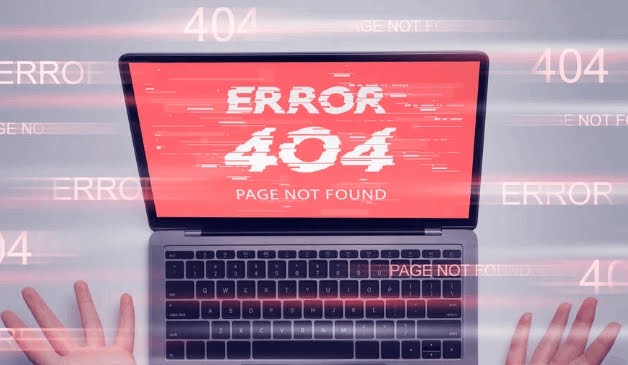
Broken links aren’t just bad for user experience, they can hurt your site’s SEO.
These links lead to 404 pages, which are like dead ends for search engine bots.
A page that leads nowhere doesn’t send a good SEO signal. In addition, you may end up losing leads or customers.
To remove broken links on your site, run an audit and identify any 404 pages.
Redirect those pages to relevant pages or the homepage.
Update Past Content
Updating old posts or pages is a good SEO practice. Internal links are an important aspect of your site’s on-page SEO.
In addition to updating the content on old pages, regularly update the internal links as you add more pages to your site.
Follow vs. Nofollow Internal Links
The nofollow HTML attribute is more relevant to external links where you discourage search engines from crawling a web page.
In internal linking, only use the nofollow attribute when you don’t want search bots to index a particular page on your site.
Conclusion
Most website owners underestimate the power of an effective internal linking strategy in SEO.
It not only helps with search visibility but also creates a user-friendly website structure.
The rule of thumb is to use internal links wherever they make sense. Plus, use them to make site navigation easy.
With smart internal linking, you can offer a great user experience as well as help your site’s visibility on search engines.



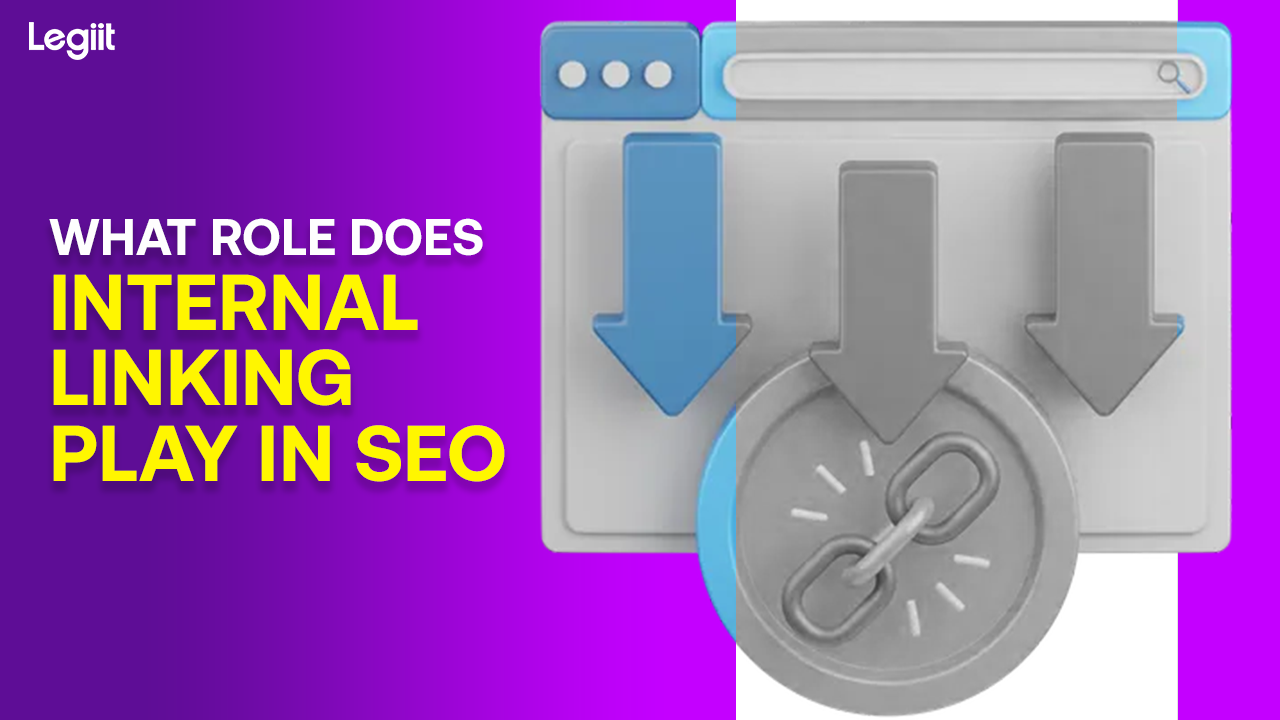










 Download
Download