A business website is a focal point of your digital presence. But having a website isn’t enough.
It needs to offer an optimal user experience to serve its purpose. Otherwise, there’s a good chance visitors will leave your site and visit a competitor’s.
Your website’s design, layout, and structure can make or break its success.
In this article, we’ll talk about the impact of a clear website structure on user experience.
By the end, you’ll also know how to optimize your site for maximum user engagement and retention.
Let’s dive in.
The Importance of Website Structure for User Engagement
Would you stay on a website that’s cluttered, tough to navigate, and doesn’t offer the required information quickly? Not likely.
If your website isn’t optimized for an optimal user experience, it won’t generate the required engagement.
The first step is to identify what your visitor wants. If they’re landing on a web page after searching for a particular keyword, you need to make sure the page satisfies the intent.
The way you present the information on your site affects the user experience as well.
Answering the question right away and getting into the details later is often the best practice.
How a Clear Website Structure Impacts User Experience

Primarily, a clear structure helps visitors quickly and easily find the information they’re looking for. Having a user-friendly website has a lot of positive implications for your business.
Reduced Bounce Rate
When your website offers an optimal user experience, visitors don’t have to bounce back and visit another website.
Website structure elements that reduce your bounce rate are:
- Clear navigation
- Instant access to the required information
- A logical hierarchy of information
- A responsive design
Time on Page
The time a typical visitor spends on your website matters. It impacts your search engine visibility as well as the conversion rate.
Clear navigation, relevant internal links, engaging visual elements, and a clutter-free design all contribute to time on the page.
Conversion Rate
The longer someone stays on your website, the better their chances of becoming a lead or customer.
A clear and visible call to action in the right places on a web page can help you boost your conversion rate.
Click-Through Rate
You may want visitors to click through to other relevant pages on your site. Or, it could be a call to action for booking an appointment.
Whatever it is, you need to structure your site accordingly. For instance, if you want to get people to contact you, add a CTA at the bottom of the page.
Pages Per Session
A website session is simply the amount of time someone spends on your site. Pages per session is the number of pages someone visits in a single session.
Proper internal linking increases the number of pages an average visitor sees in a single session. It’s a useful metric for analyzing user engagement.
Improved Search Engine Rankings
In addition to providing a great user experience, a clear structure can have a profound impact on your SEO.
How to Improve Your Website Structure for a Better User Experience
Here are some website organization best practices.
Branding
Probably the most important aspect of website branding is its logo.
Your logo should be the first thing someone sees after landing on your site.
Also, link your logo to the homepage.
This enables visitors to navigate back when they feel lost on your site.
Another important aspect of website branding is the consistency of colors.
Use a consistent color scheme throughout your website.
Navigation and Menus
A hard-to-navigate web page offers a below-par user experience.
The way you use menus on your site makes or breaks the navigation.
Start by adding a primary navigation menu to the top of your site.
Visitors should be able to access all important sections or pages of your site through that menu.
In addition, make sure your menu is visible to visitors at all times, no matter where they are on your site.
Also, avoid using a hamburger menu in the desktop version.
Visitors have to click these three horizontal lines to be able to see the menu, adding one more step in their journey.
Note that clear navigation also helps search engines understand your site’s structure, potentially improving your SEO.
The Use of Breadcrumbs
Having proper breadcrumbs on your site has two major benefits:
- Your visitors will know where they’re on your site and how they got there
- Google crawlers will be better able to understand your site’s structure
Here’s an example:

Each part of a breadcrumb path is clickable, allowing visitors to navigate easily.
Sitemaps
A sitemap is a complete list of web pages on your site. It’s of two types:
HTML Sitemap
An HTML sitemap has a comprehensive list of web pages of a website with clickable anchor text.
It lets visitors navigate to any page on your site with a single click.
XML Sitemap
An XML sitemap shows a complete map of your website, making it easy for search engines to crawl it.
Sitemaps aren’t only good for SEO, but they also make navigation easier for users.
Internal Links
Internal links are an integral part of site navigation.
They connect different but relevant web pages on your site with each other.
You should have an internal linking strategy for two main reasons:
- They help search engines crawl and understand the content
- They help users easily navigate to relevant pages
But, that’s not it. Proper use of internal links showcases that you have expertise and depth of knowledge on a topic.
Moreover, they help with visitor retention and increase time on site. This shows Google that your site is worth spending time on, which can boost your authority.
The important thing is to only use internal links when they make sense. Plus, they should be relevant to the content on a web page and have optimized anchor texts.
Primary Pages
These are the pages on your site with the most important information.
Examples include:
- About us
- Contact us
- Services
Primary pages should be easily and quickly accessible. You can use them to get visitors to take a particular action.
Here are the pieces of information you can include in these pages:
- Contact information
- Business address
- Google map
- Social media profiles or pages
- CTA buttons
- Contact form
Responsive Design

Almost half of the website traffic worldwide comes from mobile devices. Desktops and tablets account for the rest.
Therefore, it’s important that your website loads properly on all devices.
First, make sure it’s optimized for mobile. Then, make the necessary changes for the desktop and tablet versions.
URLs
URLs play a pivotal role in website organization. They impact user experience, which means they impact SEO.
Every URL on your site should be short and represent the topic.
Here’s an example:

To customize a web page’s URL, you just have to edit its permalink.
By default, you may see a link with random numbers at the end, for instance:
www.example.com/x234.
That doesn’t tell anything about the page's content, making it bad for user experience and SEO.
However, you don’t want to make a URL too long. If your keyword is longer than 5 words, try trimming it down to 4.
For instance, in the above URL example, the blog post topic was “Advertising methods for small businesses”.
Here’s another reason to use broad URLs instead of the exact blog post title:
You may want to edit it later.
For instance, let’s say you want to create a URL for a blog post “5 advertising methods for small businesses”.
Don’t use “5” in the URL as you may want to add one or more methods later.
Lastly, unless they add value, don’t use prepositions and stop words in your URLs.
Headings
Headings divide your web pages into topic-based subsections.
By using them smartly, you can break a piece of content into more digestible parts, which improves engagement.
Heading tags (H1, H2, H3, and so on) also help search engines understand your content.
The most important heading tag, in terms of SEO, is H1.
So, use headings on every page on your site for better engagement and SEO.
Image ALT Text
Alt text, short for alternative text, is an HTML attribute used to describe an image.
It’s an important part of your website structure for two reasons:
- Screen readers use this text to describe images to visually-impaired users
- It’s the text that’s visible when an image doesn’t load properly
By using descriptive image alt texts, you’re essentially improving user experience.
Plus, search engines like Google Images read this text to understand and rank your images.
White Space
White space is simply the space between the elements on a web page (e.g., images, videos, text, etc).
Using white space helps your content’s readability.
You can improve engagement on a web page by simply using more white space.
404 Pages
Pages that don’t lead anywhere are called 404 pages.
When it comes to user experience, few things are worse than 404 pages.
They’re bad for user experience as well as search engine optimization.
If you have even a single broken page on your site, redirect it to a relevant page or the homepage.
Footer
The footer, as the name suggests, is the bottom-most section of your website.
It should include links to important pages such as social media, about, and contact.
Also, add your physical address, email address, and phone number to the footer.
Conclusion
The importance of a clear and logical structure can’t be overstated as it significantly impacts the user experience.
A clear website structure:
- Reduces bounce rate
- Maximizes time spent on site
- Improves click-through and conversion rates
Follow the best practices to create an online experience your visitors will love.
By doing that, you’ll also be maximizing your chances of SEO success.











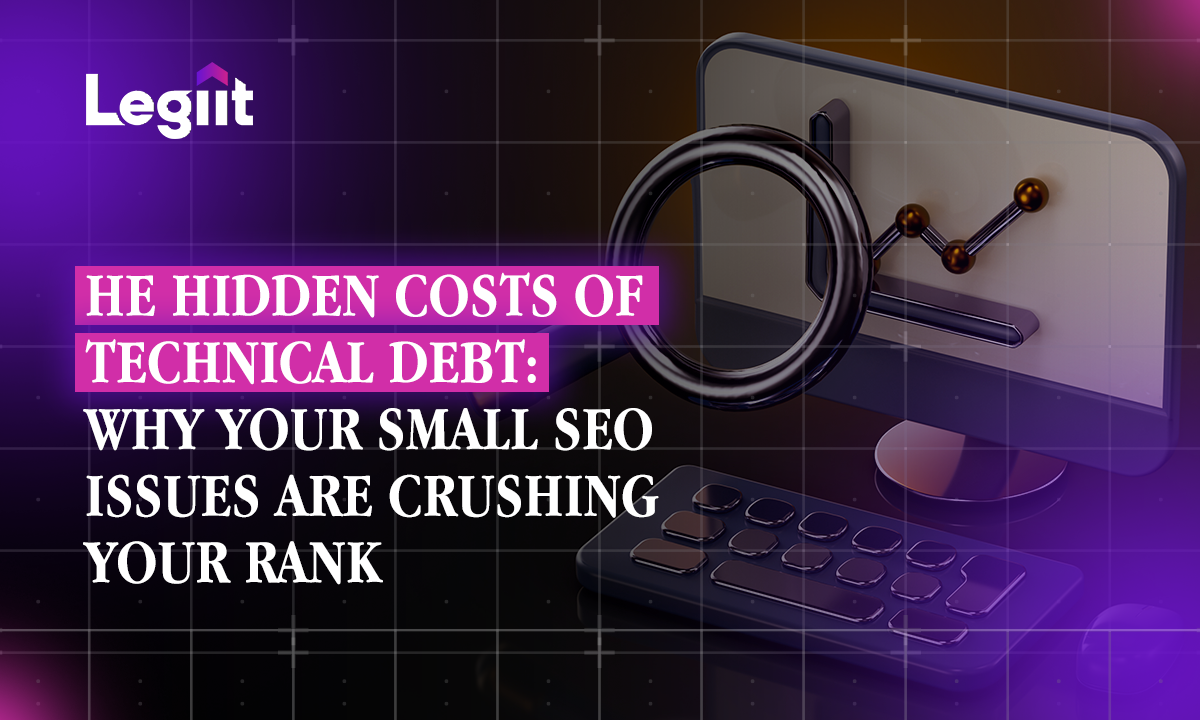
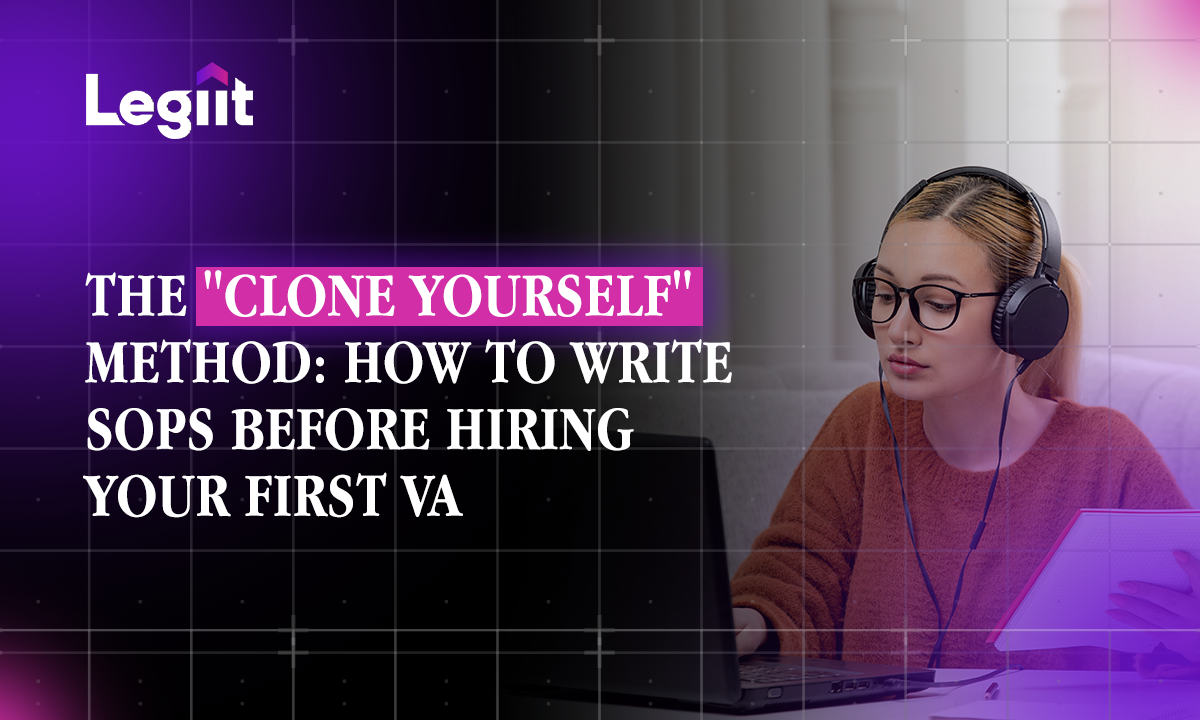

 Download
Download