Globally, around 15% of people live with some form of disability – that’s about 1 billion individuals. How do you think they interact with online content? Is your website fully optimized to be accessible to everyone?
Making websites accessible helps individuals, including those with disabilities, navigate and interact with online content. Google has been promoting web accessibility by providing guidelines that encourage inclusive web design and enhance user experience.
However, many websites and online applications are still designed without considering accessibility and SEO, making them hard for some users to navigate.
But what if optimizing for accessibility could also enhance your SEO? In this article, we’ll discuss how you can make your website accessible and why it matters for improving your SEO performance and creating a better user experience.
What is Web Accessibility?
Web accessibility means designing and developing websites, online tools, and digital products so that people with disabilities can access and use them effectively. This includes individuals with visual, auditory, physical, speech, cognitive, and neurological impairments.
Accessibility also supports users with
- Temporary impairments (lost glasses, broken arm, etc.)
- Situational impairments (like slow internet connection, poor mobile responsiveness)
- Environmental impairments (for example, not being allowed to play audio aloud).
The goal of web accessibility is to make sure everyone, regardless of disability, has equal access to information and functionality on the web. With better accessibility, users can understand, navigate, and interact with your website more easily.
5 Types of Web Accessibility Impairments
To better understand why accessibility is so important, it’s helpful to look at the different types of impairments:
- Visual Impairments: Includes blindness, low or blurry vision, and color blindness. Users may rely on screen readers or magnifiers.
- Auditory Impairments: These include deafness and moderate hearing loss. Users may require transcripts or captions for audio content.
- Physical Impairments such as mobility or dexterity limitations that may necessitate using alternative input devices like speech recognition software.
- Speech Impairments: These include speech difficulties that may need alternative methods of input and communication.
- Cognitive, Learning, and Neurological Impairments: This includes conditions like autism, ADHD, and epilepsy, which might need simplified content and navigation and avoiding flashing or blinking content.
How Do People With Disabilities Assess Websites?
People with disabilities or situational impairments use assistive tools and technologies to help navigate websites. Here are some of the assistive software and tools people use:
- Screen Readers: Screen readers are software programs that read text on the screen for visually impaired users. They rely heavily on proper HTML semantics and descriptive content.
- Braille Keyboards: They feature eight main keys to create Braille letters, with the spacebar, function keys, and other controls arranged around them. These help visually impaired users interact with web content through touch.
- Screen Magnifiers: These enlarge the text and images on a screen, helping users with low vision. The best screen magnifiers enlarge content, reduce screen glare, enhance cursor tracking, and improve contrast.
- Voice Controls:
These let users with physical impairments to navigate websites using voice commands instead of traditional input devices.
Why is Website Accessibility Optimization Important?
Focusing on accessibility is not just the right thing to do, but a smart business strategy. Here’s why:
1. Improves Overall User Experience:
Digital accessibility enhances user experience by ensuring all users, including those with disabilities, can navigate, interact with, and understand a website’s content. It allows users to access online information, engage with services, and make purchases – improving website usability and user satisfaction.
Websites that aren’t accessible can frustrate users, making it hard for them to find what they need. Google is also focusing on rewarding sites that offer a better user experience, and they view accessible sites as the best because they are easier to understand and use.
2. Helps Comply with Legal Implications:
There are also legal reasons to focus on accessibility. For example:
- The European Accessibility Act, introduced in 2019, mandates that products and services, including websites, must be compatible with assistive technologies.
- In the U.S., the ADA, established in 1990, prohibits discrimination against individuals with disabilities, and inaccessible websites can be considered discriminatory under Title III.
- The 2010 UK Equality Act requires website owners to anticipate the needs of disabled customers and make reasonable adjustments.
Non-compliance can lead to lawsuits and fines, as businesses are legally required to ensure their digital content is accessible to all users.
Accessible websites also:
- Make site navigation smooth, which enhances user experience.
- Get recommended to friends and followers more often, which builds trust.
- Rank higher in search results because Google crawlers can index them easily.
What are SEO and ADA Principles?
Web accessibility is guided by the Web Content Accessibility Guidelines (WCAG). These globally accepted guidelines offer a framework to make web content more inclusive and accessible.
The WCAG is built on four fundamental principles, often abbreviated as POUR. Here’s how the POUR principles of accessibility overlap with SEO:
Perceivable:
Content must be presented in a way that users can perceive, regardless of their sensory abilities. For SEO, this includes using alt text for images and providing text transcripts for audio content, which helps search engines index this content.
Operable:
Users must be able to navigate and use the website, regardless of their physical abilities or device. Optimizing for keyboard accessibility and clear navigation structures benefits users as well as search engine crawlers, improving indexing and rankings.
Understandable:
Content must be easy to understand for all users. This means using clear language, consistent navigation, and instructions, which also improves engagement metrics like time on page and reduces bounce rates—both important SEO factors.
Robust:
Content must be robust enough to work across various devices and assistive technologies. This includes being mobile-friendly and responsive, which are critical factors in Google's ranking algorithms.
Does Website Accessibility Optimization Affect SEO?
While accessibility itself is not a direct SEO ranking factor, there is often significant overlap between accessibility and SEO. Both aim to make web content more accessible and usable, indirectly leading to higher user engagement, lower bounce rates, and improved SEO performance.
For example, using proper heading structures (H1, H2, H3, etc.) with relevant keywords helps screen readers navigate content. It also signals to Google and other search engines the hierarchy of content on the page.
A study conducted by Semrush, in partnership with AccessibilityChecker.org and BuiltWith.com, analyzed nearly 850 websites that implemented accessibility improvements.
The findings were compelling: three months post-implementation, these sites saw an average 12% rise in total traffic, with 73.4% experiencing a boost in organic traffic. Moreover, accessibility boost organic traffic by up to 50% for 66.1% of these domains.
These results show that web accessibility is not only a moral and legal requirement under the Americans with Disabilities Act (ADA) but also a significant contributor to better SEO rankings and organic growth.
Does Google Rank on Accessibility?
While Google has indicated that website accessibility optimization isn’t a direct ranking factor, many elements of accessibility contribute to better SEO performance.
For example, providing alt text for images helps visually impaired users and search engines understand the content of images, which can improve rankings in image search results.
Can Accessibility Negatively Affect SEO?
Generally, optimizing for accessibility does not negatively impact SEO. In fact, it often enhances it. However, overuse of certain elements, such as excessive alt text for SEO manipulation, could be seen as spammy by search engines. The key is to balance accessibility improvements with natural, user-friendly content strategies.
How Can We Make a Website More Accessible in SEO?
Although web accessibility and SEO might seem like separate concerns—one focusing on usability for people with disabilities and the other on improving search engine rankings—there is considerable overlap between the two.
Improving website accessibility can greatly affect SEO performance in several ways. Continue reading to find out where both intersect:
Optimize Page Structure for Accessibility and SEO:
Page Titles:
Page titles provide context to help users and search engines understand the content of the webpage. They act as headlines that appear as clickable links in search engine results and browser tabs.
They not only help users decide if the information on a page is relevant to their needs but also help those using screen readers or other assistive technologies understand contents of each page as they navigate between different tabs.
Use descriptive page titles optimized with relevant keywords to convey the context of each page. This helps screen readers and search engines understand the page content and relevance, enhancing accessibility and your site's overall SEO performance.
Metadata:
Metadata generally includes two key elements: titles (already discussed) and meta descriptions.
A meta description is the text that appears under a webpage's link in search engine results. It provides an opportunity to explain the page’s content and encourage users to click on the link.
Apart from titles and meta descriptions, there are other forms of metadata, such as canonical tags, robot tags, meta keywords, and Open Graph tags, which serve different purposes in guiding search engines and managing web content.
Even though metadata doesn’t directly affect a webpage’s ranking in search results, it significantly impacts the click-through rate (CTR) by influencing whether users decide to visit your page. Also, screen readers read metadata aloud to assist people with vision impairments, making it essential for accessibility.
Headings:
Using headings (H1, H2, H3) correctly provides structure and helps organize content, making it easier for both users and search engines to navigate a webpage. Headings help break up content into digestible sections and signal the importance of each section to search engines.
They should also include keywords you want to rank for and address the questions users are looking for, which can impact your website's SEO performance. While headings, like metadata, are not a direct ranking factor for Google, they are vital for navigation, especially for users with assistive technologies.
Headings improve accessibility, allowing users to quickly scan and locate the sections most relevant to them without reading the entire page. So, it's important to use actual heading tags rather than just bold text or larger fonts, as screen readers won't recognize those as headings, limiting navigation options for disabled users.
Optimize Site Structure for Accessibility and SEO:
Sitemaps:
A sitemap (XML sitemap file) lists all the pages and resources, such as images, that exist on your site, which is particularly helpful if you have multiple pages that aren’t well-linked internally.
This improves site navigation, making it simpler for search engines to crawl and index your web content. Typically, sitemaps include the most important pages of a website in a hierarchical format. By keeping your sitemap updated as you add new content, you make sure that search engines can quickly find and index new pages, helping to boost your site's SEO.
Sitemaps also improve web accessibility by giving visitors, including those using screen readers or individuals with cognitive disabilities, an easy way to navigate the site and find specific content without distraction.
Navigation:
Website navigation is key for guiding users and search engines to your site's key pages. Effective navigation helps users quickly find what they’re looking for and is accessible to screen readers and keyboard users.

By including only the important pages in your main navigation menu, rather than every single page, you create a more user-friendly experience and signal to search engines, making them easier to crawl and index regularly.
Breadcrumb Links:
Breadcrumbs are the linked text elements at the top of the web page that show the path and hierarchy of the page within the website. Breadcrumb links improve site navigation by clearly showing users their location within the site and allowing them to easily return to the main page. For example, on the legit blog, you can see the breadcrumbs links like this:

By creating internal links across pages and categories, breadcrumbs improve crawlability, especially for sites with complex navigation. This enhances accessibility by creating a better user experience and giving search engines more context about the site’s structure, much like a sitemap.
When optimizing breadcrumbs, it’s important to keep them consistent across all pages and make them descriptive enough for screen readers.
Anchor Texts:
Use meaningful and descriptive anchor text that clearly conveys the context of linked pages. Well-crafted anchor text improves accessibility for screen reader users and helps search engines understand the relevance of the linked content.
Instead of writing:
- For more information, click here.
You could write:
- Learn more about optimizing your website for accessibility in our comprehensive guide.

The phrase "variety of long-tail keywords" is another example of descriptive anchor text (directing to a piece of content on how to use multiple yet relevant long-tail keywords as anchor text).
This applies whether the link is internal or external to your site. When used properly, anchor text enhances SEO and accessibility.
Optimize Text and Media Content:
Readability:
Readability refers to how easily visitors can read and understand the text on a webpage. Readability has a direct and indirect impact on SEO. Google values high-quality, clear, and understandable content because it is most likely to deliver a positive user experience.
Readability isn’t just about the words used but also about how content is formatted. Since most visitors skim through web pages, breaking content into shorter sentences, paragraphs, and bullet points helps them digest the information more effectively.
In terms of web accessibility, readability is crucial for visitors with cognitive disabilities, who may struggle to understand complex content.
To enhance readability for accessibility, try reading your content aloud and ask yourself if it’s easy to read and understand, free from complicated jargon, and grammatically correct.
As voice search becomes more popular, readability will play an even more critical role in SEO since search engines prioritize simple, clear answers that are easy to read aloud – thereby improve search engine rankings & boost organic traffic.
Lists and bullets
Breaking down complex or lengthy content into bullets or lists is a widely used SEO strategy. Lists improve readability and keep visitors engaged, thus reducing bounce rates. Moreover, depending on the search query, featured snippets often include a short list or bullet points, which tend to have higher click-through rates.

While sighted users can easily see that items in a bulleted or numbered list are connected, properly marked-up lists allow screen readers to announce the presence of a list and tell the user how many items it contains.
Image Alt Text:
The most effective accessibility element is image Alt text. Alt tags are essential for users who are visually impaired and use screen readers to navigate web content.
Well-written and relevant alt text for images helps impaired users understand the visual elements of your site and boosts your ranking in image search results.
Alt text also serves a practical purpose when images fail to load, possibly due to slow internet connections. Instead of displaying a blank space or random image attributes, the alt text will be shown, ensuring users receive the intended information.
Transcripts and Video Captions:
The Web Accessibility Guidelines mandate that websites provide video transcriptions to ensure hearing-impaired users can access video content in real time without disruptions.
This not only broadens your audience but also enhances the visibility of your videos for search engines, as captions and transcriptions improve understanding and indexing.
Page Speed:
A fast-loading webpage is crucial for a smooth user experience for everyone. Page speed is a known Google ranking factor, and even small improvements in loading times can significantly boost your conversion rates.
To boost page speed, consider optimizing images, caching, and reducing server response times. These strategies help improve performance and satisfy both visitors and search engines.
Mobile Friendliness:
Mobile friendliness is an accessibility requirement and a significant SEO ranking factor because many users with disabilities depend on mobile devices with assistive technologies to navigate the internet.
To ensure your site is mobile-friendly, implement responsive design, optimize for touchscreen interactions, and prioritize fast loading times.
It’s important to integrate these elements early in your website design and content creation process rather than treating them as an afterthought. Prioritizing accessibility from the start helps make your site more navigable for everyone, ultimately boosting both user experience and SEO performance.
Conclusion
Making your website accessible isn’t just about compliance or doing the right thing – it’s a smart move that can enhance user experience and boost your SEO. By ensuring your site is accessible, you open it up to everyone, including people with disabilities, and align with SEO best practices, which can help your site rank better and boost organic traffic.
Regularly testing and maintaining accessibility not only meets compliance standards but also reflects your commitment to inclusivity. If you're ready to take your website's performance to the next level, check out Legiit’s technical SEO services.
FAQs
Does optimizing for accessibility require significant changes to my website?
Optimizing for accessibility might require some changes, especially if your website was not built with accessibility in mind. However, many of these changes are straightforward and can significantly improve usability and SEO. Examples include adding alt text to images, ensuring proper heading structure, and making your site navigable via keyboard.
How does accessibility affect mobile SEO?
Accessibility features such as mobile friendliness and responsive design are crucial for accessibility and SEO. Search engines prioritize websites that offer a good mobile experience, which includes accessibility considerations like readable text, accessible forms, and navigable menus.
Are there tools available to help with website accessibility?
Many tools are available to help with website accessibility optimization, such as WAVE, Axe, and Lighthouse. These tools can help you identify accessibility issues and provide guidance on how to fix them.








 Up & Coming Talent
Up & Coming Talent


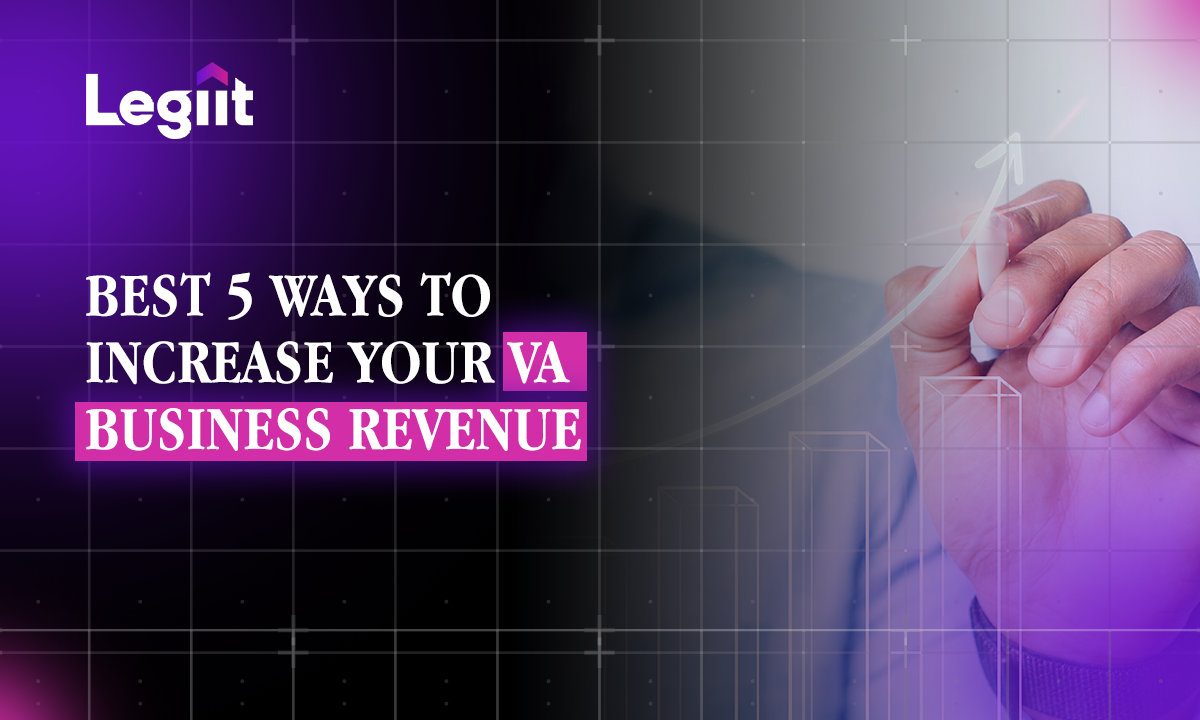
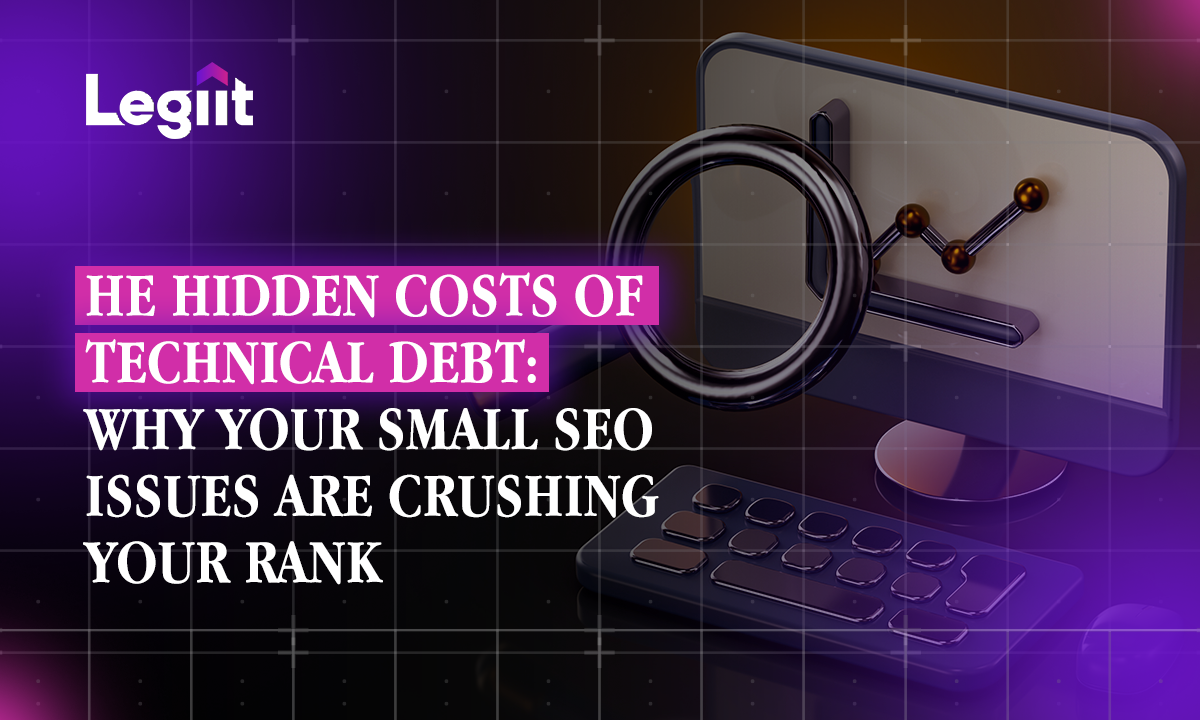
 Download
Download