Apart from reaching our business goals, what drives us to create a website is to form a two-way communication channel where we can interact with our audience and understand their needs better.
For this to happen, we need a website that is easy to use, appealing to the eyes, attention-grabbing, and makes a visit worthwhile.
This may all seem overwhelming and you might be thinking, do I need to hire an expert for this? Well, maybe, but in this article we will delve into how to create a website structure that resonates with its users.
A guide that will shed some light on what users need from your website and how you can make it irresistible for them not to come back.
Let's begin.
What is a user-centric website structure?
Before getting into a user-centric website structure, let's talk about a website structure.
A website structure is how information is displayed and made available on a website and how easy it is to move to different pages.
Therefore a user-centric website structure is how a website is laid out in a way that addresses the pain points of the user.
These pain points include:
- Slow website performance
- Unresponsive support
- Difficult navigation
- Errors or glitches
- Pop up ads
User experience pain points
#1 Slow Website Performance
The attention span of an average online user is 8 seconds meaning that if your website takes longer than that to load you are likely to lose visitors on your page no matter how perfect everything else is on your website.
Site speed should be your first option when structuring your website because visitors leaving before they complete their agenda is a problem that causes other problems to occur.
For example, a low rank in search engines. This is caused when a website acquires a high bounce rate which is brought about by visitors leaving a website shortly after clicking on it.
For Google, that means a low-quality website. With this, google will reduce its ranking rate on search engine result pages. And the lower your website is the less traffic you receive.
To curb this, compress the images and videos on your website, reduce the number of ads on it, and ensure your website is hosted on a high-quality web host server.
#2 Unresponsive Support
No matter how tech-savvy we are, we have all at least once in our lifetime struggled to understand some aspects of websites we have interacted with. And it is ignorant to assume that every person who interacts with your website knows their way around it.
Let’s say a potential client has visited your website to make a purchase but they can’t understand how to make a payment. Upon making the effort to reach support, no one responds or they get a response from a chatbot that doesn't offer any useful help.
Most visitors leave a website as soon as they encounter a challenge on it but having a live responsive support team on standby encourages interaction with the website and makes them feel valued as customers.
To do this, create a support page with the working hours of your business, contact information, and the time you'd take to get back to them. This way, people will know when to contact you, how to do it, and how long to wait for a response.
#3 Difficult Navigation
You could be having the most captivating and engaging content on your website but if your visitor cannot find their way to it then it is useless.
The ease and difficulty of getting from one page to another are determined by the accessibility of a navigation system on your website.
There are three common types of website navigation:
- Top menu - Most navigation buttons are found here usually on the top part of a website page. These buttons lead to other pages like the About Us page, contact page, etc.
- Sidebar - This is similar to the top menu bar which also contains buttons on the left side of a website page that lead to other pages on the website.
- Footer - This is found on the bottom part of a page. It usually contains buttons that help you perform a specific action like, subscribe, register, or provide feedback about the website. It can also lead to other additional website pages.
For typical website browsers, these are areas where they can get access to the other parts of your website. Mostly moving from one place to another seeking specific information.
You can imagine the frustrations one might get when they cannot access any of those navigation tools. A good navigation system is easy to locate and guides its users on where they want to go within the website in simple ways.
#4 Errors or Glitches
An error occurs when either your link is broken or a page is deleted from your website. This can happen to anyone with a website. A glitch on the other hand is caused by an error in your website's code or a third-party software.
This is another frustrating problem that a user faces while visiting your website. Whatever interest they had when clicking on your website, the minute an error occurs they will leave the website immediately.
To a user, an error or a glitch could signify a poor management system or even raise suspicions.
Test your website's functionality and the links on it from time to time.
#5 Pop-up Ads
As much as ads are a great way of generating extra income, they can be a nuisance, especially to online users.
The purpose of visitors to your website is that they’ve seen something valuable in it and would like to explore it. But how will they enjoy your content if they keep getting interrupted by unnecessary and unwanted ads?
Having ads on your website means that your website has commanded enough trust and authority not to mention traffic from a loyal audience.
Why risk losing all that for something you can control?
Minimize the number of ads on your website and make them as subtle as you can as ironic as that may sound.
These are just some of the pain points that affect users on your website. The best part about this is that once you base your website structure on solutions that solve a user's pain points then you increase your chances of ranking on search engines.
Why? Because search engines value the user's experience.
Other benefits of UX optimization are:
- It gives you a competitive advantage
- It displays Professionalism
- It builds Trust and Credibility
- It engages the User
- It reduces Bouncing Rates
How to create a user-centric website structure
#1 Conduct research
With comprehensive user research, you can better understand the type of users you’re targeting, what they are looking for, and the challenges they face on other websites. Research will help you formulate a website organization plan for your website.
Knowing what your competitor is doing differently is another detail to include in your research. I’m not saying you should copy what they have done exactly but rather use it as a guide to what you can improve on.
Using methods such as surveys, specialized tools such as the legit dashboard, interviews, and user feedback, can provide you with all the information you need to start of journey.
After that, you can create a persona that will act as a guide for your ideal user. A persona is a profile of a character with specific behaviors, interests, goals, etc.
Think of creating a persona as putting yourself in your customers' shoes and anticipating how they would interact with your website with the help of the information gathered from your research.
From there you will be able to design a user-centric website for your target audience.
#2 Use Tools to Identify Underlying Problems
Using tools as part of research is another effective way of detecting underlying issues with your website structure.
A website analysis tool will assess your website and provide you with information about your website performance, how it ranks on search engines, and the best methods to fix the problem if any.
The Legiit dashboard is a great example of such a tool. It has features that allow you to analyze your page speed, how you rank on search engines, research your competitors, traffic on your website and so much more.
From the information gathered, the Legiit dashboard tool provides solutions to help you fix the problems found and even recommends experts who can do the job for you.
#3 Collect User Feedback
Unless the visitors point out to you what they are going through, you will always be operating in guesswork. I mean, how can you create a user-centric website if you don't know what the users themselves want in the first place?
Sure there are tools to help you with that but nothing beats hearing it from the users themselves.
Users' feedback allows you to have a two-way communication structure where you can respond to their concerns.
To make this happen, you need a chat area at the bottom of your web page to allow users to type in their complaints or compliments.
An email address and contacts are also another way of allowing your customers to express their experience while on the site.
You can also let them know you are open to receiving their feedback which will encourage them to do so.
This will not only help you improve your website structure but also create a user-centric design that pleases your users.
Some feedback can be harsh, especially from frustrated visitors but if it's a valid request and you can fix it in one way or another then doing it politely and professionally should be a priority.
Remember, a happy customer tells a friend; an unhappy customer tells the world
#4 Improve the Visual Appearance
Nothing screams cheap and unprofessional like a disorganized website.
Imagine how bad it would look if you are a graphics and design company but can't provide decent graphics for your website.
It doesn’t have to be fancy unless that’s what your brand is all about. It just has to look decent and eye-catching.
To make your website visually appealing, use a simple layout with consistent colors that represent your brand, and the same font type and size in all pages of your website.
This will help convince your users that you know what you’re doing and that you are professional.
Another thing you should consider is the use of images and videos. Images help a reader understand your information better. This is the same for videos. Especially animated ones.
You’d be surprised at how many people prefer watching something instead of reading about it. It's no wonder platforms such as YouTube and TikTok are so popular.
If you can catch your visitor's eye followed by valuable content they need, then keeping them engaged will be a piece of cake.
#5 Use a High-Quality Webhost
Did you know that web page speed is affected by the quality of a website host? A web host is a digital space that allows websites to be available on the internet for users to access in a web server.
There are different web hosts but the most common that affects the speed of a web page is a shared web host. A shared web host is where hundreds of websites are hosted in one server and they split the general costs it takes to maintain the server. It usually offers basic support with fixed software and updates.
An overload of shared web hosts is what leads to a slow page speed on a website. Which can negatively affect your website's conversion rate and organic ranking on search engines.
No one has the patience to wait a full minute for a page to load. This means that visitors will leave your website as soon as they arrive increasing its bounce rate. An indicator to Google that your website isn’t helpful therefore it doesn't deserve to rank on SERPs.
The best way to avoid this is to opt for private web hosts.
As they say, cheap is expensive and a cheap web host can cost you potential clients and the credibility of your website.
Final Thoughts
There is no way to succeed in business without putting your customer's needs first. Whether you want to make sales or in the case of a website, gain favor from search engines.
You need to identify what challenges your potential clients are facing and then use it to create solutions for them.
So consider what website structures make your visitor's browsing journey a success and adjust to them.
If search engines put their users first why not you?













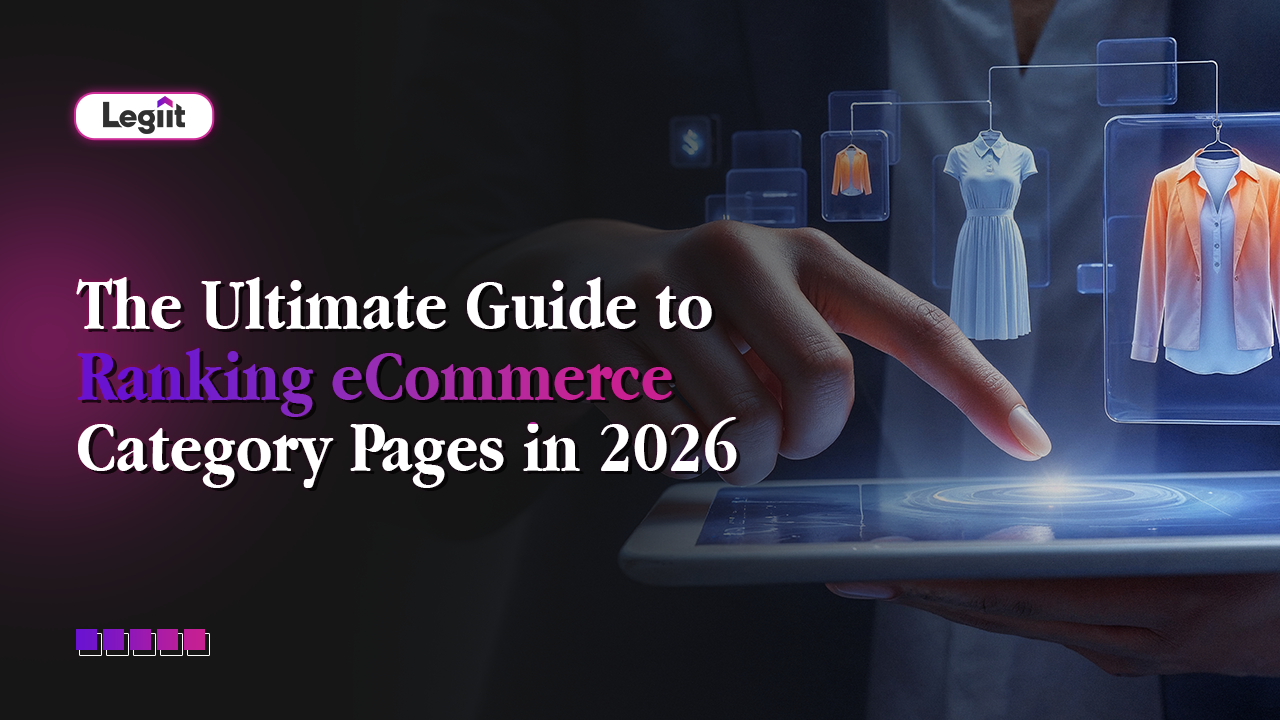

 Download
Download