11 common SEO mistakes you’re making can hold back your website’s growth and search visibility in 2024. Learn from Legiit which SEO errors to avoid and how to fix SEO mistakes for better rankings and overall SEO success.
Understanding the Stakes
Your website’s ranking matters a lot today. It helps bring visitors and sales. But many people make common SEO mistakes that hurt their site. Spotting these errors is the first step to fixing them.
-
Keyword Research Mistakes
Not doing good keyword research makes you pick bad or too tough keywords. Use tools like Google Keyword Planner or SEMrush. Find words that fit what users want and aren’t too hard to rank for. - Content Gaps
Missing content gaps means you skip topics your audience cares about. Check your competitors’ sites often. Find what they missed and cover those topics well. - Thin Content
Pages with too little info don’t help visitors much. Search engines don’t like them either. Write longer articles that explain things well, try over 1,000 words when you can. - Duplicate Content
Duplicate content makes search engines confused about which page to show first. This lowers your site’s visibility. Use canonical tags to point out the original page and keep each article unique. - Keyword Stuffing
Stuffing keywords feels awkward and lowers quality. Search engines may punish you for trying to trick them. Use keywords naturally in your writing instead of overloading. - Poor Content Structure
Bad layout makes it hard for people and search engines to read your site. Use clear headings like H1 and H2. Add bullet points to make things easy to scan. - Low-Quality Content
Low-quality articles hurt your site’s trust with readers and search engines alike. Focus on writing well-researched, helpful posts instead of just publishing a lot. - Confusing Search Engines with Misconfigured Robots.txt Files
A wrong robots.txt file can block important pages from getting indexed by search engines. Check this file regularly to keep your site visible. - Redirect Issues
Redirects that aren’t set up right cause broken links or lose ranking power from old links. Tools like Screaming Frog SEO Spider help spot redirect problems fast. - Ignoring Mobile Optimization
Most web visits come from phones now. Not making your site mobile-friendly can lose visitors quickly. Make sure your design works well on all devices.
Fix these SEO blunders and watch your website rank better while helping users find what they need more easily.
Technical SEO Pitfalls
Technical SEO Mistakes: Avoiding the Common Crawl Errors
Crawl errors and crawlability issues cause many technical SEO mistakes. They stop search engines from seeing your pages. When bots can’t crawl your site well, indexing problems happen. This means pages won’t show in search results.
Broken links, server timeouts, and bad URL setups cause crawl errors. These block bots from reaching your content and hurt website crawlability. To fix this:
- Check Google Search Console often for crawl errors.
- Repair broken links inside and outside your site fast.
- Keep URLs clean and simple, with no extra bits.
- Use robots.txt carefully to let bots crawl important pages only.
Fixing these technical SEO errors helps search engines find your pages better. It also improves site indexing.
Website Speed and Mobile Optimization: Essential for Modern SEO
Site speed optimization matters a lot. Pages that load slow make visitors leave quickly. Page load speed depends on many things like server response time, image size, caching, and how clean your code is.
Mobile optimization matters just as much because most people use phones to browse. Mobile-friendly design uses responsive layouts that fit any screen size nicely.
Common mobile SEO mistakes are using designs that don’t adjust well or blocking files needed for mobile browsers. To improve speed and mobile use:
- Shrink images without losing quality.
- Cut down JavaScript delays.
- Set up browser caching.
- Pick responsive design tools that change smoothly across devices.
Better page speed and mobile optimization help visitors stay longer. They also show search engines that your site works well.
Robots.txt and Sitemap.xml: Mastering Indexing Control
Robots.txt tells crawlers what parts of your site to skip. If you misuse or misconfigure it, you might block important pages by mistake. That’s a big technical SEO error that lowers visibility.
Sitemap.xml lists all your URLs for crawlers to find quickly. It must be up-to-date and formatted right or bots get confused.
Other problems include wrong noindex tags or mistakes with canonical tags causing duplicate content trouble (canonicalization issues).
To keep indexing control clean:
- Make sure robots.txt does not block key folders or files.
- Keep sitemap.xml current; send it often via Google Search Console.
- Use noindex tags only where really needed (like admin pages).
- Put canonical tags on the right pages to avoid duplicates.
Good control here saves crawler effort and stops wasting time on useless pages.
HTTP Status Codes and Redirects: Fixing Broken Links and 404 Errors
HTTP status codes show how servers answer requests for web pages. Codes like 404 (not found) and 500 (server error) hurt rankings if left unfixed.
Redirects help keep link value when URLs change but need to be done right:
- A 301 redirect means a permanent move; best for SEO.
- A 302 redirect means temporary move; often misused and harms rank.
Broken links causing 404 errors confuse visitors and bots. They lead to lost traffic because people hit dead ends.
Best ways to handle these issues:
- Scan your site regularly with tools like Screaming Frog or Ahrefs Site Audit to find broken links or bad redirects.
- Replace old URLs with proper 301 redirects so users go where they should smoothly.
- Fix server problems causing random 500 errors by working with hosting support if needed.
Sorting out HTTP status code troubles keeps your site healthy by making navigation easy for both users and crawlers.
Avoiding these key technical SEO pitfalls, crawl errors, slow speeds with poor mobile views, bad robots.txt/sitemaps setups, plus wrong redirects, builds a strong base for better rankings through easier access and happier visitors.
Content Strategy Missteps: Avoiding Common SEO Mistakes
A good content strategy helps your site rank better. But many sites make SEO mistakes that slow them down. Fixing these errors can raise your visibility and keep visitors interested.
Content-Related Mistakes: The Importance of Quality Over Quantity
One big SEO error is caring more about quantity than quality. Thin content means pages have little helpful info. These pages don’t satisfy users or search engines well.
Duplicate content happens when the same text appears on different pages. This confuses Google about which page to show, so your ranking suffers.
Low-quality content with old or off-topic info hurts trust and lowers your rank. Trying to rank by cramming too many keywords leads to keyword stuffing. Search engines don’t like this and push your pages down.
Keeping content freshness means updating your posts often. Fresh content stays useful for readers and gets better treatment from search bots.
Make sure every article has a clear purpose. Answer questions fully and keep info relevant to current facts or trends.
Keyword Optimization Blunders: Avoiding Keyword Stuffing and Keyword Cannibalization
Keyword work needs a good balance. Keyword stuffing means overusing keywords unnaturally in text. It makes reading hard and causes penalties from Google’s rules like Panda.
Another mistake is keyword cannibalization. That’s when several pages target the same keyword but without differences. Your own pages compete against each other, and search engines get mixed signals about which should rank higher.
Don’t mix unrelated keywords on one page either. It weakens your focus and hurts relevance signals sent to search engines.
Try this instead:
- Do deep keyword research.
- Give each page its own main keyword.
- Use related words naturally in the text.
This helps readers understand your content better and makes it easier for search engines to pick the best page to rank.
Ignoring Search Intent: Creating Content People Actually Want
Ignoring what people want when they search can ruin your results even if you optimize well.
Search intent means knowing why someone types a query in the first place. Are they looking for info (informational)? Thinking about buying (commercial)? Or trying to find a certain site (navigational)?
Match your content to what people want:
- Informational searches need clear guides or detailed answers.
- Commercial searches want product reviews or side-by-side comparisons.
- Navigational searches expect clear names and easy ways to get where they want.
Use keywords that fit user intent right away. This makes visitors stay longer and bounce less, which looks good to search engines.
Fix these common SEO issues: put quality first instead of quantity, use keywords smartly without overlap or stuffing, and write based on what users really seek. This builds a solid base for better rankings that last over time.
Off-Page SEO Mistakes: Building a Healthy Backlink Profile
A good backlink profile helps your site rank better. But many people make common SEO mistakes when building links.
One big mistake is chasing lots of backlinks instead of good ones. Spammy backlinks from random sites can hurt your ranking. You want links from sites that are trustworthy and related to your niche.
Another slip-up is skipping backlink analysis. You should check your backlink profile often to find bad links. Some come from spammy sites or bad bots. Tools like Ahrefs or SEMrush help you spot these shady links.
Spam detection matters a lot. Removing toxic backlinks with disavow tools keeps your site safe. Also, some forget to block bad bots using user agent blocking. This stops fake traffic from messing with your link data.
Good link building strategies earn natural backlinks. That means creating useful content, guest posting on trusted sites, and joining industry groups. Buying links or using auto tools usually backfires.
Here’s what you should do:
- Focus on quality over quantity when building backlinks
- Regularly audit your backlink profile for spammy links
- Use disavow tools to remove harmful backlinks
- Block bad bots with user agent blocking
- Build links by sharing helpful content and guest posts
Avoiding these mistakes keeps your backlink profile healthy and helps your site grow in search rankings.
Local SEO Mistakes: Optimizing for Local Search Visibility
Local SEO helps you get found by people nearby. But some common local SEO mistakes stop this from happening.
A usual error is not using geo-targeting keywords. You need to add local words naturally in your website text so search engines know where you’re located.
Many businesses also don’t fully optimize their Google Business Profile (used to be called Google My Business). If info like address, hours, categories, or photos are missing, you miss out on local searches.
Ignoring Google reviews hurts trust too. Good reviews help rankings, and answering negative ones shows you care about customers.
Some miss the details like keeping Name, Address, Phone Number (NAP) info the same across all websites and directories online. Inconsistent info confuses search engines and lowers local rankings.
To do local SEO better:
- Use local keywords in titles, descriptions, and website text
- Fill out and update your Google Business Profile completely
- Ask happy customers for real Google reviews
- Keep NAP details consistent everywhere
Fixing these mistakes makes it easier for people near you to find your business in searches.
By fixing off-page SEO errors with backlinks and improving local SEO steps, you can boost your website’s rank without falling into common seo mistakes that trip up many sites.
On-Page SEO Mistakes: Mastering Meta Descriptions, Headings, and Internal Linking
Many people make the mistake of ignoring meta tags optimization. Meta descriptions and title tags help your site rank and get clicked on. Duplicate meta tags confuse search engines and can lower your rankings. Always write unique meta descriptions that clearly explain what the page is about. Try testing different versions to see what works better for users.
Header tags like H1, H2, and H3 help organize content for both people and search engines. Don’t skip heading levels or use several H1s on one page it makes your site look messy to Google.
Internal linking mistakes happen a lot too. If your links are poor, search engines can’t crawl your site well and visitors get lost. Use a mix of anchor text naturally so Google understands how pages connect. Also, watch out for orphan pages these have no internal links pointing to them. Search bots might never find those pages.
Focus on making meta descriptions unique, using header tags properly, and linking inside your site with varied anchor texts. This simple work builds a solid SEO base.
Website User Experience (UX): Improving SEO Through Enhanced User Engagement

User experience affects SEO through things like bounce rates and how long people stay on your site. High bounce rates tell search engines that visitors don’t like your content or it’s not relevant.
Site speed matters a lot here. Slow pages make visitors leave fast; even a 1-second delay can cut conversions by 7%. To speed up your site, optimize images, enable browser caching, shrink CSS and JavaScript files, and use fast hosting.
Good menus help people find info quickly. Plus, mobile-friendly design keeps visitors happy across all devices.
If users find your site easy to use and fast, they stick around longer. That helps boost your rankings in search results.
Image Optimization and Structured Data: Enhancing Search Visibility
Optimizing images means more than making file sizes small. You should add clear alt attributes to describe images for visually impaired users. Alt text also gives search engines extra keyword clues but don’t stuff keywords there.
Structured data markup helps search engines understand your content better by using schemas like Article, Product, FAQ, or BreadcrumbList. Adding this markup boosts the chance of rich snippets showing up in search results which get more clicks.
Most people use JSON-LD format for schema because Google prefers it. It’s easy to add without changing how your page looks.
Using good image alt attributes plus proper structured data markup makes your site easier to find in searches and helps accessibility too.
Long-Term SEO Strategies: A Sustainable Approach to Search Engine Optimization
Avoiding common SEO mistakes means thinking long-term. Don’t just chase quick wins. Instead, focus on tactics that follow search engine guidelines and bring real growth. SEO isn’t a one-time thing it’s a process you keep working on. Update your content regularly. Fix your site structure and build backlinks naturally. This way, you optimize smarter, not harder. It also lowers the risk of penalties when algorithms change. Your site will stay strong in search results for a long time.
Here’s what to do:
- Follow sustainable tactics that last
- Keep checking and improving your site
- Avoid shortcuts that can cause problems later
- Aim for genuine growth, not fake boosts
Regular SEO Audits: Identifying and Addressing Potential Issues Proactively
Running technical SEO audits often can save your site from trouble. A good site audit looks for broken links, slow pages, duplicate content, and crawl problems. Use solid data from tools like Google Search Console or SEMrush to spot weak spots in your strategy. When you find issues, fix them fast to stop rankings from falling. These checks help your website run smoothly and show up well in search.
To keep your site healthy:
- Schedule regular audits
- Check for technical errors
- Find gaps with reliable data
- Fix problems as soon as possible
The Ongoing Nature of SEO: Adapting to Algorithm Updates and Best Practices
Search engine algorithms keep changing all the time. Google’s Penguin algorithm and other updates affect how sites rank. You need to watch these changes closely so you can adjust your strategy without losing traffic. Each update targets things like content quality, backlinks, or tech issues on your site. Treat SEO like learning new stuff constantly. Stay flexible and follow best practices to keep up with search algorithm changes.
Remember:
- Algorithms evolve to improve results
- Updates can change rankings fast
- Best practices help you stay safe
- Keep an eye on news about Google updates
- Adapt quickly for lasting success
FAQs
What are common SEO strategy mistakes to avoid?
Avoid mixing unrelated keywords and misconfiguring robots.txt files. Also, poor site architecture and sitemap.xml errors can harm crawl budget and rankings.
How does keyword mixing affect SEO performance?
Keyword mixing dilutes content focus. It confuses search engines and weakens relevance signals, lowering organic search visibility and SEO rankings.
What issues arise from robots.txt misuse?
Misconfigured robots.txt files can block important pages from indexing, reducing organic traffic and causing SEO ranking problems.
Why is proper URL formatting important for SEO?
Clean URL structure improves crawlability and user experience. Poor formatting confuses crawlers and can waste crawl budget.
How do canonical tag errors impact SEO?
Wrong canonical tags cause duplicate content issues. They send mixed signals to search engines, harming organic search revenue.
What is the role of meta description testing in SEO?
Testing meta descriptions helps increase click-through rate by finding the most effective messages that attract users from SERPs.
Why should alt text be optimized for images?
Proper alt text improves image optimization and accessibility while providing relevant keyword context to search engines without keyword stuffing.
What are common internal linking mistakes to avoid?
Avoid orphan pages, use varied anchor text, and ensure links create a logical site architecture that spreads link equity effectively.
How does backlink quality influence SEO rankings?
High-quality backlinks improve domain authority. Spammy backlinks may trigger SEO penalties and reduce organic traffic drastically.
Why is backlink analysis essential in SEO?
Regular backlink analysis detects harmful links early. Removing toxic backlinks prevents spam detection issues and protects your site's reputation.
What strategies improve link building success?
Focus on earning natural links through quality content and guest posting. Avoid buying links or using automated tools that risk penalties.
How does blocking bad bots help your SEO?
User agent blocking stops fake traffic that skews data and wastes crawl budget, preserving accurate backlink profile metrics.
What causes frequent organic traffic loss in SEO?
Algorithm updates or conflicting SEO signals can cause sudden ranking drops and reduce conversion potential if not addressed quickly.
How do slow-loading pages affect user engagement in SEO?
Slow page speed increases bounce rate metrics and lowers conversion rate by driving users away before content loads fully.
Why are HTTP status codes important for technical SEO audits?
Correct server response codes like 301 redirects maintain link equity. Fixing 404 or 500 errors prevents navigation issues hurting rankings.
Essential Points on Advanced SEO Topics
- Use noindex tags wisely to control indexing without harming organic search visibility.
- Maintain clean sitemap.xml configuration for efficient crawl budget use.
- Monitor Core Web Vitals metrics (LCP, FID, CLS) to meet Google's mobile-first indexing standards.
- Implement SSL certificates with HTTPS protocol to secure your site and boost trust signals.
- Align content creation with content funnel stages using an updated SEO content calendar.
- Optimize for conversational queries including voice search to capture diverse user intents.
- Manage Google Business Profile actively for local SEO gains including Google reviews management.
- Employ schema markup types via JSON-LD to enhance rich snippets in SERP features.
- Track SEO ROI through analytics tools and refine strategies based on solid data reports.
- Conduct regular technical SEO audits using tools like SEMrush alternatives or Screaming Frog tool for ongoing improvement.












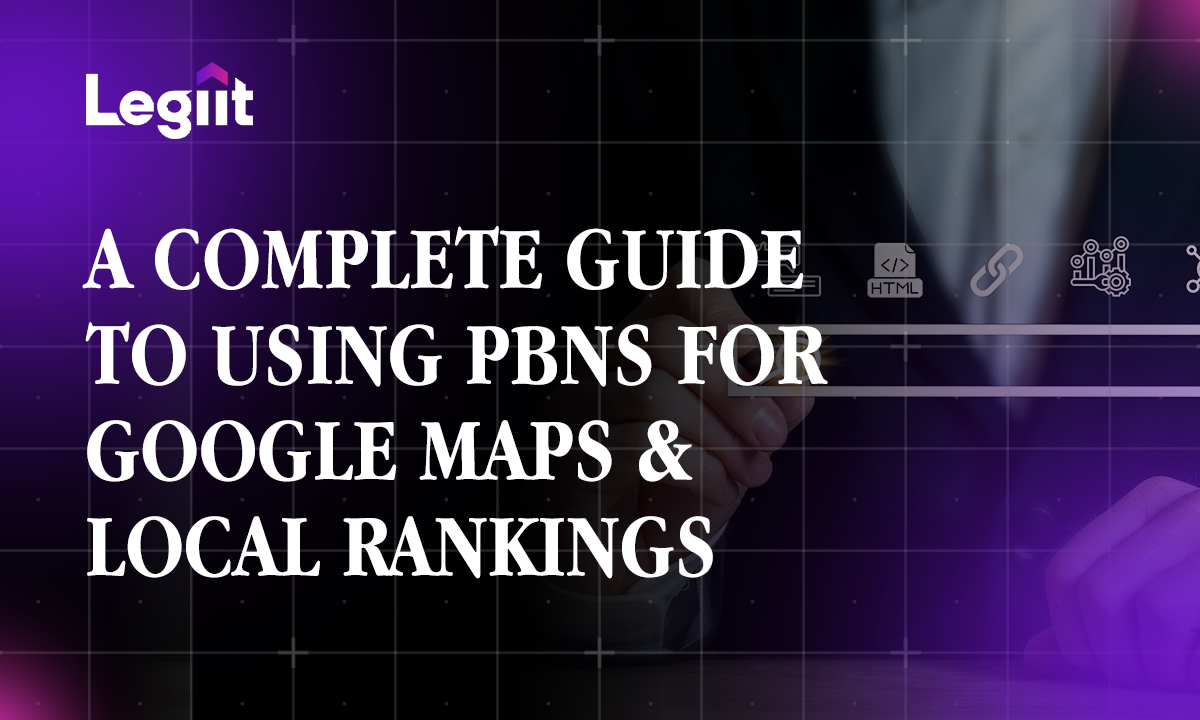


 Download
Download