Building a PBN (Private Blog Network) can be a little overwhelming, but it doesn’t have to be.
The nice thing is you can outsource every component of a PBN, from finding the right expired domains to publishing content.
Of course, understanding how the PBN building process works can help you hire the right people.
In this article, we’ll talk about:
- Everything about PBNs and how and when to outsource a PBN
- Buying PBN links vs building a PBN: Which one is for you
- And, much more
Let’s jump right in.
Understanding a PBN
You might already know the definition of PBN, but let’s just do a quick revision.
A private blog network consists of a network of sites linking to the main site.
The network of sites consists of expired domains that transfer their link juice to a single website.
The purpose of linking multiple expired domains (or a PBN) to a single site is to boost its organic rankings.
High-quality expired domains tend to have a certain authority with search engines like Google. You want to transfer some of that authority to your money site.
Now, there are multiple ways of finding expired domains and building a private blog network out of them.
We’ll talk about each one of those in a bit.
Let’s first address a question about PBNs that keep many webmasters from leveraging PBNs.
Are PBNs Safe?
PBNs aren’t as risky as one might think.
Let’s face it: It’s pretty hard for search engines like Google to identify a PBN. To Google, any links pointing to your site are backlinks. Plain and simple.
So, unless your competitor sneaks behind your back and reports you, you are cool!
There is a way to hide your PBN from your competitors, too.
A PBN doesn’t have to be risky at all. There is nothing wrong with registering a domain and creating a website on it, right?
So, just do that and link it to your money site.
But, you may still want to mitigate the risks; there are essentially three ways of doing that.
Keep Your Domain Information Hidden
One of the first things you want to do is make sure your domain information is hidden.
You don’t want Google to know that you own all the domains as it could be risky.
Just choose different hosting companies and choose domain privacy and you’ll be good to go.
Keeping Everything Real
There is nothing wrong with owning a professional website. It actually works in favor of search engines.
The key is to keep your site real and authentic.
Here is what to do:
- Create essential pages
- Provide relevant information
- Add social buttons And,
- keep its design user friendly
Mix Up Your Linking
Now, if you only link a bunch of PBN domains to your money site, you’d be waving a red flag yourself.
You need to keep a versatile link profile.
So, also focus on:
- Directory backlinks
- Web 2.0s
- Press releases
- Guest posts
- Niche edits
It’s always a good idea to mix it up a little. After all, that’s what a genuine site would do.
The best thing? You can buy all of the above-mentioned backlinks from Legiit.
Check out this service, for instance.
Now that you know the risks involved in building a PBN and how to mitigate them, let’s move on to the next important part.
Why Use Expired Domains to Build a PBN?
So, why do SEOs prefer using expired domains rather than buying brand new ones?
Simply put, expired domains have an established backlink profile and trust, which you can leverage for your main money site.
See, expired domains are aged domains that have been under use for at least one registration period.
Generally, the older a domain is, the more Google tends to trust it.
And, any backlinks generated in that particular period add to the value and authority of that domain.
But, if aged domains are that good for SEO, why do people let them expire like that?
Of course, a smart SEO won’t let go of an aged domain with a strong backlink profile.
There are can be several reasons why domains expire, including:
- The owner was too busy to renew it
- The company that was using it discontinued its operations
- The payment card was declined or had insufficient funds
- And, more
But, whatever the reason, if there is an expired domain with a clean backlink profile, you want to grab it as soon as possible.
Let’s talk about the methods you can use to find high-quality expired domains for your PBN.
How to Find Expired Domains for PBN?
This is probably the most crucial part of building (or outsourcing) a PBN.
It would be so much simpler if you were to buy new domain names, but that would kill the purpose of a PBN.
You want the domains that have an already established backlink profile.
Expired domain hunting is one of the most popular SEO skills for a reason. It’s tricky to find an expired domain with a low spam score and high authority.
We’ll be getting into the details of finding authoritative expired domains now.
Let’s dive in.
There are a couple of important things to look for in an expired domain:
- Link juice
- History (It shouldn’t have a spammy history)
You want to check-mark both of those boxes, otherwise, you’d risk sabotaging the whole backlinking strategy.
Linking a weak domain to a money site would be a waste of resources.
Use a spammy PBN and you’ll be damaging your existing reputation let alone improving it.
But, what do you look for while checking the link juice of an expired domain?
Relevance
The more relevant an expired domain is to your money site, the more value it’ll add.
For instance, if your main site is in the digital marketing niche, your PBN links should also be around digital marketing.
Strength
The next thing you need to look at before selecting an expired domain is its strength or link power.
If an expired domain has high-authority domains linking to it, it’d be valuable for your money site, even if your niche isn’t the same.
You don’t have to worry about the niche in the beginning; the nice thing about PBNs is that you have full control over them.
Avoiding Spam
The easiest way to make sure an expired domain has a low spam score is by using the Majestic Trust Flow metric.
Majestic is a reputable SEO tool/company that many SEOs around the world use and trust.
So, the TF score you get is an accurate reflection of a domain’s spammy nature.
But, it’s not always a good idea to trust a single source of information to make an important SEO decision.
You also want to make sure the domain you are getting for a PBN hasn’t been used for spamming purposes in the past.
Otherwise, you’d be doing more harm than good to your site’s rankings.
The best links any domain can gather are from high-authority websites. Period.
So, avoid:
- Links from adult, illegal, etc. websites
- Links from domains with over-optimized anchor texts
- Using a single website for backlinking
Don’t forget to check the history of the expired domain with the Wayback Machine (more on this later).
Where to Find Expired Domains for PBN
Finding the right expired domains is probably the trickiest part of building a PBN.
The nice thing is there are a lot of online resources that can assist you in hunting that perfect expired domain.
Below, we’ll be delving into a lot of details. So, buckle up.
Have Any Ideas?
A private blog network with expired domains in the same niche would be great. If you have some ideas in mind, check to see if they are available.
If you are lucky, you might find a domain name relevant to your main site. But, of course, it needs to have the right backlink profile and minimum spam score.
A quick WHOIS lookup on a domain tells you its status.
You can use a free domain lookup tool to get that information.
Here is one of them.

Source: Domaintools.com
Alternatively, you can just do a quick search on a domain name registrar like Namecheap and check the status of a domain.
Use ODYS to Find Expired Domains

Source: Odys.global
ODYS is a perfect source of expired domains for people who don’t want to do the research themselves.
It’s a popular platform and even SEO pros use it to buy high-quality expired domains.
ODYS Global is a platform dedicated to providing high-quality expired domains.
Whatever your niche is, you’ll find relevant expired domains on it.
You also don’t have to worry about researching a domain’s history. ODYS provides a complete breakdown of all of its expired domains.
Not only that, but the platform also tells you the estimated value of an expired domain and the potential ways to use it.
On top of that, you could even get a generous $100 discount on signing up with an affiliate link.
Otherwise, you can just request customer support and they’ll credit your account.
Use Online Auctions
Another great resource of high-authority expired domains is an auction.
However, auctions can be a little expensive when there are multiple people bidding for a domain.
There are several auction websites where you can find high-authority expired domains for PBNs.
You can bid on expired domains once you sign up for a free account on NameJet.
Although the platform doesn’t have any paid packages, it charges a fixed 2.5% fee from both, seller and buyer.
You might have heard about Flippa; it’s a popular website buying and flipping platform.
But, did you know Flippa lets you buy expired domains, too?
The cool thing is if you are new to the process, Flippa even provides learning resources to point you in the right direction.
Flippa comes with a monthly subscription of $15 and takes a certain commission on every sale through its marketplace.
Sedo is another online auction site that allows you to buy premium expired domains at attractive costs.
The only issue here is that Sedo doesn’t showcase the prices of these domains.
The platform lets you work with a broker who acts as an intermediary between you and the seller.
Here is how domain buying and selling works on auction platforms:
- Sellers put a price on an expired domain
- Buyers (Including you) bid on it with their own counteroffers
- Seller picks the best offer
Domain Name Marketplaces
Marketplaces are meant to make the buying and selling process easier.
There are many out there, but ExpiredDomains.net is probably the most popular one.

Source: Expireddomains.net
The cool thing is: The platform puts a list of expired domains relevant to your keyword for free.
All you’d have to do is put your keyword and hit search.
You won’t have to pay. The only condition is signing up with a free account.
FreshDrop.net
FreshDrop.net is another freemium expire domain hunting platform.
You can find niche-relevant expired domains on it.
However, it isn’t completely free. If you want to use its advanced features, you’d need to get the $32.95/month subscription.
This was all about hunting expired domains using different free methods.
But, there are a couple of powerful paid SEO tools that make everything so much easier and more effective.
But, of course, you don’t have to use them if you are short on budget; the free methods will almost always suffice.
Let’s dive in.
Finding Expired Domains with Ahrefs
Ahrefs is, without a doubt, one of the most popular SEO tools out there.
It’s an all-in-one SEO tool, covering almost everything from on-page to off-page SEO.
The SEO tool can be used to find high-authority expired domains for a PBN.
Let’s see how.
We’ve talked about a lot of free online expired domain resources.
But, what if you wanted to find the expired domains linked to your competitor’s website?
The cool thing is: You can do that with Ahrefs in just a few clicks.
Using Ahrefs, you can find the complete backlink profile of your competitor, or an authority site.
So, while Ahrefs might be the expensive option, it saves you a lot of time and effort.
Let’s talk about finding expired domains using Ahrefs in detail.
The first step is to find a high-authority website and look for any expired domains linking to it.
This strategy can help you get some very high authority expired domains.
For instance, a domain with a DA of over 95 links to a broken or expired domain.
You can find that expired domain and use it for your own SEO efforts, building a PBN in our case.
Of course, this way, you’d be able to leverage the link juice transferred by that 95-DA website to the expired domain.
Anyway, found the high-authority site?
Put it in Ahref’s Site Explorer.
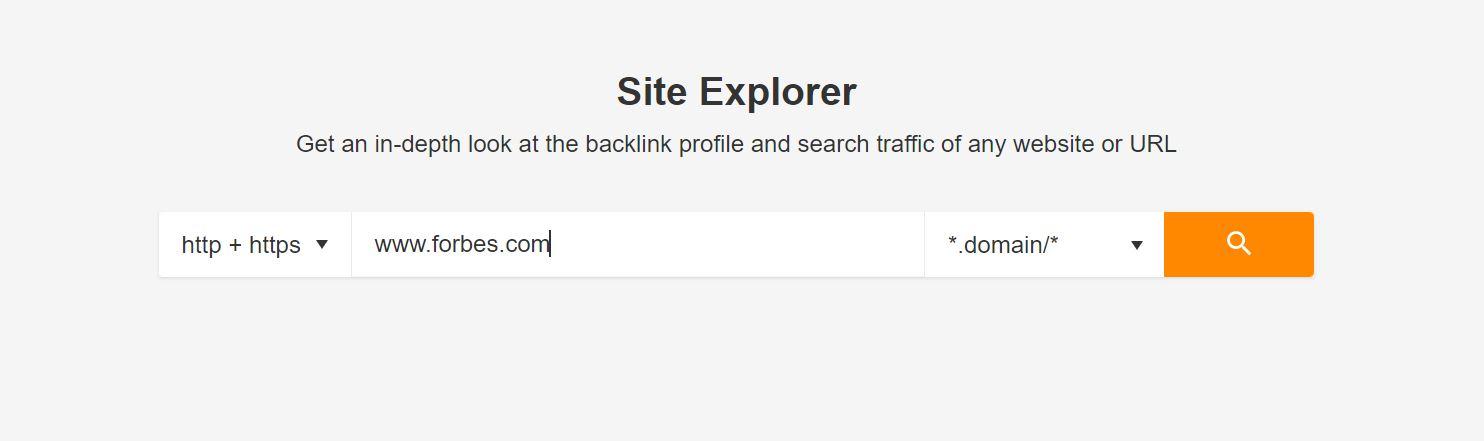
Source: Ahrefs.com
The tool will spit out a lot of information about that particular site. You want to ignore that for now.
Just look for the “Broken links” option under “Outgoing links” and click on it.
It would be at the lower-left of your dashboard.
Choose the link type as “Dofollow”.

Ahrefs will list the “Dofollow” broken links of that particular domain.
You have an extensive list of broken domains getting backlinks from that site.
But, you want the expired ones that you can use for your PBN.
These expired domains are still getting a backlink from that website, which is why they are so valuable.
For now, just download all the linking domains by clicking on the “Export” option at the top right.

You’ll see a pop-up asking you about the file format and how many rows you want to download.

Choose the right option and click “Start export”.
If you don’t want to download the list of domain names in a file, you can just copy the list and save it somewhere.
The next step is to put that list of domains into a domain extraction tool.

Source: domaincheckplugin.com
Just copy the list of domains or URLs you downloaded from Ahrefs and paste it into the box above.
Click “Find domains”.
The website will filter out the domain names from that list.

Source: domaincheckplugin.com
Now, you have a clean list of domain names that are getting backlinks from an authority site.
But, we’ve still not filtered out the available domains.
Luckily, you can find the available domains on NameBright for free.

Source: namebright.com
NameBright is free to use. The only problem with this website is the limit it puts on the number of domains you can search.
You can only check up to 20 domain names at a time.
If the list of domain names is longer than that, you can use another website called “Name.com”.

Source: name.com
You can then buy any domain from that list on a domain name registrar like GoDaddy or Namecheap.
How to Find Hidden PBN Links?
You realize your competitors might also be using PBNs to outrank you, right?
And, if they hide their PBNs, you don’t know what exactly is helping them rank on the first page.
But, how do they hide their PBN links?
See, SEO tools like Ahrefs and Semrush use bots to crawl your competitors’ websites.
And, if the competitor blocks these crawlers, the tools can’t show their backlink profiles.
So, is there a way around it?
Yes and no!
For instance, if they’ve blocked Ahrefs from crawling their site’s backlinks, there is nothing much you can do with the SEO tool.
But, if there is another SEO tool that they don’t know of, you might be able to find their PBN links.
The point is: You can find your competitors’ PBN links using an SEO tool that CAN crawl their backlink profile.
But, finding the right tool can be a little time-consuming.
How to Value Expired Domains
An important question you need to ask yourself while hunting expired domains is this: What determines the value of an expired domain?
In short, what qualities of an expired domain make it worth a PBN?
While the backlink profile of an expired domain is arguably its most important aspect, it’s not the only one.
In fact, it’s imperative that you make sure the expired domain you are going to link to your main site has a clean, non-spammy history.
Let’s talk about the factors you should be looking at while selecting an expired domain for your PBN.
Backlink Profile
As you may already have an idea, a domain gathers backlinks naturally while it’s active.
Plus, SEOs use different outreach strategies to build high-quality backlinks manually, too.
So, by the time you get your hands on an expired domain, it would have a decent number of backlinks pointing to it.
Now, some of those backlinks may not add any value to the domain and some may even be damaging to its reputation.
Your goal is to hunt an expired domain with clean, non-spammy backlinks. Backlinks that add real value.
This is important because low-quality backlinks can hurt your site’s SEO.
Here are some important backlink characteristics you should know as an SEO.
Link Popularity: The “Number” of backlinks pointing to an expired domain indicates its link popularity.
Link popularity isn’t the most important characteristic because it simply tells the number of backlinks pointing to a domain.
In SEO, the “Quality” of a site’s backlinks matters more than their number.
For instance, repetitive backlinks from a single domain won’t add much value.
Plus, let’s say a domain has 1000 backlinks pointing to it. What if 900 of them are spammy?
Here is a more important expired domain characteristic.
Domain Popularity: Domain popularity indicates the number of unique domain names linking to a website.
How is it different from link popularity, you ask?
Let’s say a domain name gets 50 backlinks in total, but the number of unique domains linking to it is only 10.
On average, the particular domain gets 5 backlinks from each unique domain.
You want to keep the difference between the number of backlinks and unique domains to a minimum.
The number of unique domains indicates domain popularity, and the higher the better.
Evaluate its Backlinks: You’d agree that the value of a domain is determined by the value of backlinks pointing to it.
One of the reasons why expired domains are so cost-effective is that their cost doesn’t include the cost of the backlinks pointing to them.
And, we’d all agree that every backlink can be given a monetary value.
One of the ways to value an expired domain is by estimating the monetary value of its backlinks.
For instance, 50 backlinks of $5 each would make the domain worth $250.
Check Domain Age
Generally speaking, the older a domain name, the better it is for SEO.
Domain age is one of the important SEO factors Google takes into account while ranking sites.
So, if you have the option to select between two expired domains with different ages, the older one should be a better choice.
But, how do you find the exact age of an expired domain?
There are several online SEO tools that give you that information for free.
They tell you when exactly was a particular domain registered.
One of the most common and trusted tools is the domain age checker from Webfx.
All you need to do is enter the URL and hit “Check”. The tool will give you the desired information instantly.

According to the tool, “Entrepreneur.com” was registered in 1994 and is now more than 27 years old.
You can also insert multiple domains and get their registration or “Creation” date.
Analyze Moz Metrics
Moz is one of the most powerful SEO tools and is trusted by a lot of SEOs around the world.
The platform offers multiple SEO tools, some of which offer actionable insights for free.
Looking at the Moz metrics of an expired domain can give you a good idea of its value and authority.
Domain Authority (DA) by Moz: Domain authority, as the name suggests, indicates the authoritativeness of a domain name.
DA is essentially a representation of the quality of backlinks pointing to a particular domain.
It’s a score that ranges from 0 to 100; a URL with a 30 domain authority score is more authoritative than a domain with a DA of 20.
So, as an SEO, it would be easier for you to rank a domain with 30 DA as compared to a domain with 20 DA.
While hunting an expired domain, SEOs make sure to check its DA.
Expired domains with a high DA score tend to add more value to a PBN.
How to find the DA for free? Just go to this link and enter the URL of the expired domain.

The tool will give you the domain authority score for that particular domain for free.

Page Authority (PA) by Moz: The page authority of a domain name isn’t much different than the domain authority.
Moz PA tells you the authority of specific URLs of a domain. Because there are multiple pages on a domain, you can get different PA scores for a single domain.
Ideally, the DA and PA scores should be similar.
Moz lists the page authority scores of the web pages of a particular domain on that same page. Just scroll down a little.

Just by looking at these free Moz metrics, you can decide whether an expired domain is worth building a PBN or not.
Wayback Machine

Source: archive.org
The Wayback Machine is an effective online tool to look at a domain’s history.
It shows you what a domain looked like in the past. You just have to select a date and it’ll give you its historic screenshot.

Source: archive.org
After knowing the history of an expired domain, you can safely and confidently proceed forward to build a PBN with it.
Here is what you should look for in a domain while looking at its history:
- Non-English content (or Chinese)
- Duplicate content
- Keyword stuffing
- Hacked content
It’s important to look at the historic screenshots of an expired domain before buying it. Otherwise, you’d be taking a risk.
Check Spam Links
The Majestic SEO tool is another effective way to see if a domain has spammy backlinks.
Majestic SEO is a paid SEO tool, however, you can do a free domain search to look at its TF (Trust Flow) and CF (Citation Flow).
You want the Trust Flow to be high, and close to the Citation Flow.
The closer these two metrics are, the less spammy the domain.
What Hosting to Use for PBNs
Choosing the right hosting provider is one of the most important steps in building a PBN.
Why?
Because you shouldn’t host your PBN domains on a single hosting platform.
Otherwise, parts of the IP addresses will overlap, and that’s a footprint for Google to track down your PBN.
You don’t need to get into too many technical details here; just know that you should be hosting your domains on different web hosts.
Below, we’ll suggest a few PBN-suitable web hosts.
Also, while registering your domains, make sure to have a domain privacy setup; this will prevent Google from knowing that you own all of them.
Let’s suggest the best web hosts for PBNs.
Option 1: PBN.Hosting

PBN.Hosting is one of the best options because, as the name suggests, it’s specifically designed for PBNs.
The hosting platform even allows you to manage all your PBN blogs from one dashboard.
It uses secure cloud storage and premium CDNs to make sure your PBN is hosted on clean IPs.
This means there would be no footprint for Google to track and penalize you for.
Even if you already have your site set up on another hosting, you can transfer it to PBN.Hosting for free.
The hosting also offers analytics on traffic, rankings, and links.
Its features include:
- Automated updates and backups
- Post directly to websites from the platform
- Link management and reports
- Fast website speed
- Free site migration
Probably the only drawback is that the interface isn’t as friendly for a beginner.
In conclusion, if you want fast, safe, and versatile hosting for PBNs, PBN.Hosting is a great option.
Option 2: Easy Blog Networks

Source: easyblognetworks.com
The name of this managed hosting says it all; it’s made specifically for PBNs (private blog networks).
You can safely create a network of websites and link it to your money website on this hosting.
How does the hosting make sure of that?
By setting up your sites with different web hosts on different IP addresses. Plus, it uses different data centers.
By doing that, Easy Blog Networks make sure that your PBN doesn’t look like a PBN to Google, helping you create backlinks with peace of mind.
Moreover, it lets you manage multiple hosts on a single dashboard.
The PBN web hosting provider is fully compatible with WordPress and even offers daily backups.
Its features include:
- Partnership with other reputable web hosts
- Different IP addresses
- 1-click installation
- Automatic updates
- Free site migration
- Automatic backups
However, the PBN web hosting provider only works with WordPress.
In conclusion, Easy Blog Networks offers everything you need to build PBNs without attracting attention or getting penalized.
Mix Up Your Hosts
Again, to avoid putting all your eggs in one basket, you need to mix up your hosts.
Use a mix of PBN.Hosting and Easy Blog Networks if you have a fairly large network.
But, if your network is small, only one of those will do just fine.
The Site Setup
Add New Sites
The tricky part of a PBN is over. You have high-authority expired domains with a clean history and a hosting service to host them on; what do you do next?
Start building a PBN!
The next step is to connect the expired domains to the web hosts.
Adding a site to the hosting panel is pretty straightforward.
Just fill out the information for every PBN site.
Change NameServers
After adding your domains, your hosting will ask to change the nameservers with your domain registrar.
Just copy your hosting’s nameservers, go to your domain registrar’s DNS settings, and paste them there.
This will connect your domain with hosting.
The process can take up to 24 hours, but mostly, your website will be up and running much earlier than that.
Install Plugins
After deploying one of your PBN sites, install the necessary WordPress plugins.
If you are using Easy Blog Networks, you’ll get some pre-installed.
Block Crawlers with Spider Blocker
A private blog network with authoritative expired domains gives your main site a boost in organic rankings.
But, your competitor doesn’t have to know your strategy.
How do you hide a PBN from your competitor though?
The only way your competitors can find your PBN backlinks is through SEO tools like Ahrefs and Semrush.
So, all you have to do is block their crawlers.
Thankfully, there are effective tools that prevent these SEO tools to crawl your site.
Spider Blocker is a popular and effective one.

Source: Wordpress.org
What if you don’t use a tool like Spider Blocker?
Your PBN will be exposed to your competitors.
But, what harm can it do to your PBN or rankings?
For one, your competitors would get access to your backlink profile, which will give them a strategy to outrank you.
Plus, they can do whatever they like with that information, including reporting it, spamming it, and maybe more.
So, why take the risk?
Other Plugins to Use on a PBN Site
If you use Easy Blog Networks, several essential PBN plugins will come pre-installed.For instance, you won’t have to install a security plugin as the platform installs it automatically.
Here are a few plugins to consider:
- Akismet Anti-spam
- Contact Form
- Yoast SEO
- Social Sharing Tool
- Disable Comments
- Google XML Sitemaps
Mix Up Plugins
Why is mixing up the plugins important on a PBN?Because if you use the same plugins on multiple PBN sites, their code will be similar, which can be a footprint.
So, it’s a good idea to mix up your plugins.
For instance, use Yoast SEO on one site and Rank Math on the other.
Create Core Pages
We’ve talked about this before: You need to make your PBN look real!Creating your PBN sites’ core pages helps you achieve that.
Why?
Because real sites have these pages:
- Privacy policy
- Contact
- About Us
You get blank pages when you use Easy Blog Networks; just edit them.
Appearance and Widgets
Adding social links to your site can also make it look authentic. Insert these social links into widgets to make them appear even more real.
Creating Content for PBNs
Before you link a PBN site to your main site, create a dummy post. This will make the link appear less suspicious.These don’t have to be dummy posts though. Good content is only going to help your PBN site’s rankings.
But, of course, you don’t need to hire a journalist to write your PBN blog posts.
Here is something amazing: You can even post good content on your PBN blogs without spending much.
Legiit has a lot of SEO blog post writers.
For instance, check this service out!
If you want super-cheap, decent-enough content for your PBN blogs, our new AI Content category might interest you.
Adding Keywords
Targeting the right keywords and using them the right way can help you get more traction on search engines, even if it’s for a PBN blog.So, add relevant keywords anywhere possible, including:
- Image file names
- The category
- Image alt tags
- The title
- The headings
- The meta description
The addition of relevant keywords will help you establish relevancy for your PBN site.
But, of course, to do that, you’ll first have to find relevant keywords, which can be a little time-consuming, and even a little intimidating for some.
The cool thing is: You can always outsource the keyword research to a professional on Legiit. This doesn’t have to cost you much either.
Check this affordable keyword research service, for example.
Anchor Text
One important thing to keep in mind while linking a PBN site to your main site is anchor text.Anchor text is a tricky thing. It’s a ranking factor and at the same time can penalize your site if you don’t use it correctly.
The proper way to link a PBN to your main site is by mixing your anchor text.
Use different types of anchor text:
- Branded
- Generic (Read more, click here)
- Plain URL (with no text)
Outbound Links
When it comes to outbound linking, more isn’t always better.
You want to keep them relevant and limited. This will make your PBN more powerful.
Here is how outbound links work in SEO:
The higher the number of outbound links from a site, the lesser link juice each of them will carry.
This dilutes the power of every link.
Link Out to Authority Sites
Another thing you want to do is link your PBN to high-authority sites like Wikipedia and Investopedia.Why? Because:
- You’d be making your PBN look more real by linking to other relevant web pages
- Google tends to value a post that links to authoritative sources
- It’s natural
You don’t always want to link out to websites like Wikipedia though.
See, everyone knows about Wikipedia, and most SEOs link to it.
What you want to do is: Link to high-authority, niche-specific domains as well.
Maintain Your PBN
Here is something appealing about PBNs: You don’t need to update them regularly to enjoy a long-term ranking boost.All you need to do is publish a few blog posts with links to your money site and leave them be.
But, of course, it’s a good idea to keep everything on your sites updated.
You know you can outsource the whole PBN creation process, right?
If getting stuff done cost-effectively sounds appealing to you, you might like Legiit’s affordable PBN creation services.
Buying PBN Links VS Building Yours
So, what’s the difference between building your own PBN from scratch and buying PBN links from others?Let’s dive in.
Control
Building your own PBN gives you more control over it.See, when you have your own PBN, you have full control over link building; So, in case you get a penalty from Google, you can simply remove it.
Whereas, it’s a completely different story when you buy PBN links from multiple different sellers.
Relevancy
Can you fully control the relevancy of your PBN with bought PBN links? Not likely!As you can control every aspect of the PBN you own, you can make it as relevant as you want.
This starts from the expired domains and goes up to publishing and optimizing your posts.
Buying PBN links tends to make your PBN more general, which isn’t great for relevancy.
While that’s not a bad thing either, it’s not ideal when you want your PBN to be niche-relevant.
Time and Energy
When it comes to time and energy, buying a PBN definitely takes the lead.Because when you build a PBN from scratch, you’ll be investing a lot of resources, especially if you are doing everything yourself.
You could outsource every step of the process, which would automate the process to some extent. But, it’ll still be a responsibility.
Cost
Let’s face it: Building a PBN from scratch can prove to be pretty costly when you only use it for a single site.If you have a single site, buying PBN links would be a more cost-effective option.
Here are the usual costs associated with building a PBN:
Expired domain name: Anywhere from $10 to up to $1000
Hosting: Around $30 per year
That can be overkill when your goal is to rank a single site.
But, of course, if you have several sites that can use a private blog network, a PBN will work out well.
The bottom line is: Buying PBN links is the easier, quicker, and probably more cost-effective option.
If you are willing to give up the control, there are a lot of PBN links up for grabs on our freelance marketplace.
Check the services here.
Getting Someone to Set Up the PBN
What if you could find a middle ground; get a professional to set up a PBN for you?
You’d be delighted to know how cost-effective the whole process of outsourcing a PBN can be, especially with Legiit.
Plus, it’s a PBN, so it doesn’t have to cost you an arm and a leg.
Legiit has all kinds of services related to building a PBN.
Here is what a PBN setup from scratch would look like with Legiit:
Site setup: $15 – $20
Finding high-authority expired domain: $15 – $20
Content creation: $6 for 500 – 1000 words
On top of that, unlike many other freelance platforms, Legiit doesn’t charge its customers anything.
So, as a Legiit buyer, you just have to pay for the service.
Get Your Free Legiit Account Now
What If Google Finds Your PBN?
Many SEOs avoid using PBNs because they fear Google will penalize their site, which isn’t the case in most cases.In fact, even if Google finds that it’s a PBN, it doesn’t necessarily mean that you’ll get penalized.
But, let’s say Google does penalize you. It’s not that difficult to get rid of it.
However, to penalize your site, Google first has to make sure that you are actually the one behind the PBN linking to your site.
That’s pretty hard to do, especially when you leave no footprints behind.
Possibility 1: It’ll Get De-Indexed
Let’s talk about one of the worst-case scenarios.Say Google finds your PBN. A possible outcome is that your PBN will get de-indexed.
And, Google will simply ignore the links pointing to your site.
The bottom line: The inbound links won’t matter anymore. Your site won’t get the link juice it was getting. But, you won’t get penalized.
Possibility 2: Potential Penalty
Now, if you have a fishy link profile and Google gets a hint that you are the one behind the PBN, your site can get penalized .However, it’s not that difficult to come out of a Google penalty.
How?
All you’d have to do is:
- Remove the link in Google Search Console
- Re-submit it
That’s it.
How to Outsource a PBN: Frequently Asked Questions
Finally, let’s talk about some of the important frequently asked questions about PBNs in general and outsourcing a PBN in particular.Should I Link a PBN Directly to My Money Site?
Yes, you can link a PBN directly to your money site.But, you should know that there is another effective way of using PBNs.
You could use it as tier-2 links. This would involve putting a buffer or middle page between your money site and PBN links.
For instance, you could write a guest post on a relevant authoritative site, strengthen it with PBN links, and link it to your main site.
This would pass the link juice to your money site.
Are PBNs Unethical?
This is a pretty common question. Many SEOs avoid using PBNs on the grounds that they are unethical.However, that’s not how things work in the SEO world.
Google also considers guest posts, niche edits, and other types of link-building techniques manipulation of its search engine.
The thing is:
- PBNs are available for anyone to use, providing every webmaster an equal chance to grow organically
- By using PBNs, you are not harming anyone
Do PBNs Work?
PBNs work and will continue to work as long as links are a ranking factor.PBNs pass link juice to your main site, which is what backlinking is all about.
Moreover, if you take the right path, the risks of getting penalized by Google are pretty minimal.
Just don’t leave any footprint for Google and never over-optimize your anchor text.
How to Use PBNs Safely?
Here is how you can get the most out of a PBN without getting penalized by Google:- Don’t just use PBN links or a PBN to rank your site. Mix it up with other backlinking strategies like guest posting, niche edits, and foundation links
- Make sure that your PBN domains are hosted on different web hosting companies. This way, your domains will have unique IP addresses
- Try to keep your site’s code unique by using different WordPress plugins. For instance, use Rank Math for one site and Yoast SEO for another
- Try and make your PBN sites look as real as possible. Create core pages and post some content
How to Outsource a PBN?
Remember this: For every task associated with building a PBN, there is a service on Legiit.You can do some of the components yourself and outsource the rest.
Or, you can even outsource the whole PBN creation process, sit back, and enjoy the results.
All you have to do is create a free Legiit account and get in touch with the right sellers.













 Download
Download