"I'm not getting the results I expected from my website. I need to add more content to increase chances!"
Many website owners think like this, but the solution isn't just about adding more content or features. The key to a high-performing website lies in how well it meets user expectations and how quickly it delivers on those expectations.
So, what really makes a difference? To answer that, you need to step into your visitors' shoes. They want:
- A fast and seamless browsing experience.
- Confidence that the website is reliable and secure.
- A user-friendly design that aligns with their needs.
But how do you diagnose your site so that you can address these needs? The real game-changer is using the right site testing tools to analyze and enhance your website’s speed, reliability, and overall user experience.
In this blog, we’ll take you through some of the top-notch performance measurement tools that are reliable and can help you fix things ahead of time.
Let’s get started.
What are Site Testing Tools?
Website performance measurement tools are software applications or frameworks that help website owners, developers, QA testers, and SEOs evaluate:
- Website's functionality.
- Performance
- Bugs
- UI
- Areas of improvement
- Security, etc., across different platforms, browsers, and devices.
These performance measurement tools play a crucial role in ensuring the quality and reliability of websites in delivering their objectives to users and gaining favor in the eyes of Google and other search engines.
What’s the Importance of Site Testing Tools for Website Performance?
Website testing tools are pretty important in improving your site performance because they tell you more about the problem and offer you a solution.
This section’ll discuss types of testing tools and their importance for website performance. Let’s get started.
Key Types of Website Testing Tools
Performance measurement tools are essential for ensuring your site works well and provides a good experience for visitors.
#1. Functionality testing tools
These tools methodically go through each element of your website to ensure everything works as intended. For example, they'll:
- Click every link to ensure none are broken
- Fill out and submit forms to check if data is processed correctly, and
- Interact with all buttons and menus to verify proper functionality.
These tools often use automated scripts to simulate user actions, saving time and reducing human error in testing.
#2. Performance testing tools
Tools under this category measure how quickly your web pages load, often breaking down the loading process into stages like DNS lookup, server connection, and content rendering.
These tools can identify which elements of your site are slowing things down, whether it's large images, inefficient code, or server issues. They're crucial for maintaining a good user experience, as slow-loading sites often lead to high bounce rates.
#3. Cross-browser compatibility tools
These tools are designed to help you see how your site looks and functions across different browsers (Chrome, Firefox, Safari, Edge, etc.) and various versions of these browsers.
Some advanced tools even let you test on real devices or accurate device emulators, so you can see how your site performs on different screen sizes and resolutions, from large desktop monitors to small smartphone screens.
#4. Security testing tools
Security is a big deal online, and that's where security testing tools come in. Their main work is to attempt SQL injections, cross-site scripting (XSS) attacks, or other common hacking techniques to see if your site is vulnerable.
They also check for proper implementation of HTTPS, ensuring that data transmitted between the user and your server is encrypted. Some tools even scan for outdated software or plugins that might pose security risks.
#5. Accessibility testing tools
Accessibility testing tools help ensure your site is usable by people with disabilities. They check for things like:
- Proper heading structure for screen readers
- Sufficient color contrast for visually impaired users, and
- Keyboard navigation for those who can't use a mouse.
These tools often provide reports on compliance with standards like WCAG (Web Content Accessibility Guidelines), which is important for both ethical and legal reasons.
#6. SEO testing tools
SEO testing tools analyze your site's potential to rank well in search engines. They look at factors like meta tags, heading structure, keyword usage, and internal linking.
Some advanced tools can even analyze your competitors' SEO strategies. They also check technical SEO factors like site speed, mobile-friendliness, and XML sitemaps, which are crucial for search engine crawlers.
#7. User experience (UX) testing tools
User experience (UX) testing tools provide insights into how real users interact with your site. For example, heatmaps show where users click most often, how far they scroll, and where they spend most of their time on a page.
Session recordings let you watch anonymized user interactions, helping you identify usability issues. A/B testing tools allow you to compare different versions of a page to see which performs better in terms of user engagement or conversions.
#8. Load testing tools
Load testing tools simulate high-traffic scenarios to ensure your site can handle peaks in visitor numbers. They might simulate hundreds or thousands of simultaneous users, checking how your server responds under stress.
This testing is crucial for e-commerce sites during sales events, news sites during breaking news, or any site that might experience sudden traffic spikes.
#9. Mobile responsiveness tools
Mobile responsiveness tools have become increasingly important as mobile internet usage has surpassed desktop. These tools check how your site adapts to different screen sizes and orientations.
They also test for mobile-specific issues like touch target size (ensuring buttons are large enough to tap easily on a touchscreen) and font legibility on small screens.
#10. API testing tools
API testing tools are crucial for sites that rely on complex backend systems or integrate with third-party services. They send requests to your APIs and analyze the responses, checking for accuracy, speed, and error handling.
This is particularly important if you own e-commerce sites, social media platforms, or any site that deals with real-time data.
Each of these types of tools plays a crucial role in ensuring a website is functional, performant, secure, and user-friendly. You can use a combination of these tools to create and maintain high-quality websites.
Now that that's out of the way, let's get into the meaty part—the best site speed tools.
Top Site Testing Tools to Boost Site Speed and Performance
There are tons of site testing tools that can help you optimize a site’s speed and performance. In this section, we’ll focus on the top and best performing ones we also use.
1. Google Search Console
Google Search Console is a free web service by Google that helps website owners monitor, maintain, and troubleshoot their site's presence in Google Search results. While it's primarily known for its SEO features, it also provides valuable insights into site performance.
- Provides Core Web Vitals report for performance insights
- Offers mobile usability reports to identify issues on mobile devices
- Includes security issues notifications
- Provides data on search queries leading to your site
- Allows submission of sitemaps and individual URLs for crawling
2. Legiit GMSD Dashboard
This all-in-one dashboard combines multiple tools that are essential for digital marketers, SEO professionals, and business owners to monitor and improve their online strategies.
It provides various modules for analyzing different aspects of a website's performance and online visibility.
- Business Analysis: Provides insights into overall business performance and opportunities
- Website Analysis: Offers detailed analysis of website structure, content, and technical aspects
- Audiit On Page SEO: Conducts thorough on-page SEO audits to identify optimization opportunities
- Rank Tracker: Monitors and tracks keyword rankings across search engines
- Page Speed: Analyzes website loading times and provides optimization suggestions to boost site speed
- Reports: Generates comprehensive white-label reports and real-time notifications on various aspects of your SEO performance
- Backlink History: Tracks and analyzes the website's backlink profile over time
- Research: Offers tools for market and keyword research
- Image Meta: Helps optimize image metadata for better search engine visibility
3. Semrush
While not as specialized as some dedicated speed testing tools, Semrush's site audit provides a good overview of website performance issues alongside other SEO and technical concerns.
- Conducts comprehensive site audits that include performance checks
- Identifies issues like slow page load times and large page sizes
- Provides recommendations for improving site speed and performance
- Offers ongoing monitoring and alerts for new issues
- Integrates performance data with other SEO metrics for a holistic view
4. GTmetrix
GTmetrix is a comprehensive website performance analysis tool that provides detailed insights into a site's loading speed and overall performance. It combines data from Google PageSpeed Insights and YSlow to offer a holistic view of website performance.
- Offers a Waterfall chart to visualize the loading sequence of page elements
- Provides video analysis of page load, allowing users to see how their page renders over time
- Allows for testing from multiple locations worldwide
- Offers performance monitoring and alerts for registered users
- Provides the ability to schedule tests and track performance over time
5. Pingdom
- Provides uptime monitoring with instant alerts
- Offers real user monitoring to track actual visitor experiences
- Includes transaction monitoring for e-commerce sites
- Provides server monitoring capabilities
6. WebPageTest
- Allows testing from multiple locations and browsers
- Provides advanced testing options like multi-step transactions and script-based testing
- Offers visual comparison tools to track changes over time
- Includes security features like HTTP/2 and SSL/TLS testing
7. YSlow
- Provides a comprehensive set of 23 rules for website optimization
- Offers a browser extension for easy access
- Includes a command-line interface for automated testing
- Provides detailed explanations for each performance rule
8. Site24x7
- Offers real user monitoring to track actual visitor experiences
- Provides synthetic transaction monitoring for critical user flows
- Includes infrastructure monitoring capabilities
- Provides AI-powered anomaly detection and root cause analysis
9. Uptrends
- Offers multi-browser and multi-step transaction monitoring
- Provides real user monitoring capabilities
- Includes API monitoring and testing tools
- Offers server monitoring and alerting features
10. Apache JMeter
- Supports various protocols and applications (HTTP, HTTPS, SOAP, REST, FTP, etc.)
- Offers a user-friendly GUI for test plan creation and debugging
- Supports distributed testing for simulating massive user loads
- Offers parameterization and correlation for realistic test scenarios
11. KeyCDN Website Speed Test
- KeyCDN's Website Speed Test is a free tool that allows you to test your website's loading speed from multiple locations around the world.
- It provides insights into how your site performs for users in different geographic regions.
Essential Metrics to Monitor and Boost Site Speed
Monitoring and optimizing site speed is crucial for improving user experience, increasing conversions, and enhancing search engine rankings.
Here is an example of how these metrics are presented when using the Legiit GMSD dashboard.


By focusing on key performance metrics, you can identify bottlenecks and implement targeted improvements.
These metrics include:
Time to First Byte (TTFB)
- Measures how long it takes for a browser to receive the first byte of page content
- Indicates server responsiveness and network latency
- Aim for a TTFB under 200ms for optimal performance
First Contentful Paint (FCP)
- Marks the time at which the first text or image is painted on the screen
- Provides insight into how quickly users perceive initial content loading
- Target an FCP of 1.8 seconds or faster
Largest Contentful Paint (LCP)
- Measures when the largest content element in the viewport becomes visible
- Important for understanding when the main content of a page has loaded
- Aim for an LCP of 2.5 seconds or faster
First Input Delay (FID)
- Quantifies the time from when a user first interacts with your site to when the browser responds
- Crucial for understanding the site's interactivity
- Strive for an FID of 100ms or less
Cumulative Layout Shift (CLS)
- Measures visual stability by quantifying unexpected layout shifts
- Important for ensuring a good user experience without disruptive content movements
- Aim for a CLS score of 0.1 or lower
Total Blocking Time (TBT)
- Measures the total time between FCP and Time to Interactive where the main thread was blocked
- Indicates how responsive a page is to user interactions
- Target a TBT of less than 300 milliseconds
Page Weight
- The total size of a web page in bytes
- Impacts load time, especially on slower connections
- Aim to keep pages under 2MB, with 1MB or less being ideal
Number of HTTP Requests
- The count of separate requests made to load all elements on a page
- More requests generally mean longer load times
- Try to keep the number of requests below 50
If you want to learn about some of the best practices to boost your site speed using site testing tools, check out this article about How to improve website speed for better SEO performance.
Common Pitfalls to Avoid When Using Site Testing Tools. Final Thoughts
Throughout this article, we’ve discussed why these tools are invaluable for optimizing website performance. Their misuse or misinterpretation can lead to ineffective or even counterproductive outcomes.
So, in this last section, we’ll look at some of the common pitfalls that website owners and SEOs make so that you can avoid them and get the most out of your work. They include:
- Focusing solely on achieving a perfect score rather than real-world user experience
- Neglecting to test and optimize for mobile devices despite increasing mobile traffic
- Failing to account for geographic variations in site performance
- Relying solely on synthetic tests without considering actual user experiences
- Drawing incorrect conclusions due to a lack of context or understanding of metrics
- Failing to account for the impact of third-party tools and scripts on site performance
- Comparing results from tests conducted under different conditions or at different times
- Focusing solely on quantitative metrics without considering user feedback
- Conducting one-off tests without implementing continuous performance monitoring
- Spending excessive time on minor improvements with negligible real-world impact
That’s a wrap. What do you think about the performance of your website, the various objectives, and the tools you can use to measure website performance?
Did you find any of the tools useful? Let us know!












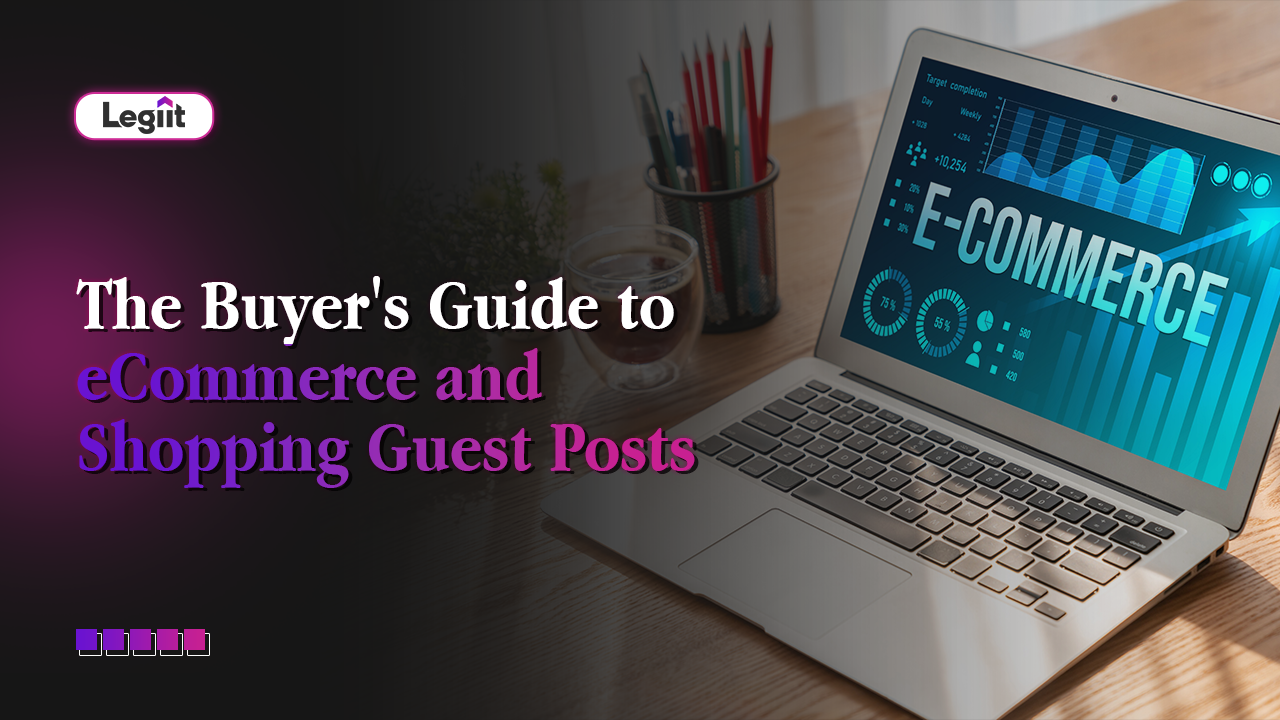
 Download
Download