Best Practices for Service Thumbnails on Legiit
If you’re a freelancer trying to get more sales, there are 101 little tweaks you can make to your services to attract more customers.
But you can only tackle them one at a time, so in this post we want to offer you actionable advice on ONE simple thing that can help your services stand out from the crowd.
We’re talking about your service thumbnail.
You know, that image that shows up when clients are browsing services. If you didn’t give yours much of a thought, or just don’t know much about optimizing thumbnails in general, this is the post for you.
Why Is It Important to Have a Good Thumbnail?
Here’s the thing.
In any marketplace, for any service, there are going to be sellers who make more sales. And there are going to be the ones who make less.
It’s simple economics.
As of the writing of this post, the logo design category on Legiit has more than 60 pages of results. With more than 20 service listings per page, you can quickly get an idea of how much competition there is out there.
THIS is why your thumbnail is so important.
It’s like the signage in front of a brick-and-mortar store. Imagine you were walking down main street looking for a place to grab a burger. It just so happens that two burger joints are right next to each other.
One has a beautifully kept storefront with a clean, professionally designed sign.
The other has a warped old sign, overgrown with cobwebs and pretty out of style.
Unless you’re specifically looking for a dive, you’re probably going to choose the business with a better front door presence. Here’s exactly how that same instance applies to your Legiit thumbnail:
Your Thumbnail Drives Clicks
Ultimately, the more eyes you get on your service listing, the more sales you will land. Well, your thumbnail is going to be one of the key factors that convinces people to actually click on your service rather than someone else’s.
Your Thumbnail Sets the First Impression
Another way to think of your service thumbnail is as the handshake at the interview. It’s one of the first things that potential clients will notice about you. If you make their first impression a good one, then the rest of the sales process will go much more smoothly.
Your Thumbnail Speaks to Your Brand
Your thumbnail is your signage, and signage says a lot about your brand. Do you want to appear fun? Professional? Modern? Do you want to present yourself as a one-person operation or a business team? The way you design your thumbnail affects all these elements of your brand and more.
What Makes a Good Thumbnail?
Hopefully you’re convinced that it may be time to take a second look at your thumbnails. But what exactly do you need to do? What makes a good service thumbnail?
Here’s a complete list of the DOs and DON’Ts when it comes to your Legiit thumbnail.
Quality
- DO use a crisp, high resolution image that looks clean and clear.
- DON’T use an image that is blurry or pixelated.
Text
- DO include text that highlights your unique selling point.
- DO ensure that your text is actually legible from the category pages.
- DON’T crowd the thumbnail with too much text.
- DON’T use a font that’s hard to read. Avoid script fonts unless they are particularly relevant to your service or branding.
Content
- DO use professional images that represent the service you provide.
- DO consider using an image of yourself. Otherwise, use a well-designed logo that represents your brand.
- DO NOT use an image of someone else.
- DO NOT use stock images (especially not ones that show up in the first page of results on sites like Pixabay.)
Color
- DO stick to just a few colors that compliment each other.
- DO use similar colors on all of your service thumbnails for brand consistency.
- DO NOT choose colors that clash or make text difficult to read.
Proportion and Size
- DO use the suggested image size of 836 x 484.
- DO ensure that your image is not distorted during editing or uploading.
- DO NOT stretch smaller images to reach the specified size.
If You List Multiple Services
- DO use similar branding across all of your services (logo, color, etc.)
- DO add variety to other elements in order to make thumbnails stand apart from each other.
- DO NOT make every thumbnail look the same. Customers will struggle to differentiate your services when browsing your profile page.
How To Get a Good Thumbnail
If you are looking to get the best possible thumbnail for your Legiit services, you’ve got two basic options: design one yourself or hire someone else to do it.
Design Your Own Thumbnail
If you feel like you have a good handle on the basic elements of graphic design, you can certainly create your own thumbnails. Try it for at least one service and see if you really like the results. Seek feedback from peers who will be honest with you as well.
Here are a few tools that you can use:
- Canva is a freemium image editor that will let you create custom-sized images that you can ensure meet the recommended size of 836×484 on Legiit. It has a wide range of free and paid templates, images, shapes, photos, and more.
- This color calculator from Sessions College allows you to quickly find complimentary colors that will go well together. Just choose your base color on the color wheel or by hex code, choose the number of colors you want to use, and the tool will provide the codes for all the complimentary colors you need.
- Pixabay is a database of free to use images. Stock photos aren’t ideal, but sometimes you’re working with a budget. If you do use stock photos, be sure to delve into page 2 or beyond so that you aren’t using the same images as a bunch of other freelancers.
Hire Someone to Design Your Thumbnail
Of course, if you aren’t confident with graphic design or just don’t want to spend the time, you can always hire another freelancer on Legiit to design a killer thumbnail for you.
You can check out all of the graphic designers here. Be sure to look for someone who specifically does thumbnail design. Even if they don’t have a service for it, just send a message to designers whose style you like and find out if they are comfortable with that sort of work.
If they do a great job for one of your services, it’s just a matter of getting the rest of your thumbnails up to par as well. It might cost you a little money, but remember that it’s an investment. Better thumbnails are going to make you stand out from the crowd and land more sales in the long run.










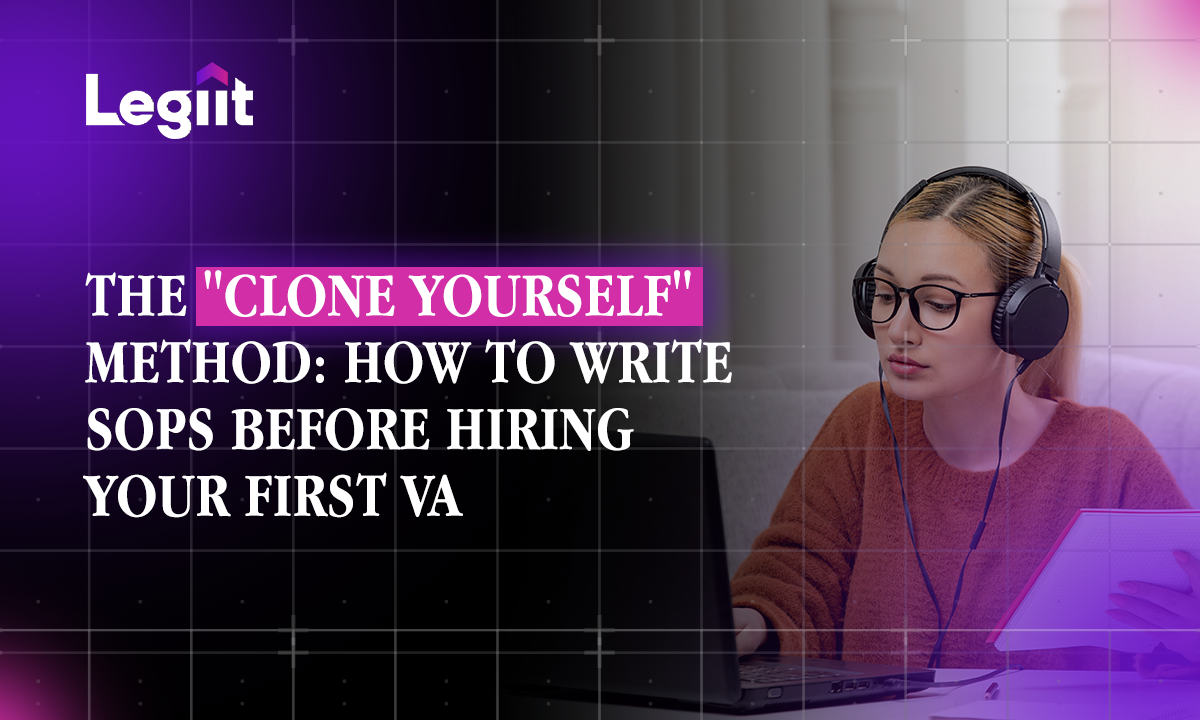

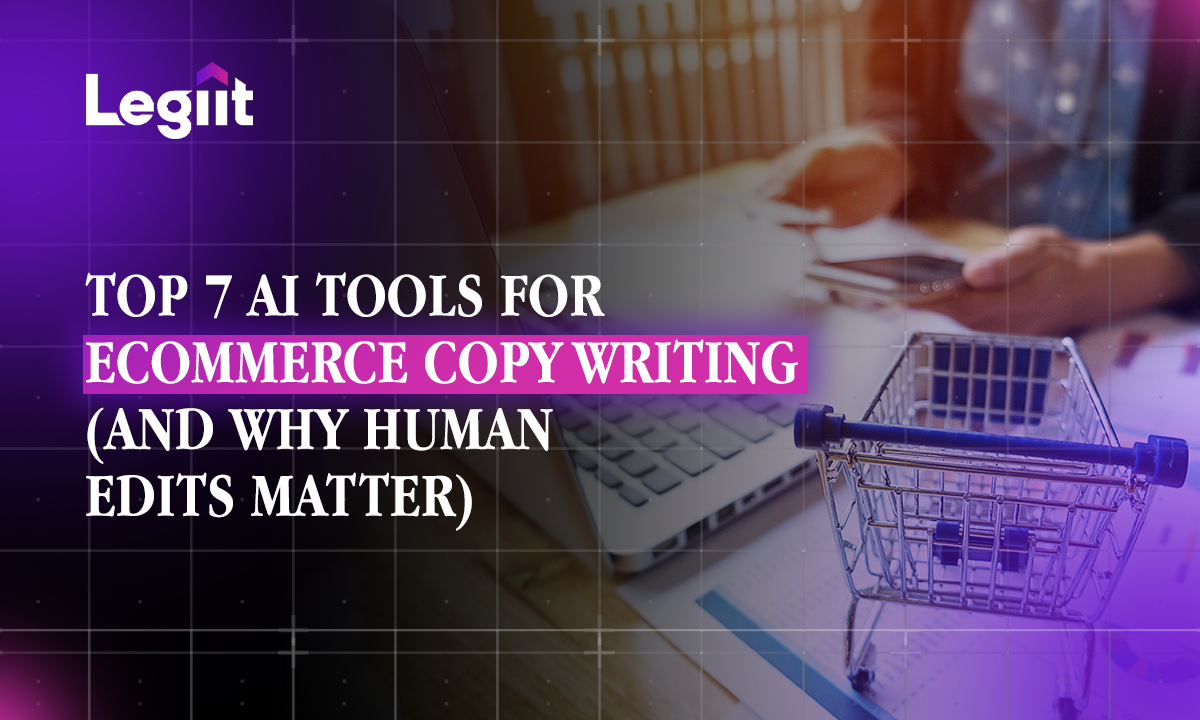
 Download
Download