You already know what an online course platform is, so let's cut to the chase.
This post details all the best online course platforms.
It shows you everything you need to know about each software, from building your module lessons to selling your online courses.
The post also tackles the best features of each, their pricing plans, and pros and cons to help you decide which platform is best for you.
Let's start by listing the following online course platforms and briefly describing each.
Legiit Courses - A freelance marketplace doubling as an online course showcase for service providers.
Kajabi - All-in-one online course platform with marketing automation features.
Udemy - A very popular learning platform where you can create online courses for free but with a twist regarding instructor payouts.
Skillshare - Learning platform focused on creative instructors providing video content to their students.
LearnDash - A powerful WordPress learning management system with gamification features.
Kartra - A comprehensive online business tool for creating membership sites with online course functionalities.
Teachable - One of the simplest and most popular platforms to create and sell online courses.
Graphy - One of the best online learning platforms with a comprehensive payment system.
LearnWorlds - Reimagined online course platform with unique features to encourage continued education and learning.
Thinkific - Dedicated online course creation software with an actual free plan.
Systeme.io - A solid platform containing all the marketing tools you need to create, sell, promote, and make money off your online course and other products.
Podia - Another all-in-one platform for creating an online business where you can sell online courses and other digital products.
TalentLMS - A robust online learning platform for organizations looking to provide learning portals and training materials to their respective teams.
Mighty Networks - An online course platform supercharged by community-building features to help you increase engagement levels with members.
Thrive Apprentice - WordPress LMS plugin with some of the best course delivery and dynamic content features.
Ruzuku - Online course platform with very vibrant community support willing to lend a hand to users in building the best course possible.
Academy of Mine - A cloud-based learning management system to help big businesses organize their courses to be offered to employees or sold to customers.
WizIQ - A platform for creating virtual classrooms, collaborative webinars, and dynamic online courses.
WP Courseware - Straightforward LMS plugin for creating online courses on WordPress.
Adobe Learning Manager - Enterprise focused learning management system designed for organizations that deliver training to employees, customers, and partners at scale.
Legiit Courses

Legiit is a freelance marketplace where you can sell services ranging from internet marketing to programming and technology to clients.
The platform is now allowing users to offer courses to their audience. You can set your courses to your desired price, or you can use it as a lead magnet by offering it for free—the choice is up to you!
The beauty of setting up a course on Legiit is it gets listed on the course page, allowing other people to find and buy your course.
And, considering that Legiit is relatively young and is constantly growing, creating your course on the platform NOW allows you to generate more course sales, resulting in more revenue!
For starters, creating a course is easy. Fill out the information about your course on the first few pages.

After filling out the course description, you can begin creating your course, starting with the section content. The platform allows you to use a simple editor to upload text, images, and videos in the content.

Once your course is published, Legiit also helps promote it by featuring it on its Courses page.
To increase its visibility, there are plans to punish your course on top of the home or category page for a price.

If you have the budget for your marketing campaigns, you can spend it here to potentially increase your course sales.
Additional Features
Create services related to your online course that people can buy from you. This way, after taking your course, you can offer your services to them in case they still need help.
Receive payment using different gateways like Skrill, PayPal, and Payoneer.
Issue coupons for your course and services to get more people to join it
Sign up to become a Premium Seller to get deeper analytics insights, create bulk discounts, offer recurring services, and more for $27/month.
Pricing

Creating the course on the platform is free. But all courses and services sold on Legiit have a 15% Seller fee. That means you get to take home 85% of every successful transaction.
So, if your course costs $49, you can earn $41.65 (49 * 0.85).
Also, depending on which gateway you use to withdraw your earnings, you may incur a 3% processing fee deducted from your earnings.
Pros and Cons
Pros
Doubles as a course creation and freelance marketplace platform. You can earn from your courses and services offered—it's a win-win!
Increase visibility by getting your courses featured on the Courses page. You can make people find your courses easier by including your keywords and search terms in your course description.
Cons
Limited course builder feature. No advanced features like drip-feeding lessons, email notifications, and others.
Kajabi

More than just an online course platform, Kajabi is an all-in-one marketing tool suite that enables you to monetize your podcasts, coaching services, and memberships.
But if your goal is to sell online courses, this software works wonders as well.
To begin, you can create a website on the platform if you don't have one yet. And don't worry—Kajabi has pre-made customizable website templates for you to choose from based on your style, so you don't have to start from the bottom up.
This way, you can edit the text and customize its color to achieve the look and feel of your brand without any design or coding experience!
Connect your website to your domain from here, and you're good to go.
Next, create a digital product you want to sell from your website. Again, you can choose from pre-made templates or "Blueprints" for your product, such as a mini-course.
It contains all the parts you expect from your chosen product—all you must do is edit its content with your lessons.
Once you've built your course, you can start marketing it to attract students. One of the best ways to do it with Kajabi is by creating a promo offer around it. Edit this promo's product price and payment gateway (Stripe or PayPal).
You can also include more than one product in an offer (if multiple digital products are available). There's also an option to add exclusive upsells of your other products to create scarcity and compel them to buy.
You can also create discount coupons to decrease the product price for a limited time. This could help you increase your sales during holidays or any special occasion.
Kajabi also allows you to create pipelines for your digital products. Again, choose a Blueprint for your pipeline and edit its landing page, email sequence, thank you page, and triggers as you wish.
Upon signing up for your pipeline, you can save them as a segment in your list. Group people who signed up for your course and those who didn't. Regarding the latter, you can develop highly customizable campaigns containing multiple emails convincing them to purchase your online course.
The beauty of Kajabi is that it has all the tools you need to run a sustainable business selling online courses. While you can integrate the platform with email and analytics applications, you don't have to since Kajabi is powerful enough to do these for you.
Additional Features
Create a coaching program that you can sell to people straight from the platform.
Browse the free Kajabi University for over 350 training videos and downloadable content that will teach you how to get the most out of the platform.
Earn money passively by joining the Kajabi Partner Program and referring the platform to people to earn 30% for every successful referral.
Encourage members to download the Kajabi mobile app so they can watch your online course straight from their mobile devices.
Pricing

Kajabi offers three plans. The plan depends on the number of products and funnels you can create with it, as well as the number of contacts, active customers, websites, and admin users you can manage.
The Basic plan ($149/month, $119/month paid annually) allows for the creation of three (3) products and funnels. It can also store 1,000 active customers, 10,000 contacts, and a single website and admin user.
The Growth plan ($199/month, $159/month paid annually) lets you create 15 funnels and products each, store 25,000 contacts and 10,000 active customers, and manage a single website and ten (10) admin users.
Finally, the Pro plan ($399/month, $319/month paid annually) enables the creation of 100 products and funnels each, storage of 100,000 contacts and 20,000 active customers, and managing three (3) websites with 25 admin users.
All plans offer unlimited marketing emails and landing pages. They also have a 14-day free trial, so you can test-drive the platform first to see if it's worth your investment.
Pros and Cons
Pros:
Very intuitive offer builder to help users generate more sales for their products.
All-in-one platform for creating sales funnels for your digital products with email functionalities—no need to integrate other third-party apps!
Seamless UI makes building your courses and funnels much easier and more enjoyable.
Cons:
Pricey compared to other online learning platforms. Best suited only for businesses and enterprises with established online courses.
Udemy

If you're looking for a course about a topic you're interested in, there's a good chance Udemy has it. The platform is one of the most popular online learning platforms, with over 54 million students from across the globe as of July 2022.
The wealth of courses available on the platform in 13 categories (each divided into subcategories) makes choosing Udemy to learn about your interests a no-brainer. Each subcategory has courses from different instructors tackling different angles about the topic. This way, users are sure to find a course that resonates with their needs.
This is important to know if you want to teach on Udemy because you'll be going up against instructors who are or will be covering the same topic as you in your course.
Thankfully, Udemy does an excellent job helping instructors find the best topic to discuss in their online course before building and selling it on the website.
First, its Marketplace Insights helps you determine which topics are in demand so you can create a course revolving around that subject. It also shows its potential average and peak earnings.

Next, you can start building your course. Identify who your intended audience is what the structure of your course will be. From here, things become much clearer on how you wish to proceed.

As you can see from the screenshot above, Udemy has a very structured onboarding process to help you create a course that meets Udemy standards. It contains details on the recommended video resolution and sound quality for optimal viewing, among many things.
Meeting all these requirements will determine whether your course will be published on the site once done. Because you have to submit the course for review and see whether it's approved or not.
Once published, the course will be visible on the site for all to see.
Additional Features
Instructor Community and Teaching Center lets you learn the best practices to build and launch a successful from expert and seasoned course creators.
You can create a Test Video of your course and request feedback from video experts on the platform. This way, you know what to do on how to improve its overall quality.
Pricing

Creating a course on Udemy is free. However, there's a catch or two regarding its terms.
We already discussed meeting the quality standards the platform set for all courses. As long as you fulfill them in your course, Udemy is more than happy to host them for you.
However, the second catch makes things very interesting, which concerns its revenue-sharing system with instructors.
If students sign up for your course via your coupon or referral link, you get to keep 97% of the earnings. You can find these in your dashboard once your course is approved.
So, to keep maximizing your earnings, you need to promote your course to your audience using your link constantly. For example, if they purchase your course that costs $119 using your link, you earn $115.43 (119 x 0.97).
On the other hand, for students who signed up for your course from the site without using your link or promotional code, you only keep 37% of the total sales per transaction. If people found your course on Udemy and purchased it straight from the site, you only get $44.03 (119 x 0.37).
There are times when Udemy launches site-wide sales on courses, including yours, multiple times a year. The price can sometimes go as low as 90%. In this case, your course's price decreases from $119 to $19. And if people buy it from the site for this amount, you can only earn $7.03 (19 x 0.37).
This structure argues that Udemy helps promote your course to a wider audience by advertising it on popular sites and tapping its knowledge of student interests. And because you're hosting your course on their platform, they reserve the right to sell it in any way they can.
At the same time, you can still make money by launching marketing campaigns on your own promoting the course.
Pros and Cons
Pros
Marketplace Insights helps you search for topics that students are looking for in the website. It also gives you access to earnings potential if you create the right course for them. In fact, you can use this feature to help you research for course ideas even if you don't plan on creating the course on Udemy!
Cons
No control over how your landing and course pages should look like since all courses follow Udemy's uniform design layout. Also, very rigid and heavy-handed course builder leaves little room for creativity.
There's a chance that your course overlaps with another existing course on the platform. This makes selling your course much harder since there's nothing that differentiates your course from the rest.
You have little control over the amount your receive from your course for every sale on Udemy. Aside from the site-wide sales the platform holds, there's also a geographical pricing system in which your course is sold lower than your suggested price.
Skillshare

Similar to Udemy is Skillshare, another online learning platform that lets instructors create courses and make money off it from the site.
It has fewer topics comapred to Udemy, but puts focus on creative topics like fine arts, film and video, animation, graphic design, and others.
You can start a class right off the bat. But if you want to get the best support from the platform for creating your course, you have to fill out an application form so the platfrom can get a better idea on how to help you achieve your goals.

But before starting with a class, it's best to read its Teacher Policies and Class Quality Guidelines first to ensure that you're creating a course that meet the platform's expectations.
When it comes to plotting out your course, use Its Class Planning Template to organize your modules and lessons and establish a clear structure with your online course. This enables you to communicate your teachings in a way that your students will understand much easier.
If you created the best course possible by following all the guidelines above, there's a chance that your course can be chosen as a Staff Pick, which allows you to showcase a badge on your course that works as a seal of approval from Skillshare itself. Having this distinction can help you rake in more course sales.
While there's no fixed formula for the staff to determine which courses get this badge, they nonetheless look at a course based on principle that you'll see here.
Once you've submitted your class for review, wait for 72 hours to hear from Skillshare. If your course isn't approved, they will enumerate the issues and provide suggestions on how to correct each one before you can submit it again for reconsideration.
Additional Features
Teacher Programs allow new Skillshare instructors to complete milestones by completing a high-quality online course ready for publishing in six weeks. The program involves the Skillshare team along with other new teachers looking to launch their class for the first time.
Teach Lab is a program that requiers three months to complete. Its goal is to help you become better teachers with 1-on-1 coaching, workshops, and supprt to help you create better video content and communicate your ideas more effectively.
Teach Corps targets rising teachers with a potential to become great. This invite-only community helps nurture their skills via quarterly webinars, peer-to-peer feedback, and concierge support from Skillshareto fast-track their learning.
Pricing

Skillshare offers instructors and course creators a unique way to make money off their online courses on the platform.
First, you must know how students pay for Skillshare courses. Unlike Udemy where students can buy individual courses from instructors, they can buy a subscription to get access for all its classes for $32/month or $168/year ($14/month paid annually).
They can sign up for a student account on the platform on a 1-month trial to access some of its courses before they decide on paying for it.
The student price depends on your location. For instance, Skillshare costs $2/month in India (equivalent to 152 INR).
Given the unique subscription method for students, course creators are also paid differently compared to Udemy or any other learning platform in this list.
Instead of getting a revenue share for every sale, course creators are paid according to the number of minutes or hours students spent on watching your course. The current rate that instructors can earn per minute viewed is between $0.05-0.1.
For example, to earn $500 from your course in a month, you must get students to watch at least 10,000 minutes of your course. You can do this by creating the best and most comprehensive course about the subject possible or create multiple courses tackling different topic per course.
The rate is dependent on the performance of your course relative to others about the same topic. It also relies on monthly membership revenue and cancellation or refund rates.
For Skillshare to release the payment for your course, you need student to watch at least 75 minutes of your course lessons.
There's also a referral program that allows you to earn more money from your course. If students sign up for a paid Skillshare account using your referral link, you can receive 60% of their initial payment. Then you can continue earning from the same students as they watch your course lessons.
Coming September 2022, however, Skillshare is going to reorganize their payment structure. The rate will involve teacher engagement—the more responsive teachers are to student feedback and questions, the higher their rate will be.
It will still consider the number of minutes watched, but it also factors in the nature of the user's subscription (whether it's in a free trial or paid one).
Regarding its referral program, Skillshare will bump up the commission rate from 60% to 90% on the upcoming update.
Pros and Cons
Pros
Teachers with tons of ready-made courses will benefit from Skillshare's unique pricing structure. Since minutes determine how much you can earn from the platform, the number of courses you can publish here allows you to maximize your earnings.
Excellent and diverse programs from private communities to one-on-one coaching for new teachers who want to succeed with their online courses.
Cons
Relies on video content to deliver instructions. This makes sense since Skillshare's target audience is mostly creative people, so visual guides to communicate your teachings are a requirement. But this puts course creator who rely on other media formats to deliver their lessons and those without video set-up and editing capabilities at a disadvantage.
LearnDash
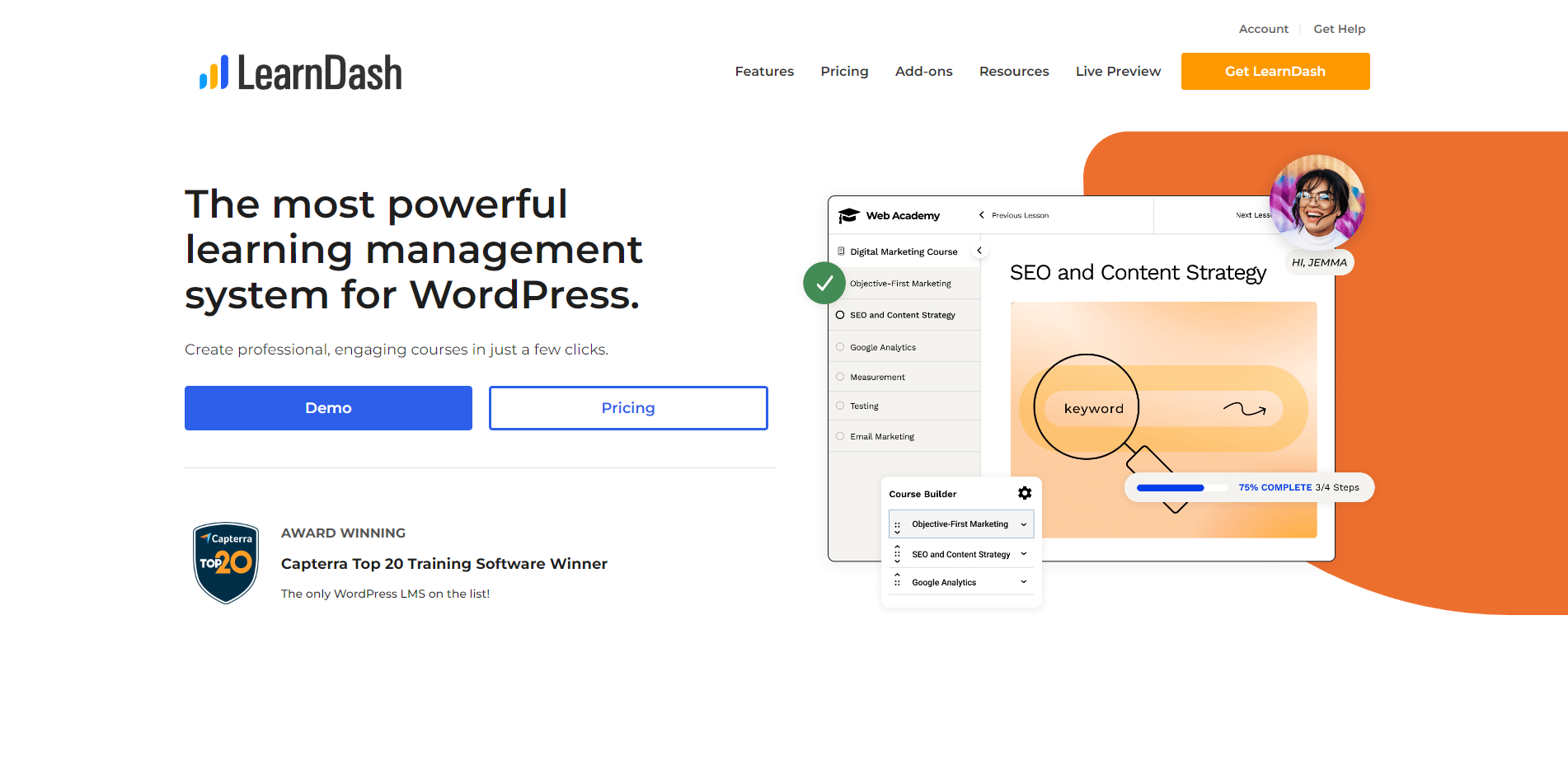
LearnDash is a WordPress learning management system, ideal if you already have an existing WordPress site and want to create online courses inside it.
Creating modules for your course is simple since it uses the same block editor when creating WordPress pages. You can add blocks from third-party plugins to help you communicate your lessons in a more exciting and dynamic way.
You can make the pages visible to everyone or only to enrollees. This enables you to create exclusive courses that people can only access if they sign up for your course for free. Or you can leave course pages in your module, like course overview that's visible for everyone so they can make a purchasing decision after reading it.
Of course, you can set a one-time or recurring (subscription-based) payment for your course, which you can receive via PayPal. On the plugin's PayPal settings page, enter your PayPal email address, the currency you want to receive the payment, and your country.
Using the sandbox feature, you can test the PayPal settings if they're correct. This way, you can troubleshoot any issues you may find, so people won't encounter any payment issues after you set it to public.
Once they've enrolled, you can send them automated emails regarding their purchase for confirmation. You can also store their information to send them emails later for updates and others to increase engagement.
There's an option to choose between linear or free-form course progression. The former requires enrollees to complete the first lesson before they move on to the next. The latter allows them to play any course lesson at will.
If you choose the linear mod, you can set up a quiz after each module to see if they understood your lessons. Determine whether the quiz consists of single, multiple-choice, and fill-in-the-blank questions, among others. Only after they pass will they be able to move on to the next module.
To help encourage people to complete your course, set up a leaderboard system that shows your best-performing students based on the number of points they racked up. Provide multiple opportunities for enrollees to gain points by completing quizzes, asking them to participate in discussions, publishing a post on their profile, and more.
After finishing up the course, create a landing page enticing people to sign up for it. Again, since you're using WordPress, you can leverage plugins like Elementor, Beaver Builder, and others to create the page. Link to the page you created on LearnDash containing the course curriculum and additional information to convince people to sign up for your course.
Additional Features
Choose from a wide selection of add-ons and integrations to help power up your LearnDash course. Options include events calendar, certificate builder, and third-party app integrations like WooCommerce, ThriveCart, SamCart, and more.
LearnDash Cloud allows you to focus on building your selling your online course and let LearnDash take care of the website for you.
Select exclusive themes developed by LearnDash for some of the most popular WordPress themes like Astra, Kadence, and others. This lets you use a theme compatible with the LearnDash plugin, so you won't have any design problems when building and editing your course.
The ProPanel add-on enables you to monitor your course's performance based on the number of enrollees you have and the real-time progress of each. It also allows you to approve or delete assignments, review essays, and run advanced reports that you can export as a CSV file.
Pricing

As with most WordPress plugins, LearnDash has a very straightforward pricing structure. For $199/year, you can enjoy all its features, from drag-and-drop course builder to integration. The only limitation with this plan is the number of sites you can use the plugin for (just one).
If you manage more than one website and wish to use LearnDash for them, choose the then (10) sites plan for $399/year or unlimited sites for $799/year (perfect for agencies and site builders).
If you don't have a website yet but wish to leverage LearnDash's LMS features, you can sign up for the LearnDash Cloud instead. For $29/month, you can manage all your courses on a single website that you can customize to match your brand.
All plans have a 15-day money-back guarantee. If you're unhappy with the software within 15 days of purchasing it, you can get a refund, no questions asked.
Pros and Cons
Pros
Simple and uncomplicated payment method for the core plugin.
Has gamification features to help make your course more engaging and gives your enrollees a sense of purpose.
Extensive resources for newcomers who want to learn how to use LearnDash properly. They can join webinars, read up on case studies, watch tutorial videos, and reach out to their customer support and Facebook community for any questions.
Cons
Some of the LearnDash integrations (including the ProPanel) available on the Add-ons page that are free on other online course platforms are paid here. To be fair, the plugin is more affordable than the other platforms in this list, but if you purchase multiple course add-ons, keeping up with the annual payment for each can be quite cumbersome.
Kartra

Kartra is geared toward people who want software with all the features to help them get their online business off the ground. It has all the sales and marketing tools you need to capture leads and convert them into customers using its high-converting landing pages and funnels.
But for creating online courses, Kartra Memberships has got you covered. It lets you create content that only members of your site can access.
Depending on their membership level, members can also access a specific group of content available on your site. If they want to get their hands on all your content, they must get the highest plan you're offering.
You can make their membership content available immediately after signing up. Or let members soak in the lessons before moving on to the next category by drip-feeding the lessons in a timely fashion.
For each level, you can create categories and sub-categories for the lessons you want to include. Build each lesson using the platform's drag-and-drop builder. You can also decide the type of content you want to deliver your lessons in (text, video, audio, and more).
Now, let's say you offer memberships for different course materials in the same site. For example, you're hosting web design and web development courses on your site in separate memberships.
Using Kartra, you can create multi-membership portals to organize the courses and memberships on your website.
This also opens up cross-selling opportunities so your users can sign up to become members of your other courses. It would help if all your courses were related to each other and that the same members would find all of them useful.
The platform has a built-in community where members can interact and spark discussion about your course and its topic. All you'll need is a staff member who will moderate and approve comments to ensure that your community is providing value to everyone.
Additional Features
Understand user behavior on your website and tag them according to their engagement. Then reach out to those with the highest engagement score regarding your online course.
Design and deploy funnels using pages created on the platforms so you can automate the selling of your online course and convert visitors into customers without your intervention.
Segment your list of gathered leads and send them automated email campaigns based on various trigger rules to ensure increased response rates.
Despite the tool being an all-in-one online business tool, it has a wide list of third-party app integrations, from payment gateways to email platforms, giving you complete control on how you run your business using this platform.
Pricing

There are four Kartra plans.
The Starter plan ($99/month, $79/month paid annually) offers limits to all features. You can only generate up to 2,500 leads max for your account, and send 15,000 emails/month. The account also only gives you 50 GB bandwidth to host 100 pages and 50 videos, on top of selling 20 products. Finally, you can only build two (2) membership sites, give access to an additional team member, and connect to one (1) helpdesk.
Starting with the Silver plan ($199/month, $149/month paid annually), you have no limits with the emails you send, bandwidth for creating pages and videos, membership sites, and team members, among others. The only limitations this plan has is the number of leads you can store (12,500) and custom domains (3).
The Gold plan ($299/month, $229/month paid annually) is similar to the Silver plan but with more leads (25,000) and custom domains (5).
Finally, the Platinum plan ($499/month, $379/month paid annually) lets the save up to 50,000 leads and connect up to 10 custom domains, on top of the unlimited features.
The Silver plan and up grants you access to Kartra Agency, where you can manage all your clients and their data, from leads to revenue, in a single dashboard.
All plans come with a 30-day money-back guarantee.
Pros and Cons
Pros
It lets you host your videos, so you don't have to upload them to third-party video hosting sites. This also streamlines all your content in a single place.
Build high-converting funnels using the platform's pre-made campaigns. Just edit the email content and triggers concerning your online course so you can sell it effectively on autopilot.
Cons
Not a true and dedicated online course platform. It's more of a membership tool with online course features. Not that this is bad, but if you're looking for more extensive features related to your online course, you probably won't find them here.
Feels like a jack-of-all-trades, master-of-none tool. Unless you plan to leverage all its features, you're probably better off using other dedicated online course platforms or other tools that suit your needs, for that matter.
Teachable

Teachable is another top-rated platform where you can create and sell online courses. It shares similarities with Thinkific in that they're both online course platforms that are easy to pick up, enabling you to create professional-looking online courses in the shortest time possible.
First, determine the type of product you want to sell (course or coaching) and how you want students to consume it (self-paced, live coaching, cohort-based).
From here, you can begin creating modules for your course using its intuitive drag-and-drop builder. Add text and files that will help you communicate the lessons to students in the most effective way.
Once you've created your course, you can set up your landing page where people can learn more about your course and purchase it. Similar to building modules, you can drag and drop elements onto the landing page to achieve the look and feel of your brand.
Teachable has several templates users can choose from for creating modules and pages. This makes building your online course much easier because you won't have to begin from scratch.
You can also edit the checkout page with upsells and money-back guarantee graphics, both of which are aimed at helping generate more sales for your course. Also, choose credit or debit cards and PayPal as your payment gateways.
To help people make an informed decision about your course, you can include the curriculum, a short video, and a bio of yourself introducing the course to people.
For visitors to be able to buy your course, you must set up a pricing plan first. Unless you're offering your product for free, you can choose from one-time payment, payment plan, or subscription.
Teachable enables you to send emails to students if you subscribe to its higher plans. You can segment students who share similarities, i.e., they subscribed to the same course, and send them emails regarding updates you made on that particular course.
You can also create automated emails to these segments to send receipts or if their subscription payment for a course failed, among others.
Teachable accommodates third-party app integration to help your get the most out of the course platform. You can connect to Google Analytics, ConvertKit, Zapier, and others to analyze website traffic, build an email list (if you have an existing one with a different email platform), and more.
Additional Features
Join the Teachable Partner Program, so you earn 30% of every successful referral to the platform. You'll keep earning this amount as long as your referrals remain subscribed.
Partnered with Hotspot to offer Spotlight, an online course marketplace that features courses created using Teachable. This helps Teachable users get more eyeballs on their courses and potentially generate more sales. The site also has an Examples page showcasing handpicked courses created by some of the best teachers across different topics.
Become part of Teachable:hq and connect with other Teachable users for feedback and advice on how to get started creating and selling your online courses. You also get access to exclusive workshops and seminars in which you can learn from and participate. Finally, you can pay it forward by helping newbies create the best online courses possible.
Pricing

There are four plans to choose from on Teachable.
The Free plan gives you a single admin user access to create one (1) course. There's a $1+10% fee deducted from every successful transaction. The basic features are unlimited students, an integrated website builder, and email support.
The Basic plan ($39/month, $30/month paid annually) has decreased transaction fees to 5%, gives you two (2) admin seats, and lets you create unlimited courses. Aside from the basic features, others such as email marketing, direct integration, and private community/launch accelerator are available.
The Pro plan ($119/month, $99/month paid annually) has no transaction fees and provides five (5) admin sets. It offers everything you need from an online course platform, with advanced features such as advanced reporting, API access, live chat and group coaching, and affiliate marketing.
Finally, the Business plan ($299/month. $249/month paid annually) is very similar to the Pro plan. The only difference is that this plan offers 15 admin seats and has advanced theme customization.
Pros and Cons
Pros:
Very intuitive online course creator with excellent resources and a community for users to get into if they want to succeed using the platform.
Get discovered by other people in your audience from the site's online course marketplace to increase its sales.
Cons:
The first two plans have transaction fees. While this shouldn't be a problem since you don't have to pay much for the platform, you're better off using a free course builder with identical features and without transaction fees (see Thinkific).
Doesn't have the drag-and-drop functionality of a "true" page and module builder. Adding elements to a page feels very rigid and constricted.
Graphy

Graphy lets you create online creates in all shapes and sizes.
You can offer live courses with webinars or drip-feed each module to your desired schedule. There's also an option to protect your content by only allowing students to access them. Finally, you can assess their knowledge of the topic by letting them take quizzes and assignments.
Regarding payments, you can accept various methods aside from the usual Stripe and PayPal integration. Examples include debit cards, credit cards, and net banking, giving students control over how to buy your course.
What sets this platform apart from other online learning platforms is you can set country-specific prices for your course. For instance, you want students living in third-world countries to get access to your course at a much lower amount than first-world countries. This makes your courses more accessible and enables people to access premium lessons about the topic they love.
The tool also generates an invoice with tax for every successful transaction so you can document them appropriately and send them to students.
Another reason that makes Graphy different is its ability to host live streams for up to 500 guests at a time. This is ideal if you run day-long online summits and conferences with multiple guests.
When marketing your Graphy course, you can encourage people to join your platform’s affiliate program so they can refer your course to their friends and make money off every successful sale.
For campaigns you launched, you can analyze their results using the tool’s deep insights. You can determine which techniques worked in your campaign so you can double down on them or discontinue tactics that aren’t working very well.
Additional Features
Get more sales to your online courses by offering promo codes and discounted rates. Mobilize affiliates and referees with marketing efforts by setting lucrative and reasonable commission rates and referral incentives.
Let your students congregate and discuss your course in a private community dedicated to your niche.
Create a white-labeled app on iOS or Android so they can access your course on their mobile devices as long as there’s an internet connection.
Pricing

The online course platform has the most straightforward pricing system on the list. You can get access to all its features, from hosting unlimited courses and students to offering discounts and running promotions, for a one-time onboarding payment of $999.
Upon signing up, you will receive instructions on how to set up your online course using the platform. If you need help with using the platform's specific features, their team will walk you through the process of setting it up your website.
Then, you are charged a 10% transaction fee (or $0.5, whichever is more) for every successful sale.
You can take the tool for a free test drive to help you decide whether it's something you should use for building online courses. This is important because if you decide to ask for a refund of the product, you won't be able to get back the onboarding fee. Read its refund policy for more information.
Pros and Cons
Pros
Country—specific pricing helps you sell better and create marketing campaigns to specific regions.
A robust payment system allows you to receive course payments from different gateways for increased sales and automate invoicing to your convenience.
Cons
No chance to get rid of transaction fees even after paying the exorbitant onboarding fee. As a result, you can never fully maximize your course’s earnings potential.
LearnWorlds

LearnWorlds is one of the best online course platforms in the market, having won multiple awards from trusted award-giving bodies like G2, Capterra, and Crozdesk.
One of the reasons that make this a popular online learning platform among users is its ease of use. After setting up a school website, you can start uploading videos for your course modules.
However, instead of typing the video explanation in text, the tool can extract interactive transcripts from each video that you can show in the module. This makes browsing and understanding the lessons in your videos much easier.
All videos are hosted on LearnWorlds, which removes the need to upload them on a third-party site and embed them in your school.
Aside from the usual features of either showing all your course modules or drip-feeding each one, you can enable users to take notes and highlight text in the lessons.
This allows them to implement reading strategies on your course to advance their learning and understanding of the material.
LearnWorlds lets you create quizzes for students to take to help them test their knowledge about the lesson. However, instead of simply creating specific questions and answers for a particular module, you can pool all related questions into multiple tests.
The platform will then randomly pick off questions from the lot for the users. This creates unique tests every time users answer the same quiz, thus encouraging students to grasp and absorb the course lessons so they can pass.
You can sell your course from your online school when you publish it. Building one is easy, even if you don't have any design or coding experience.
Just choose from various templates for themes and sections (testimonials, course products, etc.), so you don't have to build from scratch. Then edit each to one to achieve your desired look and feel.
There's also an option to change the theme design with just a click of a button using its Site Flavor. This allows you to experiment and play around with different design choices for inspiration.
From here, you're ready to sell your online course to your target audience. To do this, LearnWorlds lets you offer coupons and upsell existing products on your website for higher conversions.
You can also set the payment as a one-and-done deal or turn it into a recurring subscription.
Finally, you can mobilize affiliates (preferably your students) who can sell your course on your behalf for increased sales.
Over time, you can analyze your course's performance by looking at modules and lessons that drew the most engagement and those that didn't. Using its Course Insights feature, you can quickly visualize all this to identify actionable items from the results.
Additional Features
Its Custom User Roles feature lets you determine users' permission levels so you can collaborate with third-party partners on specific courses and modules. This way, they won't view content they're not supposed to see in the first place.
Create a branded mobile app for your school so students can consume your course from a dedicated app. Recreate your school in your school with no coding experience. Once published, they can download and take it online anytime and anywhere from their iOs and Android devices.
Adaptive design allows you t show specific content sections based on different variables. For instance, the content people will see when logged in will be different than those logged out. Also, you can change the course layout depending on what device they're using to view your course.
Pricing

There are three plans LearnWorlds offers.
The Starter plan ($29/month, $24/month paid annually) offers an admin seat and a custom domain to use for your website. You can create three (3) pages and two (2) pop-ups with the platform's page and popup builder.
You can create unlimited courses for this plan with four (4) available gateways. However, every successful transaction subtracts a $5 fee from your total. Finally, this plan has basic integrations, drip-feed courses, and 24/5 email support.
The Pro Trainer ($99/month, $79/month paid annually) removes the transaction fee and has five (5) available admin seats. There are also no limitations to the number of pages and pop-ups you can create. You can feature a customizable course player for your videos and checkout pages and issue certificates that students will receive after completing your courses or modules.
Other premium features include affiliate management, premium integration (including Zapier), question banks, 24/7 priority email support, and more.
The Learning Center ($299/month, $249/month paid annually) is LearnWorlds' most popular plan. It gives 20 custom and advanced user roles maximum. Its interactive video feature allows you to create transcripts and subtitles of your videos, so you don't have to.
There are more advanced and comprehensive reporting features so you know which users are on which modules and what you must do to improve your course's performance.
Other exclusive features include more advanced affiliate management, webhooks integrations, and a branded mobile app (which requires extra charge). To ensure your success in using LearnWorlds in this plan, you get premium onboarding, 24/7 support, and a dedicated customer success manager.
The fourth plan, High volume & Corporate, is only available if you reach out to them with this request.
Pros and Cons
Pros
Excellent customer support agent available 24/7 that has answers to all your questions. There's also a Course Building Academy, Help Center, and Free Resource Library if you need help building your online school. Finally, there's a Daily Webinar you can attend hosted by experts who talk about different topics per day.
The platform is SCORM compliant, which enables you to create learning materials of the highest level. This is evident with the interactive video features LearnWorlds has. Should you decide to move away from LearnWorlds to another SCORM-compliant software, you can just export the learning package from LearnWorlds and upload it to your online course platform of choice with no problems.
The pool of quiz questions allows you to rethink how to develop your test so you can challenge enrollees and help them develop a deeper understanding of the topic.
Cons
Sophisticated platforms with advanced features that users won't be able to pick up in one seating. This is why there's dedicated support to help you work out any kinks you may have with the platform. But if you're looking to create an online course quickly, LearnWorlds may not be your tool.
Thinkific

Thinkific is one of the most popular platforms for people to sell online courses.
As a dedicated online course platform, Thinkific helps you create the best courses for your target students in the easiest way possible. You can choose from its various templates that match your brand and the course type you want to launch.
The template choices are as follows:
Blank - Start from scratch and customize your course the way you intended it to be.
Pre-sell - If you want to validate your course idea, create a pre-sell landing page and see how many people sign up for it.
Mini-course - Develop a short course designed to generate leads for your much more extensive and comprehensive course.
Flagship Course - This is where you build your main course with live lessons, quizzes, certificates, and more.
Webinar Replay - Let your webinar attendees check out the replay so they can review your presentation and offer.
Membership Resource Library - Create a membership site where only those who sign up can download your exclusive content.
After choosing your template, you can now add chapters with lessons in each. Regarding lessons, you can also choose lesson types to add to your course that will help your students learn about the topic in the best way possible.
There are three main lesson types for you to choose from:
Presentation - Choose the mode of instruction you want to teach students about the chapter, such as video, text, PDF, audio, and others.
Practice - Wrap up the chapter by encouraging them to download files or engage in meaningful discussion. You can also require them to complete an assignment related to the chapter.
Assessment - Find out how much they learned from the chapter by launching quizzes, surveys, alternative quiz types, and others.
You can show all the lessons for your students to consume at their own pace. Or, you can schedule the release of chapters at specific dates and give them time to complete the assessment.
To help you generate course sign-ups, you can design a landing page using Thinkific's easy-to-use editor.
Aside from the ability to add text and images to the page, you can also feature the course curriculum and answer frequently asked questions about your course. All these, among other additional sections, should provide the information your audience needs before signing up.
If you have multiple courses, you can offer them in bundle packages to move more sales. Group courses you want to bundle together and create a page offering them to your audience.
The online course platform will also take care of member payments for you. Thinkific Payments is the default payment gateway for Free and Basic users. Non-US, Canadian, and UK residents, however, must use either Stripe or PayPal instead.
From here, you can receive payments from members depending on the pricing options of your choice: one-time payment, subscription, or split total price via monthly payments using Stripe.
You can also issue coupons to your courses if you're running a sale or process refunds to members requesting one.
To get the most out of your business with Thinkific, connect it with third-party apps you're currently using.

For instance, you can sell your courses straight from your Shopify store so you can manage all your products in one place. Or you can automatically segment course members according to their tier into your marketing platform of choice so you can send them highly-targeted emails later. The possibilities are endless!
After releasing your course, you want to see how many students signed up and how far they've progressed into it. Usng Thinkific's student data analytics, you can see which chapter and lesson your students are in. Use this information to generate insights and make your lessons better.
Additional Features
Gain access to Thinkific Academy, where you can learn how to maximize the platform by creating and marketing online courses that your audience would want to sign up for.
Hire Thinkific Experts who can build and market your course for your topic of choice, so you don't have to.
Join Thinkific Developers to understand what goes under the hood when building online courses. Learn the technologies used, such as its API capabilities, so you can start building applications with it.
Pricing

Thinkific has four plans for you to choose from.
The Free plan is a great place to start for people planning to build an online course but doesn't want to pay for a platform. It provides them with essential features to help them create a fully functional course open to unlimited students.
The Basic plan ($49/month, $39/month paid annually) is much more flexible because it enables users to create unlimited courses and content. And aside from the features included in the Free plan, it includes live chat support, the ability to issue promotions and coupons, schedule content release, and access to Thinkific Academy Basic Courses.
The Pro ($99/month, $79/month paid annually) is perfect for established courses and content creators ready to level up their game. It allows two (2) site admin accounts, subscription and flexible pricing, the creation of single communities, the ability to grant certificates to students upon completion, and access to Thinkific Academy Pro courses, among many others.
The Premier plan ($499/month, $4399/month paid annually) is for established learning businesses looking to scale their online education and learning delivery further. It includes white labeling, API access, unlimited communities, group analysts, and more.
Pros and Cons
Pros
The only online course platform with an actual Free plan (no transaction fees)
Ability to build communities from within the platform so you can engage with members and connect them.
Extensive connectivity with other apps so you can integrate your online courses into your sales funnel, email marketing, and other sales and marketing campaigns.
Cons
It only lets you sell online courses. If you want to sell other products, you will have to use a separate platform.
No course marketplace where your audience can find your online course alongside other Thinkific courses. It's up to you how to market your course.
Systeme.io

Another all-in-one platform in this list is Systeme.io. You can sell courses with it by leveraging its marketing automation features to create sales funnel and send marketing emails, among others.
First, you need a website to host your online courses, which Systeme.io can also do for you. Choose from its list of beautiful and customizable templates so you can create a fully functional website in minutes. You can edit the pages using the tool's simple drag-and-drop builder.
There's also an option for you to create a blog section and implement your content marketing strategy to create touchpoints with your target audience, depending on which level they are in your sales funnel.
From here, you're ready to create your online course. Choose your course's theme to capture your branding. You can build the modules using its page builder and add text, video, images, and others to help communicate your lessons to students.
Once the course is done, you can include it as part of your sales funnel to maximize its sales. Once you've chosen to create a funnel, it has a built-in and editable order and thank you pages. You must include a sales page where you can sell your course before the order page via templates.
Each template has placeholders that you can edit over with your text or remove if you don't need them. For instance, replace the video placeholder on the template with the one you've created that promotes your online course. Or, if the order page template has a timer, but your course is not time-sensitive, you can simply delete that from the page.
Systeme.io has an email platform you can use to send people drip campaigns upon signing up to your list. They don't have to be your course students—you can create a landing page offering a lead magnet to your target audience. Once signed up, the platform will send them your email sequence designed to convince subscribers to sign up for your online course.
Combining all these, you can create a self-sustaining, self-fulfilling income stream with your online course. You can set up a funnel that promotes your course and then engage with your students by sending them email campaigns.
You can create a lead generation funnel for those not ready to sign up for your online course by offering a free digital product or webinar to set the wheels in motion.
Additional Features
Get help from students or savvy marketers to promote your online course on your behalf via the platform's affiliate program management. Every successful referral they make receives commission sales you've set for the course. The higher the commission rate, the more motivated they'll be in promoting your course.
Create evergreen webinars to offer as a premium product or lead capture for your sales funnel that leads to the promotion of your online course. Set the schedule for when the recorded webinar will take place and
Publish your online course or products you're selling using the platform on Systeme-io's marketplace. This should help your course's visibility and drive more sign-ups to it.
Pricing

Systeme.io offers four plans to users.
The Free plan offers unlimited emails sent, blog posts published, file storage space, and admin seats to build around one (1) online course you'll create. You can promote it by creating three (3) sales funnels, each with ten (10) funnel steps.
There's also the option to include 1-click upsells and order bumps on your order page to maximize sales. Finally, you can create an email campaign to be sent to a maximum of 2,000 contacts in your list.
The Startup plan ($27/month, $228/year) allows you to create more courses (5), sales funnels (10), and its steps (50). The volume of online courses you can create paves the way for more 1-click upsells, order bumps, and ever coupon codes to offer people (all have 10).
You also get to develop ten (10) email campaigns that can be sent to a maximum of 5,000 contacts.
The Webinar plan ($47/month, $396/year) gives you 20 created online courses, 10,000 contacts, 50 sales funnels, and 300 funnel steps. There's also a 100 limit for email campaigns, 1-click upsells, and order bumps. But the biggest differentiator of this course is offering evergreen webinars from your website, in which you can create ten (10).
Finally, the Unlimited plan ($99/month, $828/year) offers no limit to all its features. This is ideal if you're an agency that offers high-converting marketing funnels as part of your service.
Pros and Cons
Pros
Decent selection of page templates for building your funnel, from order page to thank you page. This allows you to put your online course out in public using conversion-focused funnels that you can build in minutes.
Unlimited file storage space and assistant account access across all plans. Regarding the former, you can save all your media files in the platform to streamline your file management. Concerning the latter, you can bring virtual assistants and course collaborators to help you set up the course and build the modules so you can focus on making money off it.
No transaction fees on all plans, plus an affiliate program management to help you mobilize fans of your course to promote your course. Both features help you get the most sales out of the course.
Cons
Very simplistic course building compared to the rest of the list. The templates are very rigid and don't have drag-and-drop capabilities compared to landing page editor features of other platforms. As a result, it doesn't give you complete control to create and deliver online courses the
Podia

Podia is a premium all-in-one software for online course creators who want a scalable platform to do different tasks to help them create courses, sell them, and build an audience.
First, you can develop and host your online course straight from Podia. Create a module first so you can add lessons to each. You can add text, files, quizzes, and other files to each lesson to help you effectively communicate your teaching.
Adding images and media into your lesson is just as easy—just take an image from your local drive and drop it on the editor where you want to feature it. Also, Podia automatically any changes you make, so you don't have to worry about losing your work by accident.
Some course creators may want to drip-feed their modules. To do this, indicate how many days they can access the module after signing up for your course. Then set an email to be sent to your students reminding them that the module is now available for access.
If you're already using an email platform for sending emails to students, you can integrate it with your Podia account. From here, you can set up automation emails from your chosen email tool.
There's also an option to set the course live for all enrollees to see. For example, you can set the course to go live later so you can pre-sell your course and gauge their interest in it.
Before publishing your course, ensure to set the price for it by first connecting your Stripe or PayPal to your Podia account. You can then determine the course's payment plan and whether it is available for a one-time payment or recurring subscription.
To help you generate more sales for your course, you can offer upsells of a digital product you also created within the platform. Make sure that the product you're upselling is related to your course. To sweeten the deal, apply a discount for that product to compel people to purchase it with the course before the deal runs out.
Finally, you can make sense of all these elements by customizing your sales page to your liking.
As you set up your online course elements, Podia will automatically include them on the page. But you still have to edit the page to ensure it has the same look at feel as your brand.
Thankfully, customizing the page is easy using Podia's page editor. Similar to your course builder, you can add new elements and edit existing ones to make an excellent first impression to your audience with your target course.
Additional Features
Build a website (available for a free account) where you can host your online courses, digital products, webinars, and more for sale.
Sell or give away digital downloads and products (coaching sessions, webinars, etc.) that you can use as lead magnets to your online course.
Develop an affiliate program to entice your students and even marketers to promote your course on your behalf. In exchange for their efforts, they will be rewarded with commission fees at the rate you dictate. This makes promoting your online course or digital products much more straightforward.
Create embeddable buttons that you can use on your other websites to help increase sales of your courses or products.
It has a built-in live chat feature that you can set up from within your course. Students can directly send messages and ask questions about the modules and lessons in real time for higher engagement.
It helps you migrate your online course hosted on a different platform to Podia for free.
Pricing

There are four Podia plans to choose from.
The Free plan lets you build a website with email marketing features so you can build a community. You can offer one (1) product for download and a coaching product for your audience. Every successful transaction from this plan has an 8% transaction fee.
Also, you can draft courses and webinars at this point. You can upgrade to the next plan if you're ready to sell them.
The Mover plan ($39/month, $33/month paid annually) has the same features as the Free plan. But users in this plan and above are no longer charged transaction fees and have the ability to sell or offer unlimited downloads, coaching products, and courses. Webinars are still unavailable, although you can create webinar drafts.
The Maker plan ($89/month, $75/month paid annually) finally gives you the chance to sell your webinars and make money as an affiliate by referring the product to people.
The Earthquaker plan ($199/month, $166/month paid annually) is the supercharged version of the Shaker plan. It has the same features, but with priority support, personalized 1:1 onboarding calls, and monthly mastermind calls with creators for best practices on how to get the most out of Podia.
Podia offers a refund if you contact them within 72 hours after purchase. But you may have to wait 5-10 business days for the payment to be transferred back to your account.
Pros and Cons
Pros
Very clean and minimal UX/UI. All you must worry about is creating your course. It looks ready for selling after publishing, even without customizing it.
An affiliate program allows you to turn students and fans of your course into your sales reps. If they like your course, they will promote it to their audience, which funnels in sales to your course and rewards affiliates commission sales for their efforts. It's a win-win!
Live chat decreases communication friction between you and your students. You'll just be a message away if they have any concerns or problems with your course.
Cons
Pager builder needs work. Very rigid and stiff, similar to Teachable.
TalentLMS

If your organization is looking for an LMS that will help simplify training across your teams, TalentLMS is the tool to use.
From training new hires and existing employees regarding company-mandated policies or customer support to educating customers on how to use your products to grow their business, TalentLMS is the platform to help you set up our modules and lessons for your online courses.
To do this, you must create Branches or learning portals specific to each team. This enables you to create training environments unique to the different organizations in your department.
The best thing about this online learning platform is its TalentLibrary. Most software has website and course design templates to choose from so you can focus on building your choice.
With TalentLibrary, you can choose from pre-made course templates that suit your needs. Just edit the details and module lessons, so you can launch a fully functional course in minutes!

Each lesson in the course modules is two to three minutes long and is reviewed by experts to ensure. The latter ensures that the template structure makes learning more accessible and digestible for your audience.
Aside from the usual drag-and-drop course builder feature found in most platforms, TalentLMS also lets you host in-person training as part of the course. You can also ask them to answer a quiz to see if they understood everything in your course.
You can also create learning paths for people in specific teams in your company so they can go straight to courses and modules relevant to their job and responsibilities.
TalentLMS also has community-building features to help deepen your relationships with team members and each other.
You can gamify the course by showcasing a leaderboard with the best-performing users on top to encourage everyone to exert the same effort. You can also host conferences with different teams, spark discussions, and send individual messages to members to keep them engaged with the course and topic.
Features
Integration with human resources integration systems (HRIS) and eLearning standards on top of third-party apps like CRM, video conferencing, and others.
Tons of resources to help you build online courses using the platform. TalentLMS Academy lets you sign up for a seat to their upcoming webinars or watch past webinars on how to the software correctly. There are also free e-books for download and original research regarding the eLearning industry.
Promote TalentLMS via its Affiliate Plan and make money passively by letting your team promote the product on your behalf using your unique referral link.
Pricing

TalentLMS has five plans, all of which differ on the number of users you want to work on your courses and the number of courses you can create.
The Free plan gives five (5) users access to ten (10) courses.
The Starter plan ($89/month, $69/month billed annually) allows you to create an unlimited number of courses for a maximum of 40 users.
The Basic plan ($189/month, $149/month billed annually) lets you create and sell unlimited courses for up to 100 users. It also includes single sign-on support and a custom domain + SSL for branding purposes. The platform lets you create one (1) branch.
The Plus plan ($369/month, $279/month billed annually) gives access to your unlimited online course to 500 users. It has the same additional features as the Basic plan, but this plan lets you create three (3) branches and receive custom reports to analyze and gain insights from your courses. You also get access to a Success Manager who will help ensure the success of your online courses.
Finally, the Premium plan ($569/month, $459/month paid annually) is the only plan that lets you create a branded mobile app for your online school and the ability to create 15 branches. Users of this plan can also access premium live chat support and priority email support so its team can address your issues in real-time. A maximum of 1,000 users can access an unlimited number of courses you can create.
If you’re looking for more users and branches for your plan, contact TalentLMS for its custom Enterprise plan.
All plans have unlimited email support for questions or concerns you have regarding the course.
Pros and Cons
Pros
TalentLibrary is a game-changer in the online learning platform space. Set up a learning hub for all your teams by selecting the right templates for the courses and editing each one as you see fit.
The Branches feature allows you to organize courses meant for specific departments in your organization into learning portals for seamless access to training materials.
Cons
A more intuitive UI/UX would make this platform even better.
Mighty Networks

Unlike most of the best online course platforms in this list, Mighty Networks is geared towards building an online community and premium membership with like-minded people. One of the ways to do this is by creating online courses you can sell to them.
Choose between creating an online course with or without a community. From here, you can start creating modules and lessons for your course. It has a straightforward and streamlined course page editor where you can add elements to help you share your teachings more effectively.
When adding videos to your lessons, its native video upload feature lets you upload the file directly to Mighty Network so users can access it straight from the platform. This gives you better control over how you want to display your content, which is crucial if you're using the platform's mobile app (more about this later).
When selling your course, you can leverage the software's Ambassador Program, where you can get people to promote your course online to rack up more sales in exchange for commission fees.
You can also set a price for a one-time payment or a recurring subscription. The latter makes sense if you enable Mighty Networks' community feature.
Speaking of which, we move to what makes this online course platform unique than the rest.
The tool's Publish features let you and other members write posts and articles and run surveys and polls to increase engagement and spark discussion among them.
Members can also customize their profile to include locations and categories. From here, they can filter the platform for other members who share similarities and connect with them via the platform's direct messenger.
You can also use this as an opportunity to grow your and everyone's network. Hold online events via Zoom or in-person to gather people and discuss topics related to your course so they can continue their learning beyond what they see in your lessons.
Additional Features
Add instructors and moderators in your course who can manage and update your course settings and lessons and create their own if need be.
Create specific communities about your course. Get help from moderators to review and approve messages to ensure that your community brings value to all members.
Take your online learning to the next level with live streams. Hold multiple streaming videos in real-time with guest speakers and members and tackle issues your students are experiencing concerning your course.
Mighty Pro lets you create a mobile app for your premium online community and course that's white-labeled to your brand. It includes advanced analytics and integration to full you power over how to run your paid membership as a course creator, YouTuber, or B2B owner.
Pricing

Mighty Networks only has two plans to choose from. For course creators such as yourself, you want to jump straight to its Business plan ($99/month), which lets you create traditional and cohort-based courses on the go.
The plan also gives you access to member data and analytics. From here, you can better understand how engaged your audience is with your courses and community, and how you can improve engagement on both.
It also includes everything found in the Community plan ($33/month), such as native video uploads and live streaming, paid memberships, live chat, and private messaging, to name a few.
To know the pricing for the Mighty Pro plan, you need to give them a call to discuss your needs.
Pros and Cons
Pros
Cohort-based learning merges the best of traditional online learning and real-time group discussion about the course material. When executed successfully, you can accelerate their education of the course and build meaningful relationships with other members.
Connects your course seamlessly to features that enable you to engage with your members and strengthen your relationships with each. This is the most logical step after getting students to your course,you want to hold livestreams and meet face-to-face with them to deliver value to them and keep them as paying members.
Cons
Too much emphasis on the community-building part may alienate a few course builders who are looking to simply create learning materials for their target audience. Also, remove all its community features, and you have a decent and arguably underpowered course builder in your hands.
Thrive Apprentice

Another WordPress plugin that lets you create online courses is Thrive Apprentice. While it works within your WordPress ecosystem, it has enough features to make it different from other plugins designed for the platform.
When creating and editing course modules and lessons, you don't have to jump from one page to another and wait for the loading times. With Thrive Apprentice, you can seamlessly switch from feature to feature and get instantaneous access to each.
You can use WordPress drag-and-drop builder and visual editor to create your lessons. This way, you can add text, images, videos, or resources to each lesson without problems.
Most course builders require you to complete all module lessons before you publish your course. Not with Thrive Apprentice. Even while you're still working on some of the modules, you can publish the rest for all to access.
Its course page builder allows you to customize your course's design and interface at will. You can change how students can view your modules and their lessons (grid, list, masonry), add CTA elements on different page, gives users the ability to filter multiple courses, and more.
Of course, you don't have to worry about these things if you want to quickly publish your online course. Just choose from its customizable templates and edit the designto match your brand so you can set your course to live in minutes!
Thrive Apprentice also has lots of drip-feed features allowing you to get a better handle of your course content and how you plan to release each module or lesson to students.
You can schedule new lessons to be released to members at your desired dats or intervals. There's also an option to unlock modules if students get an 80% score on a quiz, which you can create using Thrive Quiz Builder.
Its Decoupled Drip feature is arguably its best drip-feed feature for course creators who are tired of duplicating their courses. They do this to accommodate a different drip schedule for members signing up to a different course in their online school.
With this feature, you can create custom drip schedule depending on the courses they purchase from you. This way, instead of receiving the latest lessons from all courses every Monday, for instance, they can only get access to the course they're currently taking. The other courses will be put on hold until they finish with the current one.
Thrive Apprentice's Conditional Display feature lets you show content on your course pages depending on whether they're already members of your online school or not.
For example, non-members will see a "Buy Now" CTA on the course page while members won't if they're logged in.
Using this feature alongside Dynamic Displays and Links, you can create CTA buttons for your other courses to members and entice them to join those as well!
Additional Features
Create a membership site where you can sell digital products instead of online courses. Gate your blog posts, guides, worksheets, printables, and other exclusive content so only people who signed up for your membership can view your content. You can also use these products as part of your sales funnel. Offer your gated content as lead magnets to encourage sign-ups, then sell your courses once they're logged in.
Thrive Apprentice is part of the Thrive Suite, a collection of premium plugins designed to supercharge your WordPress website and turn it into a money-making online business.
Pricing

Thrive Apprentice as a standalone plugin, costs $97/year. Aside from getting access to a single license of the plugin, you also get the Thrive Automator plugin. It enables you to integrate your plugin with third-party apps to help automate your business processes and give you more free time.
To get the most out of Thrive Apprentice, it's best to get the Thrive Suit at $299/year. You get licenses that you can use for five (5) sites max.
Best of all, you get access to seven additional plugins to help you build a much better website hosting your online courses. Below are the plugins included:
Thrive Architect - Design beautiful and high-converting landing pages in minutes without coding experience.
Thrive Leads - Create opt-in forms to generate more leads and grow your email list.
Thrive Quiz Builder - Put your students' knowledge to the test by asking them questions regarding the lesson using this comprehensive quiz maker.
Thrive Ultimatum - Trigger FOMO among your audience to compel them to join your course before it's too late!
Thrive Comments - Make blog commenting fun again by giving users a chance to upvote comments they love to identify valuable comments from the pile easily.
Thrive Ovation - Collect and feature testimonials on your website for social proof resulting in increased conversions.
Thrive Optimize - Run A/B tests to determine the best-performing variants for greater response rates.
Pros and Cons
Pros
Very powerful drip features allow you to unlock course content to members based on conditions and triggers so they receive course modules in a timely manner. This also applies to course bundles they purchased from your site.
Conditional and dynamic content allows you to experiment with how to get the most out of your other courses and increase sales. You can offer related courses to members who haven't bought them yet.
Cons
Thrive Suite can be a mixed bag. The majority of course creators will find some plugins useful for building their courses (Architect and Quiz Builder). In contrast, others won't be much use (Comments) or may overlap with existing plugins you're already using. It would be better if there's a middle ground for people who only want specific plugins but don't want to pay for the entire Suite.
Ruzuku

Ruzuku positions itself as more than just an online course platform. It's a community that consists of people who want to deliver the best courses to their audience and are willing to help others achieve the same goal.
With its non-techie approach to building online courses, you can create one from scratch without any design or encoding knowledge.
You can start by choosing a template (either mini-course or 6-week flagship) to help set up the pages for your course so you don't have to start from scratch.
Next, decide whether to to provide full access to all members to schedule sending the course modules in increments so they can slowly but surely absorb the course material one by one before moving forward.
You can create module lessons or edit existing ones using its simple text editor. Insert elements like videos, audio files, and images hosted on the platform to spruce up your lessons. You can add a discussion section on the last lesson of the module for students to share their thoughts and feedback about the module.
If you require students to send assignments, you can set up a notification informing you that they've completed the assignment. This enables you to determine which among them
To help take student engagement to a new level, you can send them emails about upcoming updates and webinars they can join. You can also set up a platform for members to share their successes or ask questions so everybody, including yourself, can chime in with words of encourages and advice.
You can achieve all these with your online course through Ruzuku's customer and community support. This also includes your students who may have issues with using the platform so they can access your lessons without problems.
Additional Features
Accept single or subscription payments from your sales page designed using the platform using your gateways of choice. You can even strategically offer coupons and discounts to help you increase course sales.
Analyze student activity via Course Health. See how many of your students completed which modules and lessons of your course and left comments on each. Use the information here to improve your course.
Its servers prepare backups of your courses daily so you can just as easily recover them if problems arise. The bank-level security of its servers also gives users peace of mind to focus on creating the best course possible without worrying about online threats.
Pricing

All Ruzuku plans include the ability to create unlimited courses with as many video and audio uploads, thanks to unlimited data storage, for an unlimited number of people.
Other features include top-notch security, a global content delivery network (CDN) for guaranteed deliverability, and PayPal and Stripe payment integrations.
The only difference each of the three plans have is the number of users you can accommodate in your account.
The Free plan only allows you five (5) members. The Core plan ($99/month, $997/year) lets you invite unlimited to take up your course.
The Pro plan ($199/month, $1997/year) has the same features as the Core plan but with premium branding, multi-accounts for instructors, and the ability to add custom domains.
If you don't find Ruzuku useful, you can always refund it within the 30 days you first purchased the platform.
The great thing about refunding your payment is that Ruzuku doesn't delete your course immediately. Should you change your mind and re-subscribe again, you can still access them again as if nothing happened!
Pros and Cons
Pros
Top-notch support from the team and community removes the guesswork of creating online courses, so you can focus on selling them and building a community instead.
Good community features (teleconferences, discussions, video broadcasts) allow you to create more value for your students and keep them engaged enough to stay subscribed to your courses.
Cons
A simple course builder that lacks advanced features should make your courses stand out from the pack.
Lack of integrations (only Mailchimp is available).
Academy of Mine

Large companies and enterprises may be looking for an online learning platform that enables them to create learning portals for their employees and teams to speed up their professional development.
In this case, Academy of Mine fits the bill.
With this "[a]daptable, All-in-One eLearning Platform," you can create online courses from customizable, pre-built responsive layouts. Choose a template you like and start building your course's module lessons.
You can edit every course element and detail of the template to your brand—all you must worry about is building lessons that will help accelerate employee learning.
There are also two learning types to choose from. Self-paced learning allows students to take your course and all its modules as fast or slow as they want. The most important thing is that they learn from the course, in which the assessment and group discussion features come in handy.
The former puts the student's knowledge to the test and sees if they learned the course lessons correctly. The latter sparks engagement between you and students and among themselves about the topic to take their learning beyond the coursework.
There's also an instructor-led training option in which a teacher facilitates the training via synchronous learning via webinars and face-to-face instruction. This way, on-site and remote students can receive the same quality of education, whichever way they wish to receive it!
Academy of Mine allows you to offer your training outside of your organization with its eCommerce solutions. Create a landing page or an existing eCommerce site you own to sell the courses there.
You can even change the layout of the course you're selling. This way, when customers shop for your courses, they'll see a different color scheme and theme for each course to separate them from one another.
There are also different ways you can charge your students for the courses. Offer free trials of your courses, tie similar courses together into bundles, and sell them at lower prices, or give away coupons they can use to save on their purchases.
Additional Features
Assess your student's performance based on their assessment scores and progress using the tool's reporting and analytics features. You can then change your courses to improve their grades and engagement levels.
Create brand portals to be managed by the departments in your organization with customized dashboards and features to help facilitate the training material properly for their students.
Integrate your favorite CRM tools so you can funnel customers to your courses or eCommerce stores to help you sell your online learning materials in a single place.
Pricing
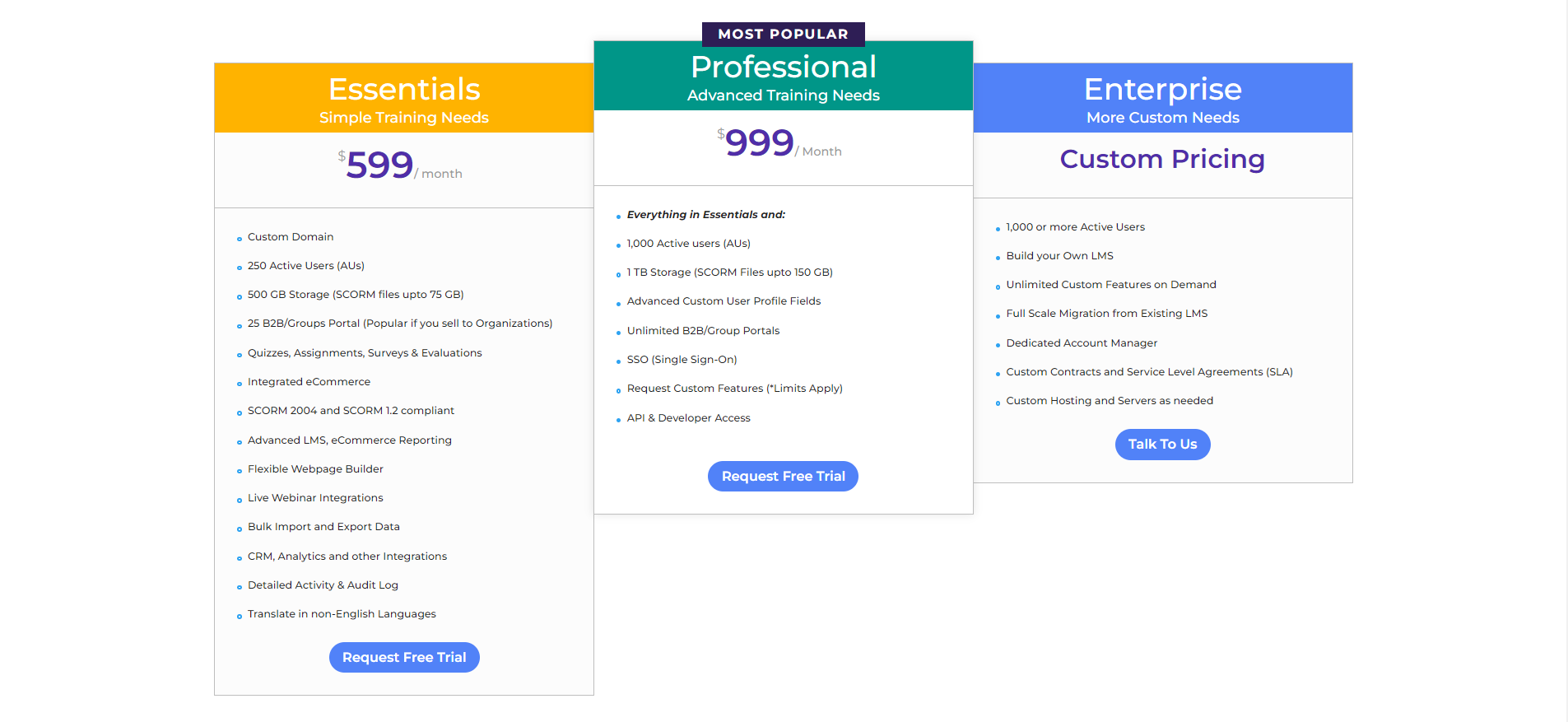
There are three plans to choose from Academy of Mine.
The Essentials plan ($599/month) lets you accept 250 active users to your learning materials divided into 25 group portals with 500 GB of storage. There's integrated eCommerce and flexible webpage builder so you can create sales pages that encourage and facilitate course payments and transactions seamlessly.
You can also monitor the progress of your portals via the software's audit log and advanced reporting. Other features include non-English course translation, SCORM 2004 and SCORM 1.2 compliant (with SCORM file uploads up to 75 GB), and others.
The Professional plan ($999/month) has all the features in the Essentials plan but with more active users (1,000), greater storage (1 TB and up to 150 GB for SCORM files), and an unlimited number of group portals to create. You can also request for custom features to be implemented in your portals, but certain limits to your requests apply.
The Enterprise plan accommodates more active users, offers unlimited custom features, and provides you with direct contact with a dedicated account manager. However, you must discuss pricing with one of the software's representatives and how to proceed.
Pros and Cons
Pros
Ability to offer your training materials to employees and customers who want to learn from your organization. You can then create different portals for each to personalize their learning experience.
Responsive and accommodating support to help organizations create the learning portals they need, from employee development to customer and partner training.
Cons
No internal email notification system regarding course progress and updates between you and students. You may connect the platform to your marketing automation apps like Marketo and Hubspot, but you're at a disadvantage if you're not using any of these tools.
WizIQ

WizIQ offers everything you need to create remote and hybrid learning environments for students, customers, members, and employees.
The Live Classroom feature allows you to deliver live classes to your students from your website, LMS, or WizIQ interface. Each instruction has a dedicated teacher that participants can join in.
It possesses everything you need in an online classroom: audio and video communication, live chat, document file sharing (PPT, Doc, PDF, video), screen-sharing, and cloud recording. The classroom work on any device, so you can join and participate in the lessons anywhere and anything using your mobile device or desktop.
WizIQ Meet is a collaboration tool and web conferencing system to help you create more engaging online classes and courses.
In between class discussions, participants can go into their respective breakout rooms to talk about the lesson with a small group of students to help improve learning. There are also options for screen-sharing available in multiple languages and a digital whiteboard for more dynamic online meetings.
But as course creators, you'll want the software's LMS feature. It aims to provide instructors with easy-to-use tools to build interactive courses using all types of learning, even without design or coding experience. If you have multiple instructors working on your courses, you can assign different roles to set up an organized hierarchy of responsibility within your organization.
Arguably its best feature under its LMS feature is the ability to automate menial tasks related to your online course. Enrollment, attendance, and even reporting can be automated using the tool so you can worry about the bigger picture.
Additional Features
Integrates well with content management systems like WordPress, Joomla, Drupal, and others.
Has a course marketplace where you can get your course featured to drive more signups.
Pricing

WizIQ has a very diverse list of pricing plans depending on your needs. But since we want to focus on its online course creation functionalities, the platform offers two plans for its Learning Management System feature.
The Elite plan is the most basic as it lets you create and run online courses from a Co-branded web app and Learning Mobile app. The course modules can include multiple-choice questions and assignments to put your students to the test. You can set conditional access to your modules to help them progress at an even and steady rate. You can then even issue certificates to students upon completion.
Its eCommerce options include the ability to sell live classes and self-paced courses with a 10% transaction fee.
The Infinite plan has everything in the Elite plan but with single sign-on, a custom white-labeled domain, and 24/7 live chat and phone support.
Prices start at $25/month, billed annually, but whether this applies to its LMS feature or its Live Classroom and WizIQ Meet plans is unclear.
Pros and Cons
Pros
Automate admin tasks so you can focus on building better courses for your students.
Cons
Very limited course creation features. For instance, there's only a maximum of 50 GB allowed for your account and only two hours' worth of personalized instructor training.
Unclear pricing plan. You have to reach out to their sales team to know the exact price of the plan you want.
WP Courseware

WP Courseware has been around since 2012, but it's still alive and kicking—and even better than before.
This WordPress plugin lets you create no-frills online courses for your students. Its visual, drag-and-drop builder helps you create module lessons the way you envisioned them.
For each course, you can set up payment settings (one-time or subscription), email notifications for when students complete a module, a certificate generated in PDF format for those who finished the course, and achievements to be unlocked by students when completing something.
Regarding subscriptions, determine which course will use the subscription-based payment. Then set up the payment gateways, billing intervals, order IDs, and others.

You can also create coupons to help hike up your course sales over a period. Determine the discount type (percentage, fixed cart, fixed course) and the amount to be deducted from the actual price. It also lets you decide the coupon usage restrictions to prevent people from abusing them.

The plugin has a built-in checkout system to help you manage payments and students of your course. You can also drip-feed the course modules to help you facilitate the learning to your desired pace.
Additional Features
Extensive integration with other WordPress plugins to give you full control over how to build and sell your courses.
Student self-enrollment feature allows visitors to sign up for your online courses anywhere on your site, while manual and bulk enrollments let you include students in your course, so they don't have to.
Pricing

WP Courseware is available in three plans, allowing subscribers to create unlimited courses for an unlimited number of students with a 1-year worth of support.
The only difference among the plans is the number of licenses you'll receive from each or the number of sites you can use the plugin.
The Teacher plan ($149/year) lets you install WP Courseware on two (2) sites, the Professor plan ($179/year) gives you ten (1) licenses, and the Guru plan ($299/year) offers 25 licenses for you to use.
The last two plans are ideal if you run an agency and use this plugin for clients looking to create online courses on their WordPress sites. Otherwise, the Teacher plan is what most course creators need.
The plugin has a 30-day money-back guarantee. If you don't like the plugin, you can get your refund within 30 days after you purchase it.
You can take the plugin for a test drive to avoid refunds by clicking here.
Pros and Cons
Pros
Pretty simple and easy-to-use LMS plugin with surprisingly good online course creator functionalities. Get your course out in the open faster than you'd expect, especially if you're used to the WordPress editor.
Cons
No built-in webinar functionalities.
No plan for just a single license. Their reason is that people use it on their staging site, so they don't have to buy another license. This is a weak argument since some course creators don't even know what a "staging site" is. All they want is a plugin where they can build a course and iron the kinks along the way.
Adobe Learning Manager
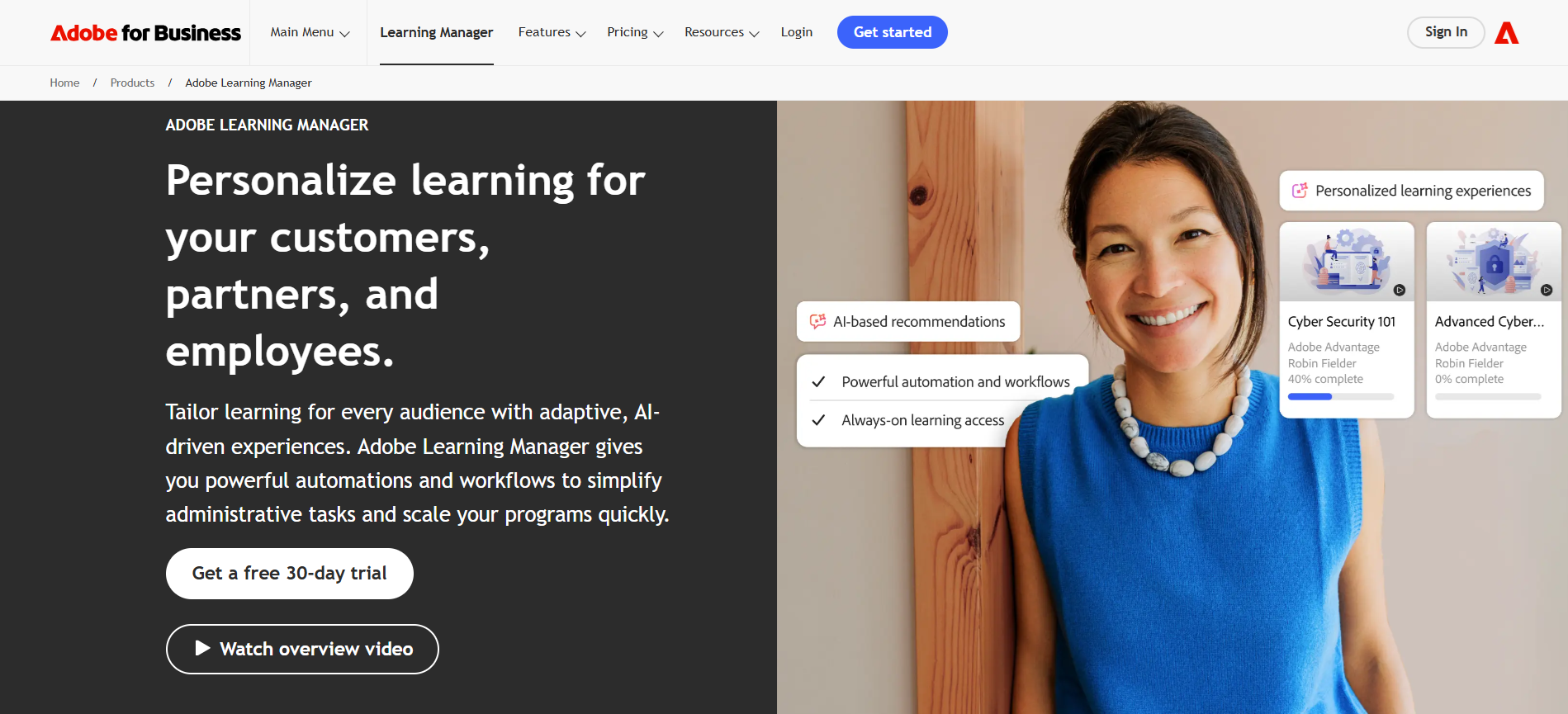
Adobe Learning Manager is an enterprise-focused learning management system designed for organizations that deliver training to employees, customers, and partners at scale. It’s best suited for mid-sized to large businesses with structured learning programs, compliance requirements, and complex audience segmentation.
The platform supports a wide range of learning content formats, including videos, documents, SCORM and xAPI packages, and instructor-led or virtual classroom sessions. Administrators can organize this content into courses, learning programs, and certifications that align with specific roles, departments, or business objectives.
Adobe Learning Manager includes an AI-powered recommendation engine that helps surface relevant courses to learners based on factors such as role, learning history, and assigned skills. These recommendations are configurable by administrators and are designed to improve engagement rather than operate as a fully autonomous system.
Access to learning content can be restricted or assigned based on user groups, making the platform suitable for both internal training and extended enterprise use cases such as customer education or partner enablement. Separate portals and branded experiences can be created for different audiences, while progress tracking and completion monitoring remain centralized for administrators.
The platform also supports assessments and quizzes, which can be required to complete courses or certifications. Reporting dashboards provide visibility into learner progress, completion rates, and compliance status, helping organizations track the effectiveness of their training programs.
Adobe Learning Manager can support paid learning programs, but monetization capabilities typically rely on integrations with Adobe Commerce or other enterprise systems rather than a lightweight, native checkout experience. This makes it more appropriate for organizations already operating within an enterprise commerce or CRM ecosystem.
Additional Features
- Support for self-paced, instructor-led, and blended learning programs
- Configurable AI-based course recommendations
- Role-based learning paths and certification management
- Multi-tenant capabilities for employee, customer, and partner training
- Enterprise-grade reporting and analytics
- Integrations with Adobe and third-party enterprise platforms
Pricing
Adobe Learning Manager does not publish standard pricing. Costs are determined through a custom licensing model based on factors such as the number of users, usage type, and required features. Organizations must contact Adobe directly for a quote, making this LMS better suited for enterprises rather than individual course creators or small teams.
Pros and Cons
Pros
- Strong enterprise and extended-enterprise focus
- Scalable solution for complex training programs
- Robust compliance, reporting, and role-based learning capabilities
- Backed by Adobe’s enterprise software ecosystem
Cons
- Custom pricing lacks transparency
- Setup and administration are more complex than WordPress-based LMS plugins
- Not ideal for creators or small businesses looking for quick course monetization
What's the Best Online Course Platform for You?
There's a lot for you cut your teeth into this post, but I'll try to share my thoughts as to which best online course platform is most suited for your wants and needs.
If you're looking to create an online course right out of the gate to sell to your audience, Legiit Courses is the way to go.
Another platform that lets you achieve this is Thinkific. The free plan lets you get something off the ground using its premium features. Even better, there's no transaction fee, so you can keep all your earnings until you're ready to upgrade your plan and access even more premium features.
If you're looking for an all-in-one solution with marketing features, you can't go wrong with Kajabi. It has one of the market's most sophisticated sales funnel builders, which perfectly fits the online course you're selling. By automating the process of selling your course using its segmentation and trigger features, you can let the tool work in the background as you focus on engaging with your audience.
If you want to add an online school to your WordPress site, LearnDash lets you unleash the power of your online courses. It seamlessly works with your other tools and plugins via its wide selection of third-party app integrations.
But Thrive Apprentice is no slouch, either. It arguably has the best drip-feed features for cohort learning. On the other hand, you can make different content elements appear on your site based on user tags and behaviors. For instance, if they're a member of one of your courses, you can make your other courses appear for them to see and buy.
For large organizations, Academy of Mine lets you create portals for teams, employees, customers, and partners to educate them about your product or your expertise.
But if the software is too expensive for you, TalentLMS is just as good, with even more limits at lower prices.
Finally, among the best online course platforms above, watch out for LearnWorlds, as it has the brightest future among the rest. Its pool of questions to help you build your assessments is a game-changer, and its customer support ensures that you create the online course you've always wanted.













 Download
Download