As a small business owner, there are few things as exciting as launching your very own website.
The trick lies in identifying the best website builders for small businesses so that you can choose a content management system (CMS) that will fit your online needs.
Below, we will take a look at the best CMS platforms that are currently on the market and compare the pros and cons of each website building tool.
Why Does Your Small Business Need A CMS?
A CMS platform, or content management system platform, can be likened to an easel that supports a painting. It is the computer software that allows you to design, build, edit and manage your website.
If you know a coding language and can write web pages in HTML, JavaScript, or other programming languages, then you may not need to use a CMS to build your site.
However, most small business owners need all the help they can get when it comes to the technical details of getting your website up and running.
A CMS platform allows you to build a website without needing to write any code.
Not only can a CMS save you money when it comes to developer costs, but it will also save you time when it comes to building or editing your website.
Most of them are easy to use and offer templates that anyone can use to create a visually appealing and functional website. A great CMS platform will also help your web designer to upload new designs in record time.
If you want to simplify the process of building and designing your dream website, then investing in a top-class CMS should be a top priority for your business.
4 Best CMSs For Small Businesses
WordPress

When it comes to deciding on the best CMS for small businesses, WordPress is the top choice across the board. In fact, WordPress powers roughly 41.4% of the top 10 million websites worldwide.
The best part about WordPress is that it is completely free to use. This is because it is powered by open-source software.
It provides easy drag and drop tools to ensure a user-friendly building experience and comes with thousands of pre-built web designs and extensions.
The great thing about this platform is that you can easily add infographics or other imagery with just a click of a button.
WordPress is compatible with almost every third-party tool and provides lots of fun themes and page layouts to choose from.
It also allows you to build e-commerce stores, auctions sites, and membership sites.
Pros
- WordPress is one of the best CMSs for small businesses because it offers both flexibility and freedom to build any type of website.
- You don’t have to know a coding language to use WordPress.
- You have access to numerous free and paid plugins, themes, and page layouts.
- It allows you to effortlessly implement SEO by providing you with SEO plugins that do most of the work for you.
- You will have lots of technical support thanks to WordPress’ large online community.
Cons
- You’ll need to set up your domain and hosting name.
- You have to manage website backups and security updates.
- It comes with a bit of a learning curve but is still very easy to use compared to some other CMS platforms.
Shopify

When perusing through the best website builders for small e-commerce businesses, don’t skip Shopify.
Shopify is known as an all-in-one CMS platform because its users don’t need to concern themselves with any admin duties.
Hosting tasks, software installations, and website updates and backups are all handled by the Shopify team.
Compared to WordPress, Shopify is a bit more expensive. Plans can range from $29 to $299 monthly, depending on your website needs.
The platform itself offers an easy-to-use drag and drop interface. After editing your images, simply upload them to your website and drag them to where you want them.
You can easily set up your own online store and link it to in-store sales, which is a great perk for small business owners.
Pros
- Shopify accepts all major credit and debit cards. As an added bonus, PayPal is also one of Shopify’s default payment providers.
- The platform provides its users with lots of themes and extensions that will give you full creative control of your website.
- You can purchase third-party Shopify apps that will let you add more features to your online store.
- As one of the best CMSs for small businesses, Shopify doesn’t require you to upgrade your plan based on the number of sales you make.
- The platform provides ample support through email, phone, live chat, and online tutorials.
Cons
- Compared to other high-end CMS platforms, Shopify can get quite pricey, especially if you add lots of third-party apps to your online store.
- Compared to WordPress plugins, Shopify’s apps are not as versatile and may limit your website’s functionality.
Wix

Wix is a very popular CMS platform and is considered to be one of the best CMS for small businesses. If you are building your very first website, then Wix would be an ideal choice for your small business.
This platform is extremely user-friendly and is great for publishing text, image, and video content, your own illustrations, blogging, hosting an online store, and collecting contact information.
There is both a free and paid version available, with the paid version facilitating e-commerce functionality.
The free version includes hosting and allows you to use more than 800 Wix templates. With the premium plans, you get more website storage, access to certain apps, support, domain names, and mailboxes.
The Wix paid plans start at $14 per month (billed annually) and can go up to $39 per month if you opt for their VIP plan.
Pros
- One of the reasons why Wix is considered to be one of the best website builders for small businesses is because of its easy-to-use drag and drop builder. It allows for total creative control when it comes to page editing.
- Wix offers numerous pre-made templates to choose from. These templates are both creatively designed and responsive. They work equally well on computers and mobile devices.
- Wix allows you to add multiple apps to your website. Each app you add opens the door to new website features.
Cons
- You can’t choose a different template if you don’t like the one you initially chose. This means that you can’t change the layout of your site.
- You can only use your Wix website to sell things online if you upgrade to a paid plan.
- Wix only allows you to accept payments using PayPal or Authorize.net.
- You can’t easily migrate your website. You will have to manually copy and paste any content on your web pages.
- The free Wix plan doesn’t allow you to have your own domain name and will force you to run ads on your website that promote Wix-related products.
Webflow

If you want to invest in one of the best CMS for small businesses but also for designers, then Webflow is the perfect choice for you.
This platform allows you to create the content structures you need, add content, and design everything visually.
Webflow will allow your designers to create stunning websites in seconds and also caters to people with no designing or web building knowledge. It’s the perfect CMS hybrid!
Webflow is available for free, but you can also opt for a paid subscription. Its paid plans start at $16 per month and include an optional custom domain name.
This content management system allows for easy integrations, site management and supports cutting-edge technologies that allow you to create advanced designs.
Pros
- Webflow is recognized as one of the best website builders for small businesses because it is easy to use and requires no coding knowledge.
- You can effortlessly design advanced layouts without needing to be a designer.
- With Webflow, you can give your web visitors dynamic content with the use of the platform’s content collections.
- You can develop engaging CSS interactions and JavaScript animations visually.
Cons
- When it comes to the technical side of SEO, Webflow doesn’t have any built-in features that can help your website to rank on search engines.
- Seeing as you cannot change your website’s coding on Webflow, website developers may find themselves a bit limited when it comes to building a really dynamic website.
- Although you can highly customize your online store in terms of UI/UX design, e-commerce is quite limited when it comes to scalability.
Final Thoughts
When deciding on the best website builder for small businesses, make sure you thoroughly analyze your website needs before committing to a content management system.
With so many great CMS platforms to choose from, it won’t be hard to find one that can readily support the online growth of your brand.
WordPress, Shopify, Wix, and Webflow all provide different perks and functionalities, but they are all really easy to use.
By choosing any one of them, you will save your company both time and resources without compromising the quality of your website.












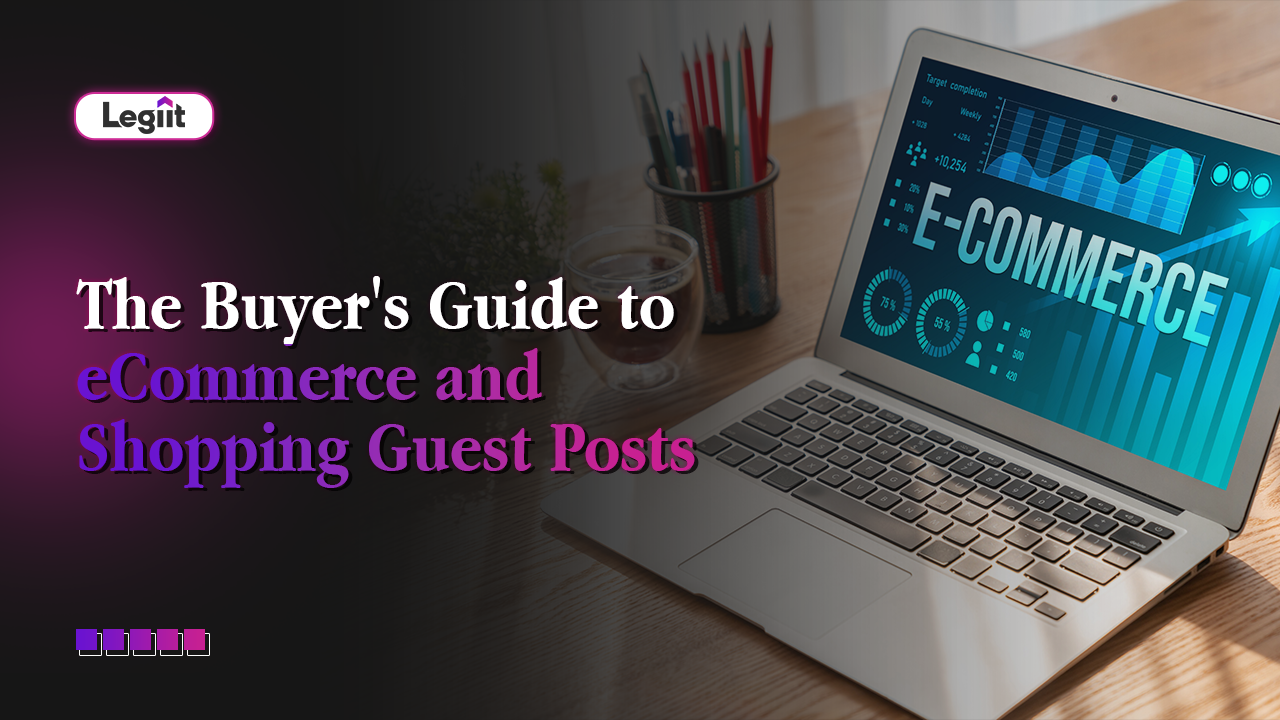
 Download
Download